How preference management works – Apple Mac OS X Server (version 10.2.3 or later) User Manual
Page 297
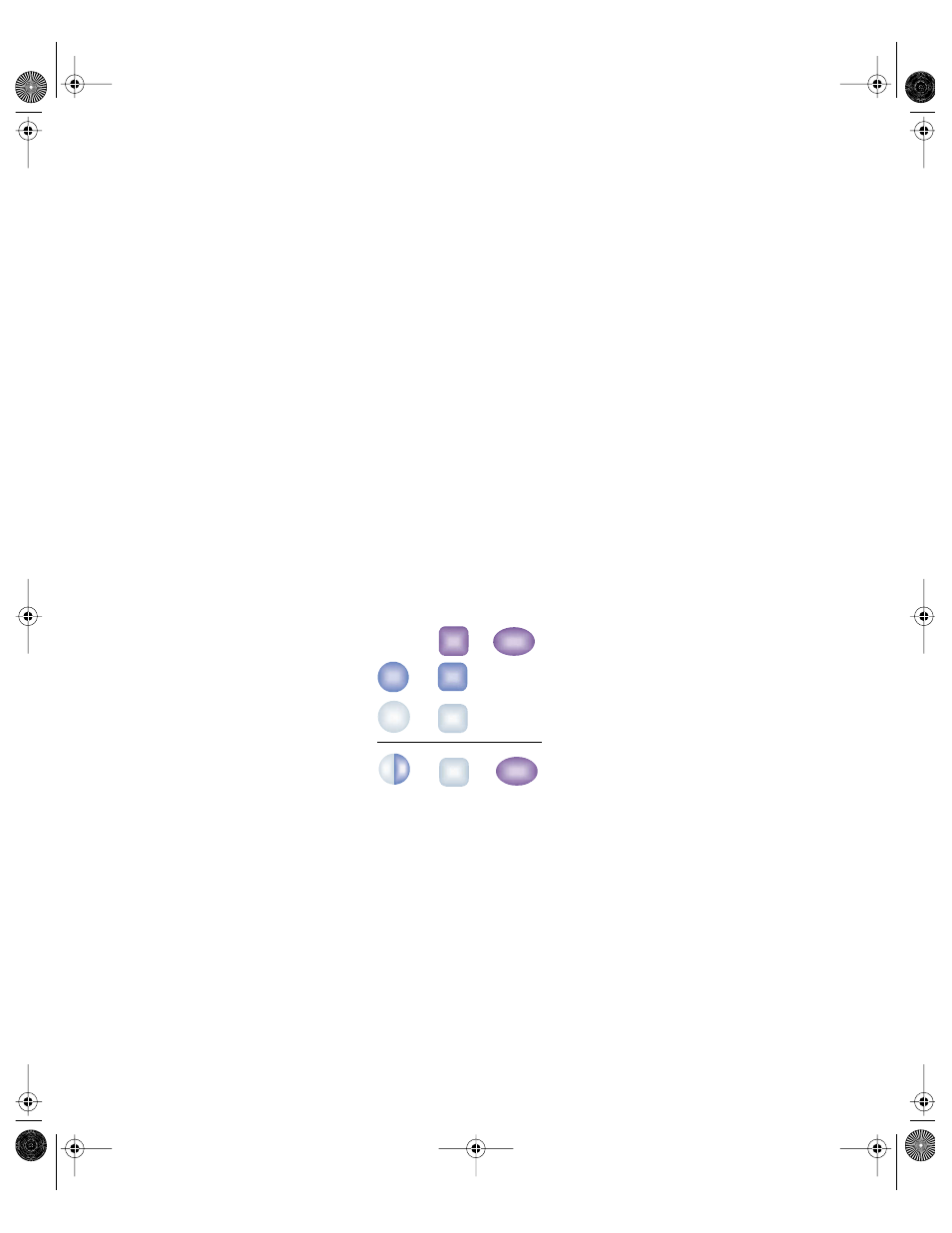
Client Management: Mac OS X
297
To empty the managed preferences cache:
1
Open Workgroup Manager.
2
Use the At pop-up menu to find the directory domain that contains the computer account
you want, then click Preferences.
3
Click the lock and enter your user name and password.
4
Click the Computers tab and select a computer account from the list.
5
Click Cache, then click “Empty the Cache.”
How Preference Management Works
Managed preference settings can be applied to user, group, or computer accounts. The final
set of preferences a user has is a combination of preference settings for his or her own user
account, preferences for the workgroup chosen at login, and preferences for the computer
he or she is currently using. The illustration below shows an example of how managed
preferences can interact with each other. The settings chosen for certain preferences may be
added (combining the settings together, as with a list of printers), overridden (a preference
set at one level takes precedence over a preference set at another level), or inherited (as
when the setting is applied at only one level).
For most preferences, user settings override computer settings and computer settings
override group settings. Following is an example using Dock Display settings.
Suppose you select Left as the Dock’s position on the screen for Workgroup A, but you select
Bottom for the Dock position for the computer list containing Computer 2, and you select
Right as the Dock position for user Alice. When Alice logs in on Computer 2 and chooses
Workgroup A, the Dock will be on the right side of her screen.
Now suppose that you decide not to manage the Dock Display settings for Alice (the
management setting selected at the top of the tab is Never). Then, when Alice logs in on
Computer 2 and chooses Workgroup A, the Dock will be on the bottom of her screen.
Preferences
Computer (C)
Group (G)
User (U)
G+C+U
Added
Overridden
Inherited
LL0395.Book Page 297 Wednesday, November 20, 2002 11:44 AM
