Apple Mac OS X Server (version 10.2.3 or later) User Manual
Page 648
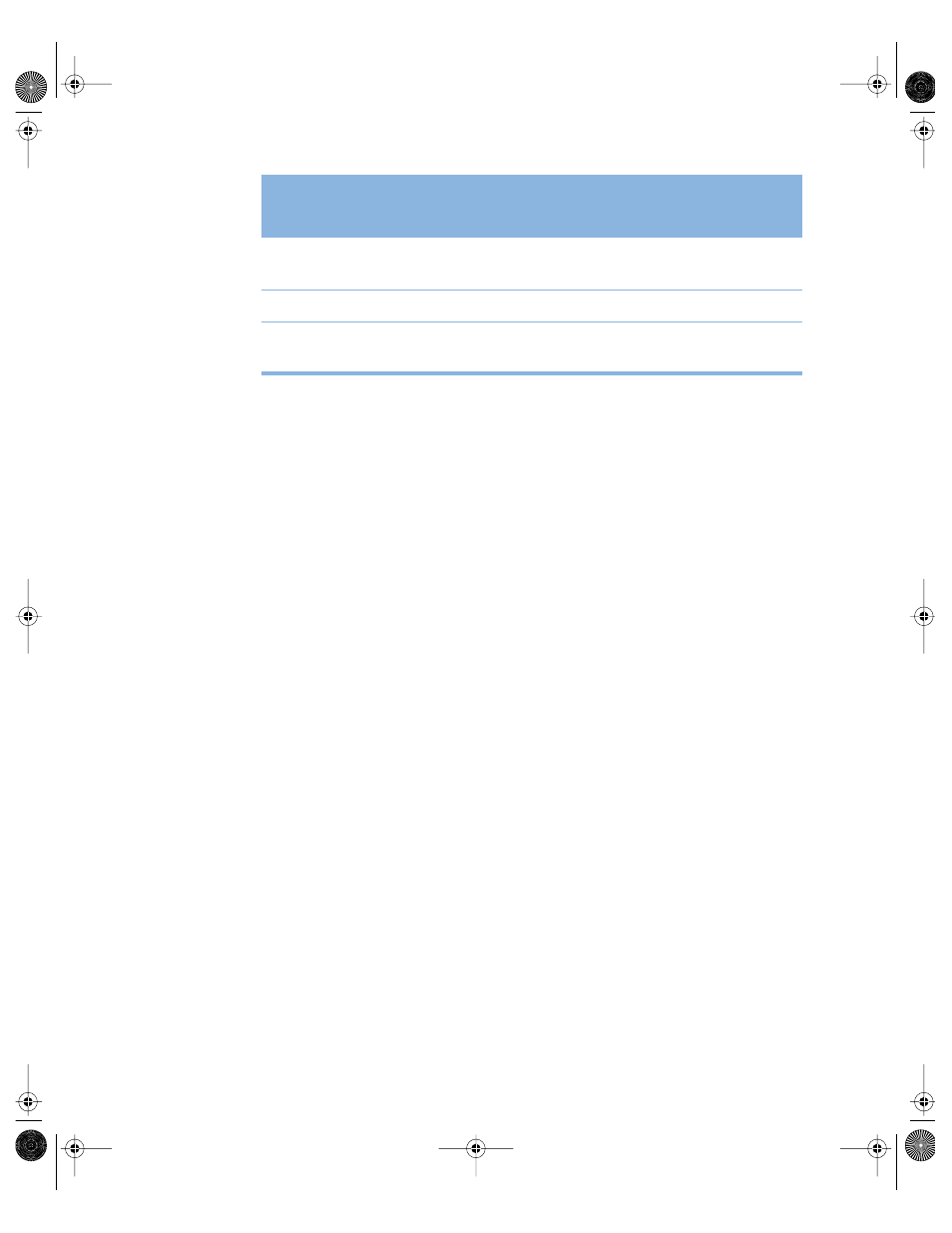
648
Appendix B
2
Set up the Mac OS X computers, both clients and server, so they can access the Active
Directory data.
Use the Directory Access application to create an LDAPv3 configuration for the Active
Directory domain. In addition, use Directory Access to include this LDAPv3 configuration in
the search policy.specify. Chapter 2, “Directory Services,” has detailed instructions for these
tasks. Appendix A, “Data Requirements of Mac OS X Directory Services,” has detailed
specifications of record types and attributes required by Mac OS X directory services.
3
Set up AFP share points and Apple file service on Mac OS X Server.
Remember that the share point for home directories must be configured to automount,
which means it must have guest access enabled. For home directories and other automount
share points, Apple file service must also be configured to allow guest access.
Use the Sharing module of Workgroup Manager to set up share points. Use Server Settings to
set up Apple file service. For detailed instructions, see Chapter 4, “Sharing,” and Chapter 5,
“File Services.”
4
Set up home directories in user accounts.
Use Workgroup Manager to define a network home directory located for each user account
in the Active Directory domain. Remember that a network home directory must reside
immediately under an automountable AFP share point. For detailed instructions, see
Chapter 3, “Users and Groups.”
Because the home directories are accessed using AFP, the first time a user logs in his home
directory is created automatically and is visible on the user’s computer.
The home directory is created immediately under the share point when
m The user uses the Connect To Server command to access the server.
m The server administrator runs the createhomedir command-line tool. See Chapter 3,
“Users and Groups,” for details.
The home directory name is the same as the short name of the user (the user’s first short
name if there are multiple short names).
Path to home directory
on user’s computer
/Network/Servers/bigmac/
Homes/jdm
NFSHome
Directory
userSharedFolderOther
User’s full name
JD Mankovsky
RealName
name or displayName
User’s primary group ID
20
Primary
GroupID
primaryGroupID
User record (class) attributes
Description
Example values
Mac OS X
attribute
Active Directory
attribute
LL0395.Book Page 648 Wednesday, November 20, 2002 11:44 AM
