Configuring automatic mail deletion – Apple Mac OS X Server (version 10.2.3 or later) User Manual
Page 418
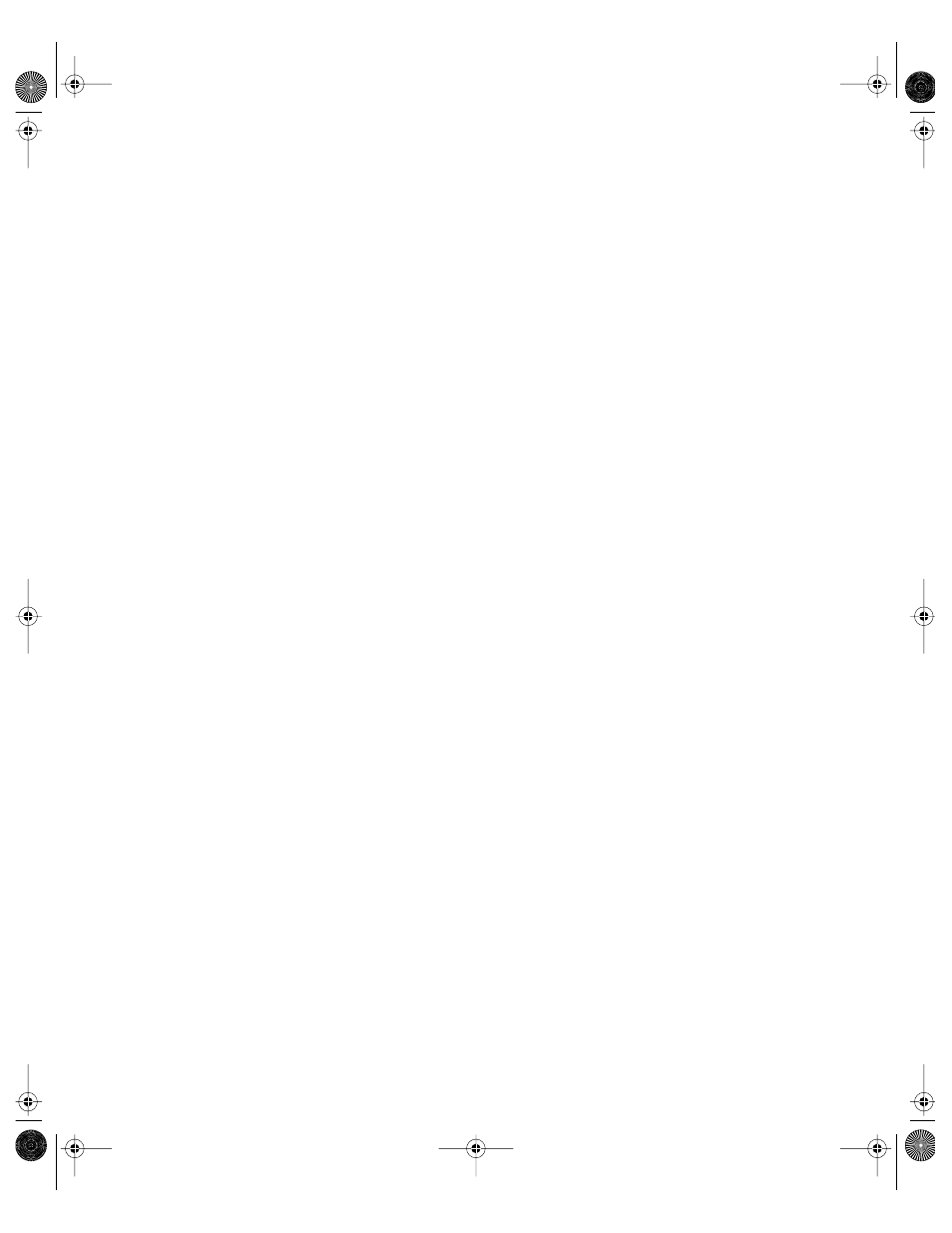
418
Chapter 9
4
In Server Settings, click the Internet tab, click Mail Service, and choose Start Mail Service.
Configuring Automatic Mail Deletion
If disk space is limited on your server, you can have read and unread mail automatically
deleted from your server at specified times. If you choose this option, you should let your
users know how long their messages will remain on the server before being deleted.
Automatic mail deletion permanently removes mail from the server, including messages in
IMAP folders.
To set up automatic mail deletion:
1
In Server Settings, click the Internet tab.
2
Click Mail Service and choose Configure Mail Service.
3
Click the Messages tab.
4
Click Automatic Mail Deletion and type the number of days in the field below for unread mail
and read mail.
Don’t enter a number if you don’t want to enable one of the settings.
5
Click Save.
Allowing Administrator Access to the Mail Database and Files
You can configure IMAP to allow the server administrator to view and modify any message in
the mail database. To take advantage of this administrator access, you must use an email
client that allows you to change its IMAP port number, such as the Mail application in
Mac OS X. To gain administrator access from such an email client, you must know a server
administrator name and password.
The mail client must be configured to use the IMAP administrator port instead of the normal
IMAP port. The standard port number for IMAP administrator access is 626. You can change
your mail service to use a different port number.
When your mail client connects on the IMAP administrator port, you see all the messages
stored on the server. Each user’s mailbox appears as a separate folder in your mail client. You
can remove inactive mailbox folders that belonged to deleted user accounts.
In addition to seeing the mail users, you also see outgoing mail hosts. A host with an
unusually high number of messages queued for delivery may indicate that your mail service
is unable to connect with the host to exchange mail.
If you allow administrator access to the mail database, you should use your server’s IP
firewall service to restrict connections on the IMAP administrator port (port 626 by default)
to IP addresses that are well known to you. For instructions, see Chapter 15, “Firewall
Service.”
LL0395.Book Page 418 Wednesday, November 20, 2002 11:44 AM
