Viewing dhcp log entries, Solving problems, Where to find more information – Apple Mac OS X Server (version 10.2.3 or later) User Manual
Page 510: Solving problems 510, Where to find more information 510
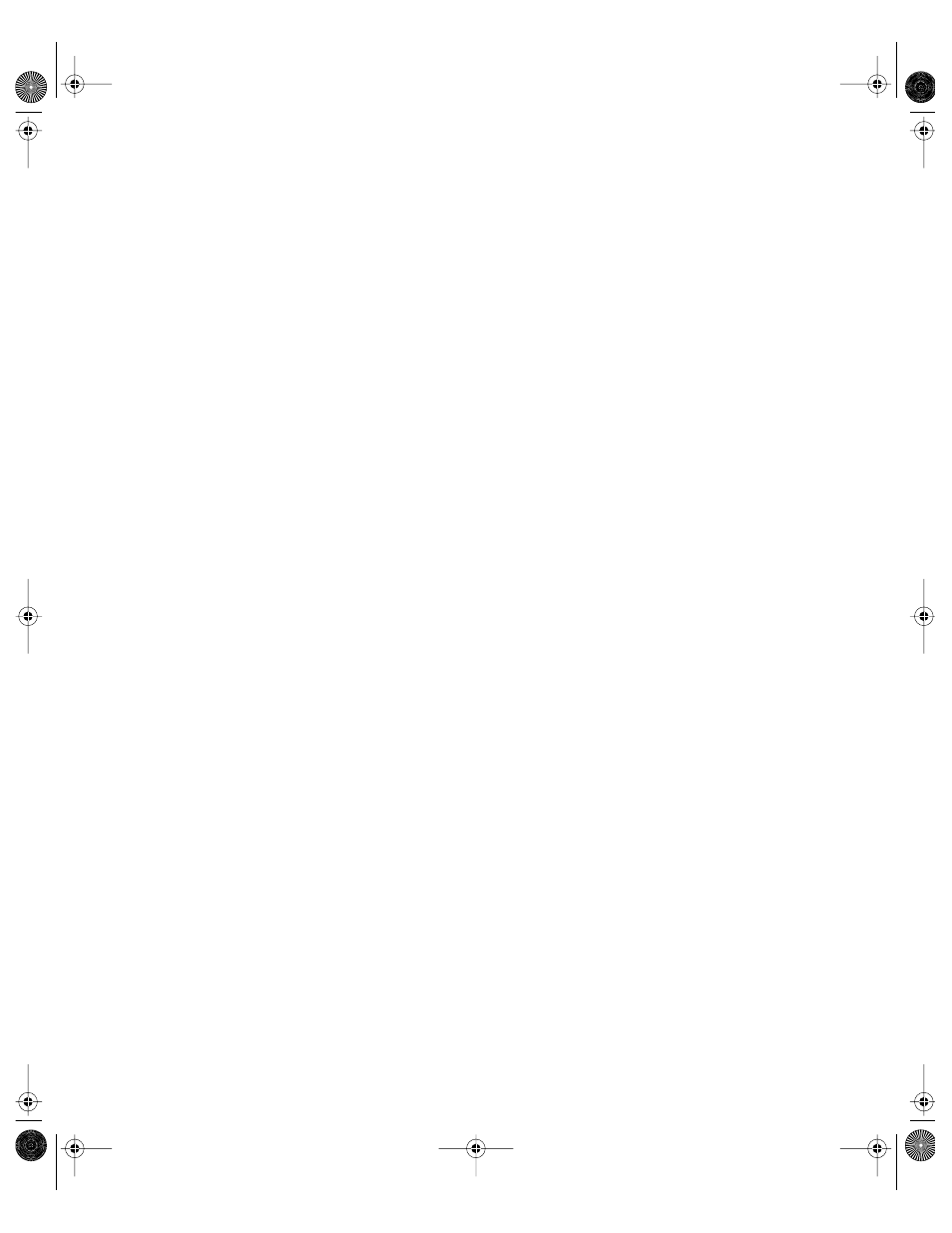
510
Chapter 11
To view the DHCP or NetBoot client list:
1
In Server Status, locate your server in the Devices & Services list and select DHCP-NetBoot
under the server entry.
If the services aren’t visible, click the arrow to the left of the server name.
2
Click the DHCP Clients or NetBoot Clients tab.
Click Refresh to update the list.
Click any column heading to sort the list by different criteria.
Viewing DHCP Log Entries
If you’ve enabled logging for DHCP service, you can check the system log for DHCP errors.
To see DHCP log entries:
1
In Server Status, select your server in the Devices & Services list.
2
Click the Logs tab.
3
Choose System Log from the pop-up menu and look for entries that begin with “bootpd.”
Solving Problems
m Examine logs to pinpoint problems.
m Try a different client to determine whether the problem is with the client or the server.
Where to Find More Information
Request for Comments (RFC) documents provide an overview of a protocol or service and
details about how the protocol should behave. If you are a novice server administrator, you’ll
probably find some of the background information in an RFC helpful. If you are an
experienced server administrator, you can find all the technical details about a protocol in its
RFC document. You can search for RFC documents by number at this Web site:
www.faqs.org/rfcs
For details about DHCP, see RFC 2131.
LL0395.Book Page 510 Wednesday, November 20, 2002 11:44 AM
