Network services – Apple Mac OS X Server (version 10.2.3 or later) User Manual
Page 28
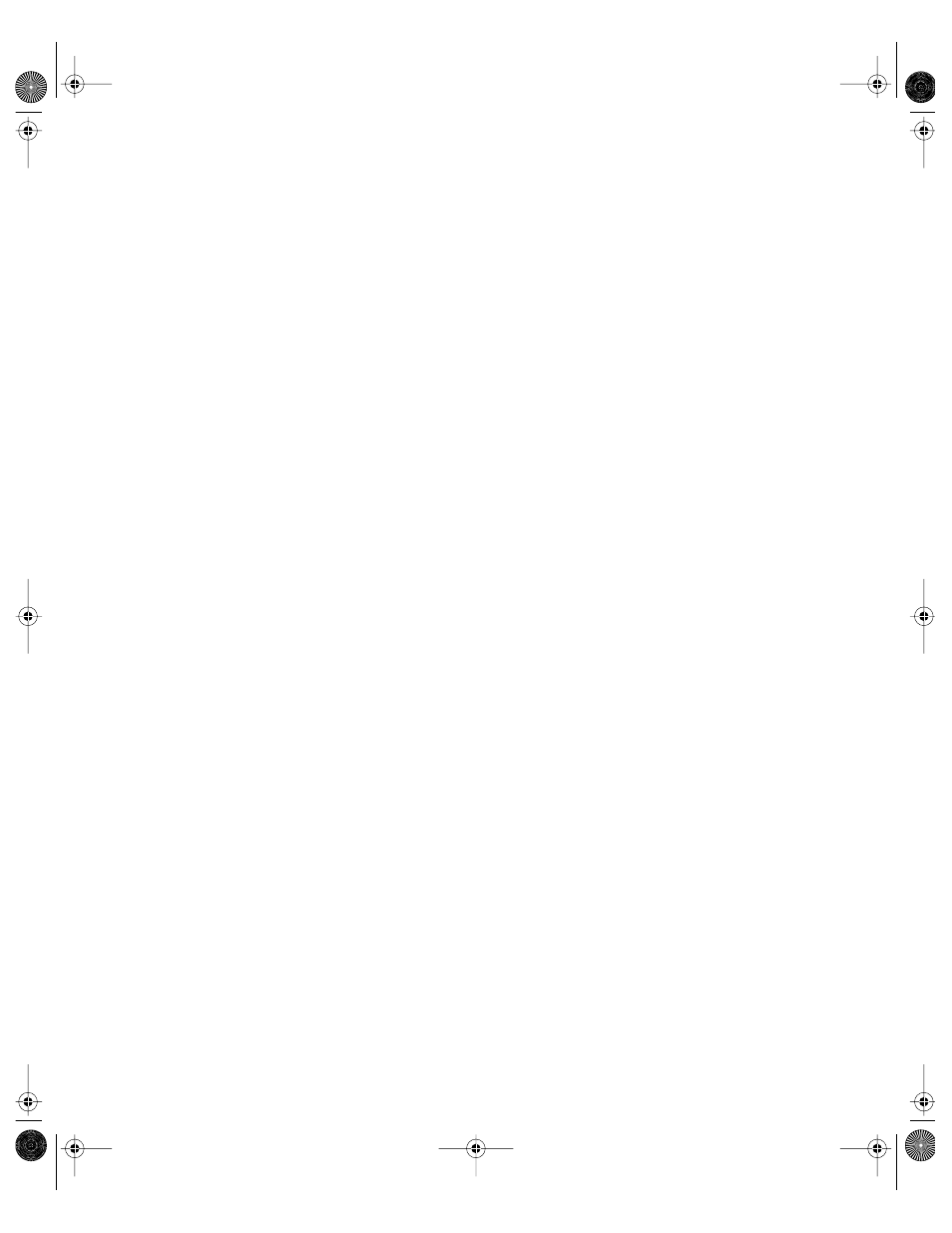
28
Chapter 1
m Network Install is an excellent solution for operating system migrations, installing
software updates and custom software packages, restoring computer classrooms and labs,
and reimaging desktop and portable computers.
m You can define custom installation images for various departments in an organization,
such as marketing, engineering, and sales.
With Network Install you don’t need to insert multiple CDs to configure a system. All the
installation files and packages reside on the server and are installed on the client computer at
one time. Network Install also includes pre- and post-installation scripts you can use to
invoke actions prior to or after the installation of a software package or system image.
See Chapter 13, “Network Install,” for more information about Network Install.
Network Services
Mac OS X Server includes these network services for helping you manage Internet
communications on your TCP/IP network:
m Dynamic Host Configuration Protocol (DHCP)
m Domain Name System (DNS)
m IP firewall
m Service Location Protocol Directory Agent (SLP DA)
DHCP
DHCP helps you administer and distribute IP addresses dynamically to client computers from
your server. From a block of IP addresses that you define, your server locates an unused
address and “leases” it to client computers as needed. DHCP is especially useful when an
organization has more clients than IP addresses. IP addresses are assigned on an as-needed
basis, and when they are not needed they are available for use by other clients.
As you learned in “Search Policies” on page 21, you can automate the directory services setup
of Mac OS X clients using your DHCP server’s Option 95 support. This option lets client
computers learn about their directory settings from an LDAP server.
Chapter 11, “DHCP Service,” provides information about your server’s DHCP capabilities.
DNS
DNS service lets users connect to a network resource, such as a Web or file server, by
specifying a host name (such as server.apple.com) rather than an IP address (192.168.11.12).
DNS is a distributed database that maps IP addresses to domain names.
A server that provides DNS service keeps a list of names and the IP addresses associated with
the names. When a computer needs to find the IP address for a name, it sends a message to
the DNS server (also known as a name server). The name server looks up the IP address and
sends it back to the computer. If the name server doesn’t have the IP address locally, it sends
messages to other name servers on the Internet until the IP address is found.
LL0395.Book Page 28 Wednesday, November 20, 2002 11:44 AM
