Defining an advanced home directory for afp access – Apple Mac OS X Server (version 10.2.3 or later) User Manual
Page 160
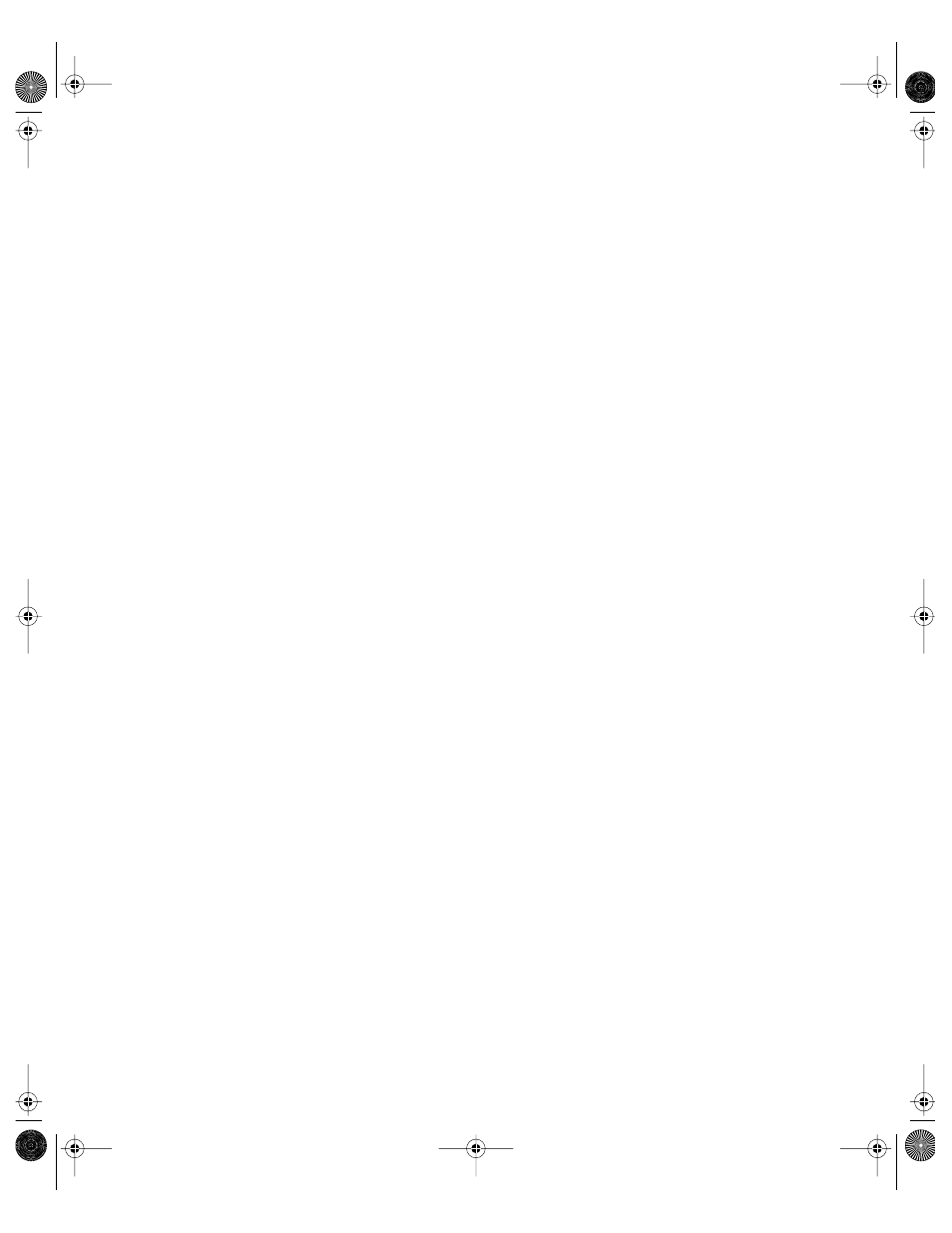
160
Chapter 3
6
Define the share point’s automounting settings.
Click the Automount tab.
On the pop-up menu, select the shared domain in which the user’s record resides, then click
the lock to log in as domain administrator.
Select “Automount this item to clients in domain.”
Select “Mount dynamically in /Network/Servers/ ” and “Use NFS Protocol.” Click Save.
7
Click Accounts, then select the user in the user list.
8
Click the Home tab, then select Network.
9
Select an NFS share point from the list, which displays all the automountable network-visible
share points in the search path of the server you are connected to. Click Save.
10
Make sure that the user restarts his or her client computer so that the share point is visible
on it.
The home directory is created when you run the createhomedir command-line tool. See
“Using createhomedir to Create Home Directories” on page 165 for details. The home
directory is created immediately under the share point using the short name of the user (the
user’s first short name if there are multiple short names).
If you want more control over where the user’s home directory resides within a share point
or what it is named, use the Advanced option on the Home tab. See “Defining an Advanced
Home Directory for NFS Access” on page 163 for instructions.
Defining an Advanced Home Directory for AFP Access
In Workgroup Manager, you can customize a user’s AFP home directory settings using the
Advanced home directory option. You’ll want to customize home directory settings when
m You want the user’s home directory to reside in directories not immediately below the
home directory share point. For example, you may want to organize home directories into
several subdirectories within a share point. If Homes is the home directory share point,
you may want to place teacher home directories in Homes/Teachers and student home
directories in Homes/Students.
m You want to specify a home directory name different from the user’s short name.
You can use Workgroup Manager to define an advanced home directory for a user whose
account is stored in a NetInfo or LDAPv3 directory domain or to review home directory
information in any directory domain accessible from the server you are using.
LL0395.Book Page 160 Wednesday, November 20, 2002 11:44 AM
