Creating a drop box – Apple Mac OS X Server (version 10.2.3 or later) User Manual
Page 230
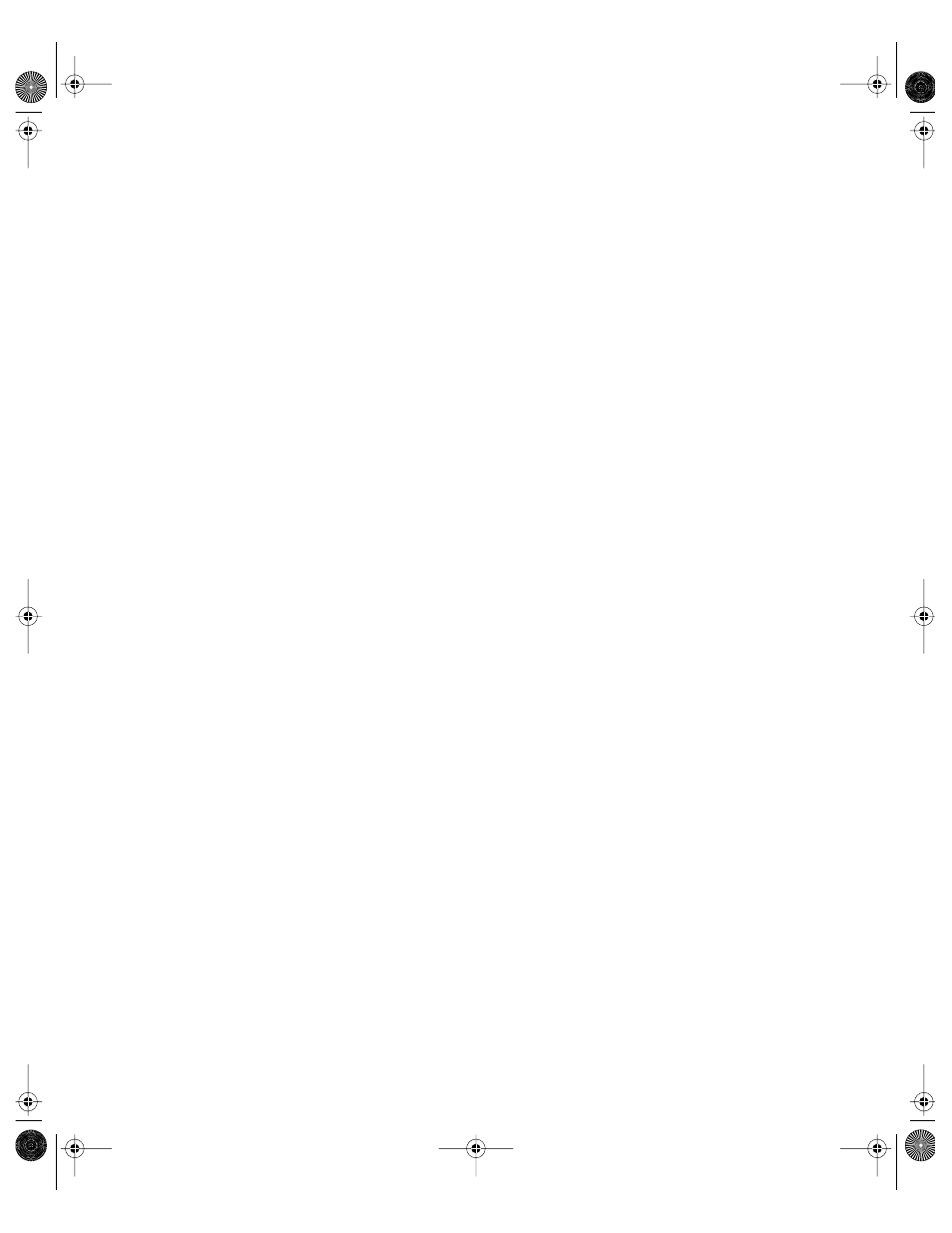
230
Chapter 4
2
Click the Share Points tab and select the NFS export (share point) you want to change.
3
Click the Protocols tab and choose NFS Export Settings from the pop-up menu.
4
Select an IP address from the list and click Remove.
5
Click Save.
Creating a Drop Box
A drop box is a shared folder to which others can copy files, but cannot view the drop box
contents.
Note: You should create drop boxes only within AFP share points. AFP is the only protocol
that automatically changes the owner of any file put into the drop box to be the same as the
owner of the drop box. For other protocols, the ownership of the file is not transferred even
though the original owner may not have access to the file once it is inside the drop box.
To create a drop box:
1
If the folder you want to make into a drop box doesn’t exist, create the folder within an AFP
share point.
2
In Workgroup Manager, click Sharing.
3
Click the Share Points tab and select the folder in the AFP share point that you want to use as
a drop box.
4
Click the General tab.
5
Set “Write Only” privileges for the users you want to have access to the drop box.
To create a drop box for a select group of users, enter the group name (or drag the group
from the Users & Groups drawer) and choose “Write Only” privileges from the Group pop-
up menu.
To create a drop box for all users, choose “Write Only” privileges from the Everyone pop-up
menu. (For greater security, do not allow access to everyone—assign “None” for the
Everyone privileges.)
6
Click Save.
Using Workgroup Manager With Mac OS X Server Version 10.1.5
Workgroup Manager is available only on a Mac OS X Server version 10.2 or later. If you wish
to use Workgroup Manager to edit account information on a Mac OS X Server version 10.1.5,
you must access that server remotely from a computer running Mac OS X Server version 10.2
and log in as a root user.
To log on to a remote server as a root user with Workgroup Manager:
1
In Workgroup Manager, choose the shared domain of interest using the At pop-up list.
LL0395.Book Page 230 Wednesday, November 20, 2002 11:44 AM
