Before you begin, Before you begin 132 – Apple Mac OS X Server (version 10.2.3 or later) User Manual
Page 132
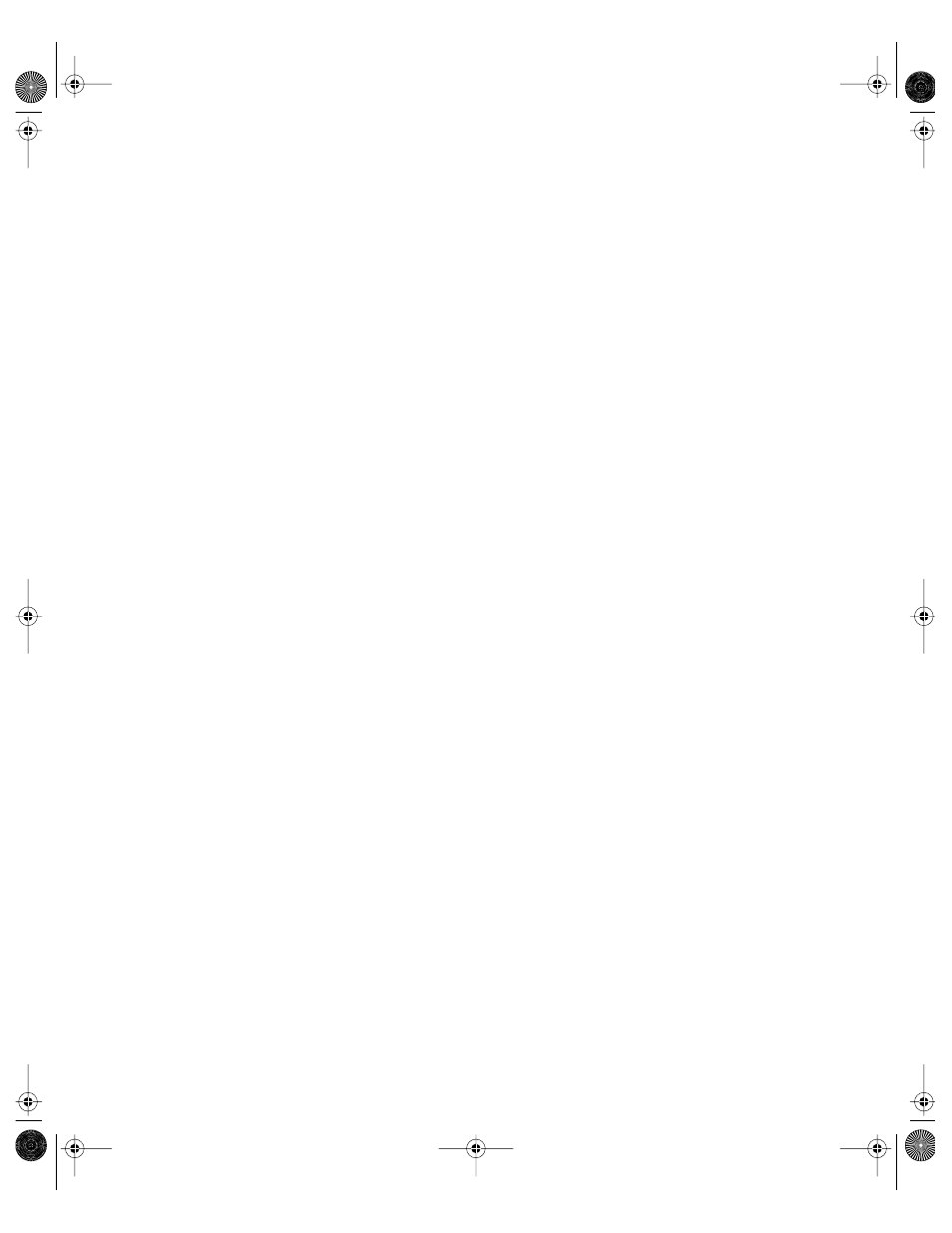
132
Chapter 3
Before You Begin
Before setting up user and group accounts for the first time:
m Identify the directory domains in which you will store user and group account
information.
If you have an Active Directory or LDAP server already set up, you might be able to take
advantage of existing records. See Chapter 2, “Directory Services,” and Appendix B,
“Integrating Mac OS X Directory Services With Active Directory,” for details about the
directory domain options available to you.
If you have an earlier version of an Apple server, you might be able to migrate existing
records. See Upgrading to Mac OS X Server for available options.
Create new directory domains as required to store user records. See Chapter 2,
“Directory Services,” for instructions.
Note: If all the domains have not been finalized when you are ready to start adding
accounts, simply add the accounts to any domain that already exists on your server. ( You
can use the local directory domain—it’s always available.) You can move users and groups
to another directory domain later by using your server’s export and import capabilities,
described in “Importing and Exporting User and Group Information” on page 181.
m Determine which password verification policy or policies you will use. See
“Understanding Password Validation” on page 193 for information about the options.
If you will be using Open Directory Password Server to validate passwords for users in any
directory domain, you set up the Password Server as soon as you can. See “Open
Directory Password Server” on page 63 and “Setting Up an Open Directory Domain and
Password Server” on page 71 for instructions.
m Determine which users you want to make managed users. See Chapter 6, “Client
Management: Mac OS X,” and Chapter 10, “Client Management: Mac OS 9 and OS 8,” for
planning guidelines.
m Devise a home directory strategy.
Determine which users need home directories and identify the computers on which you
want user home directories to reside. For performance reasons, avoid using network
home directories over network connections slower than 100 Mbps. A user’s network
home directory does not need to be stored on the same server as the directory domain
containing the user’s account. In fact, distributing directory domains and home
directories among various servers can help you balance your network workload.
“Distributing Home Directories Across Multiple Servers” on page 154 and Appendix B,
“Integrating Mac OS X Directory Services With Active Directory,” on page 639 describe
several such scenarios.
LL0395.Book Page 132 Wednesday, November 20, 2002 11:44 AM
