Apple Mac OS X Server (version 10.2.3 or later) User Manual
Page 85
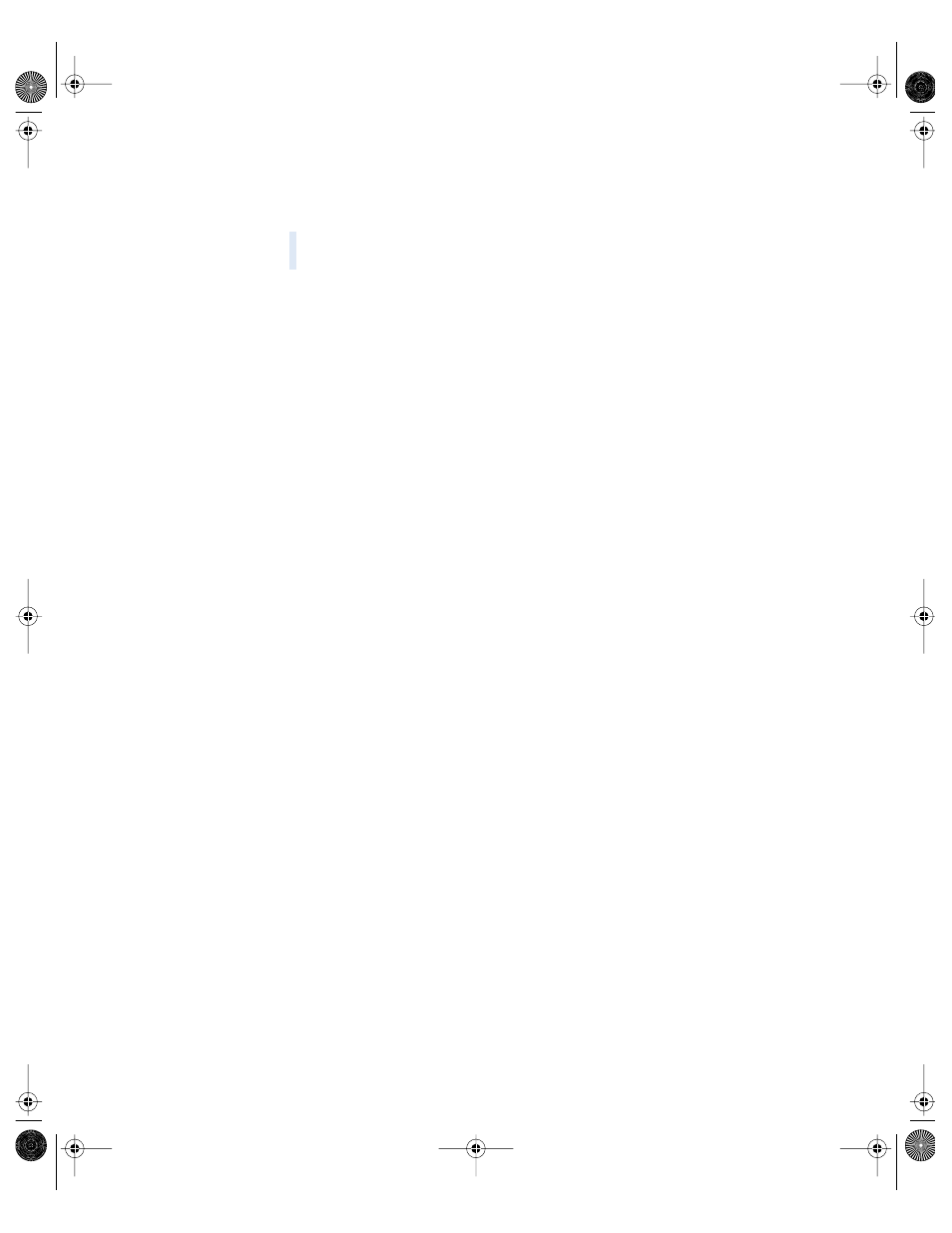
Directory Services
85
After making sure that no servers or client computers are using a shared Open Directory
domain, you can delete it by using Open Directory Assistant.
To delete a shared directory domain hosted by a Mac OS X Server:
1
As a replacement for the directory domain to be deleted, set up a shared Open Directory
domain on another Mac OS X Server.
2
Create or import user and group accounts, set up share points, and set managed preferences
in the replacement Open Directory domain.
For instructions, see Chapter 3, “Users and Groups,” Chapter 4, “Sharing,” and Chapter 6,
“Client Management: Mac OS X.”
3
Reconfigure servers and client computers to use the replacement directory domain.
Make sure servers and clients are not using NetInfo binding with the old directory domain.
For instructions, see “Using NetInfo Domains” on page 105.
If the old directory domain is part of an automatic search policy supplied by DHCP, change
the DHCP service to supply another directory domain instead. For instructions, see “Setting
the LDAP Server for DHCP Clients” on page 505 and “Setting NetInfo Options for a Subnet”
on page 508 in Chapter 11, “DHCP Service.”
4
Migrate users to their accounts in the replacement directory domain.
5
When you are certain that the old directory domain is not being used in any way and you will
never need the information it contains, you can delete it.
6
Start Open Directory Assistant.
7
Enter the connection and authentication information for the Mac OS X Server that hosts the
shared domain you want to delete, then click Connect.
For Address, enter the DNS name or IP address of the server.
For User Name, enter the user name of an administrator on the server.
For Password, enter the password for the user name you entered.
8
Choose Delete Hosted Domain from the Domain menu.
9
Go through Open Directory Assistant to configure the server to use another server’s shared
directory domain or to use only the server’s local, non-shared directory domain.
For instructions, see “Using Another Server’s Shared Directory Domain” on page 72; “Using a
Non-Shared Local Directory Domain With a Password Server” on page 80; “Using a Non-
Shared Local Directory Domain and an Existing Password Server” on page 81; or “Using a
Non-Shared Local Directory Domain With No Password Server” on page 83.
Warning
When you delete a directory domain, all user account information and other
administrative data that it contains is lost.
LL0395.Book Page 85 Wednesday, November 20, 2002 11:44 AM
