Enabling the use of a password server for a user, S password, see “enabling the use of a – Apple Mac OS X Server (version 10.2.3 or later) User Manual
Page 202
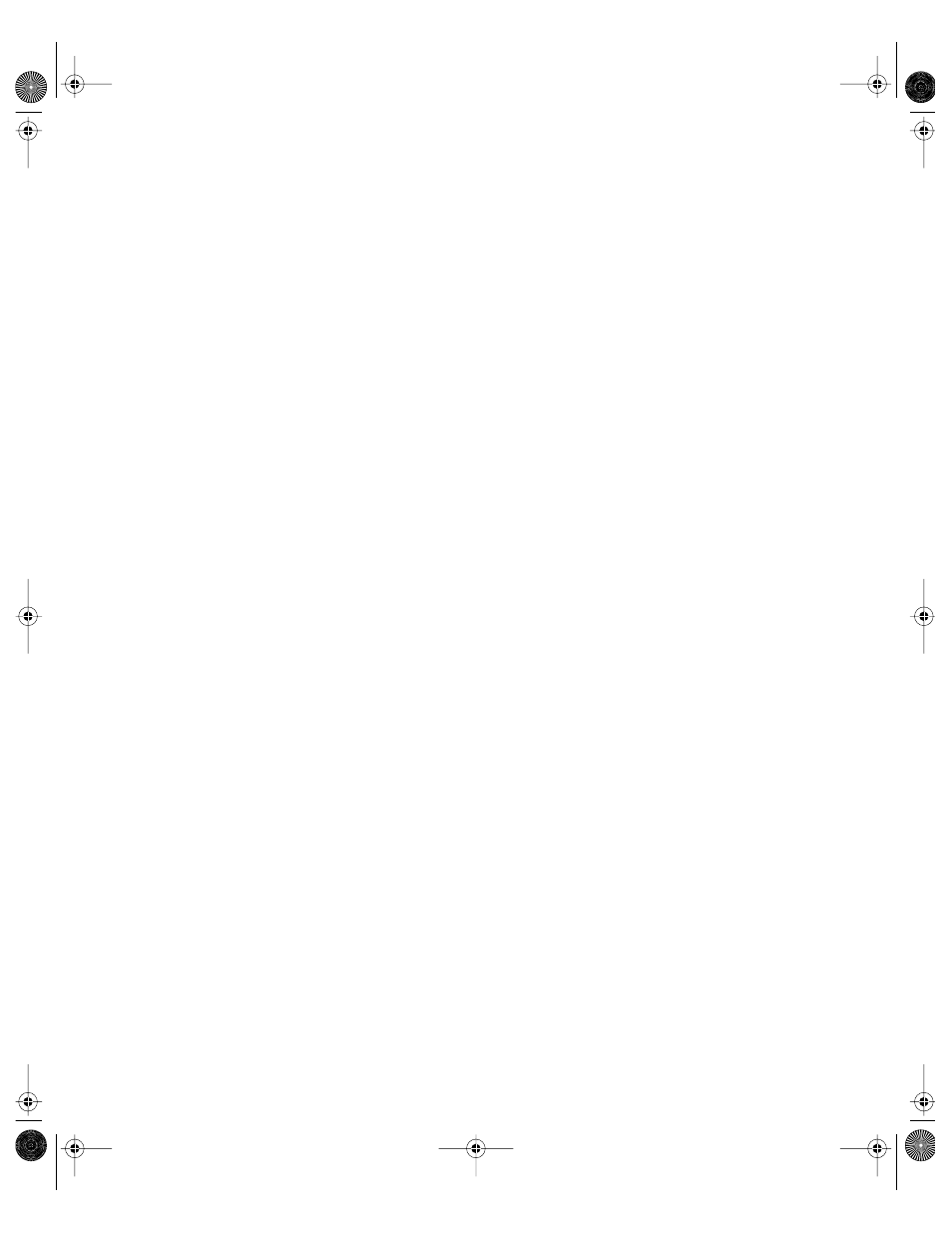
202
Chapter 3
4
On the Advanced tab, choose “Password Server” from the “User Password Type” pop-up
menu if it is not already selected.
5
If the user’s password is currently being validated using a different strategy, you will be
prompted to enter and verify a new password. If you are working with a new user, enter the
password on the Basic tab in the Password field, then reenter it in the Verify field.
The password must contain no more than 512 characters, although there may be different
limits imposed by the network authentication protocol; for example, 128 characters for SMB-
NT and 14 for SMB-LAN Manager. “Choosing a Password” on page 196 provides guidelines for
choosing passwords.
Avoid using the Options button on the Advanced tab to set up a password policy for
Password Server administrators. Password policies are not enforced for these individuals.
Password Server administrators need to be able to override user-specific policies.
Enabling the Use of a Password Server for a User
Use Workgroup Manager to enable the use of a Password Server for validating passwords for
user accounts stored in a NetInfo or LDAPv3 directory domain residing on Mac OS X Server.
In order to work with Password Server user settings, you must be a Password Server
administrator. See “Assigning Administrator Rights for a Password Server” on page 201 for
information about how to become a Password Server administrator.
To enable the use of a Password Server for a user:
1
Make sure a Password Server has been associated with the directory domain in which the
user’s account resides.
2
In Workgroup Manager, open the account you want to work with if it is not already open.
To open an account, click the Accounts button, then use the At pop-up menu to open the
directory domain where the user’s account resides. Click the lock to be authenticated, then
select the user in the list.
3
On the Advanced tab, choose “Password Server” from the “User Password Type” pop-up
menu if it is not already selected.
4
If the user’s password is currently being validated using a different strategy, you will be
prompted to enter and verify a new password. If you are working with a new user, enter the
password on the Basic tab in the Password field, then reenter it in the Verify field.
The password must contain no more than 512 characters, although there may be different
limits imposed by the network authentication protocol; for example, 128 characters for SMB-
NT and 14 for SMB-LAN Manager. “Choosing a Password” on page 196 provides guidelines for
choosing passwords.
LL0395.Book Page 202 Wednesday, November 20, 2002 11:44 AM
