Apple Mac OS X Server (version 10.2.3 or later) User Manual
Page 282
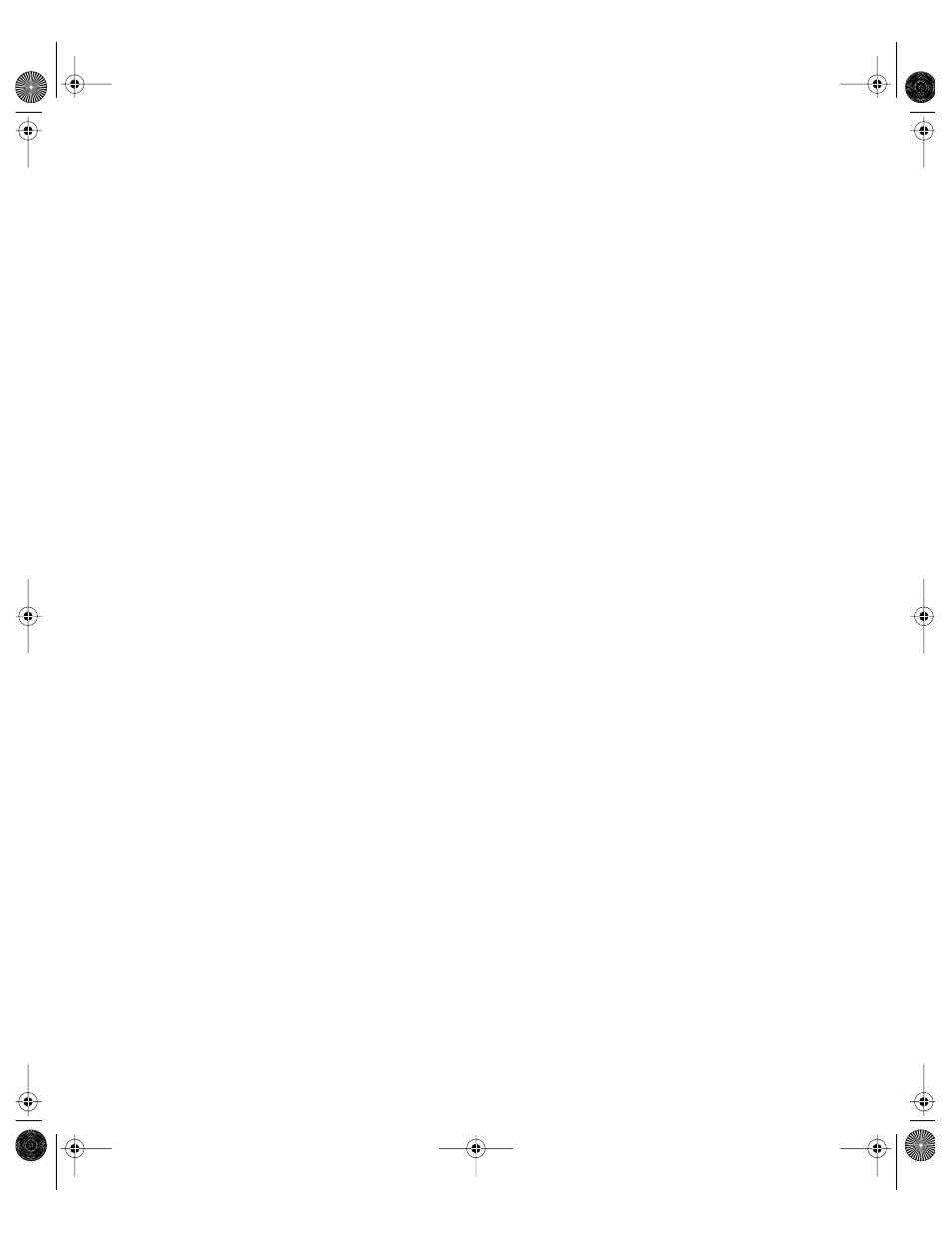
282
Chapter 6
Client Computer Hardware Requirements
m Macintosh computer with a G3 processor or better (except original PowerBook G3 or
upgraded PowerPC processors)
m 128 megabytes (MB) of physical random access memory (RAM)
m 1.5 gigabytes (GB) of disk space available
Administrator Computer Software Requirements
m Mac OS X Server v. 10.2 installed
Administrator Computer Hardware Requirements
m Macintosh computer with a G3 processor or better (except original PowerBook G3 or
upgraded PowerPC processors)
m 128 MB of RAM
m 4 GB of available disk space
Step 2:
Create a shared domain to store account information
Use Open Directory Assistant to set up a shared domain where you can store user, group,
and computer account information. For more information about domain hierarchies and
how to use Open Directory Assistant, see Chapter 2, “Directory Services.”
Step 3:
Make sure users and their home directories exist
Use Workgroup Manager to set up user accounts and home directories. Once users are
created in Workgroup Manager, they are ready to be managed on Mac OS X clients. You can
set up various privileges (such as print or mail quotas) for users as you create them.
Home directories can be stored on an Apple Filing Protocol (AFP) server. You can set up
group volumes as AFP share points and add additional share points if you need them. Each
user you want to manage must have a home directory. If no home directory exists for a user,
he or she cannot log in.
See Chapter 3, “Users and Groups,” for information about how to create users, define user
privileges, and set up home directories.
LL0395.Book Page 282 Wednesday, November 20, 2002 11:44 AM
