Updating user information from mac os x server, Setting up workgroups, Setting up workgroups 459 – Apple Mac OS X Server (version 10.2.3 or later) User Manual
Page 459
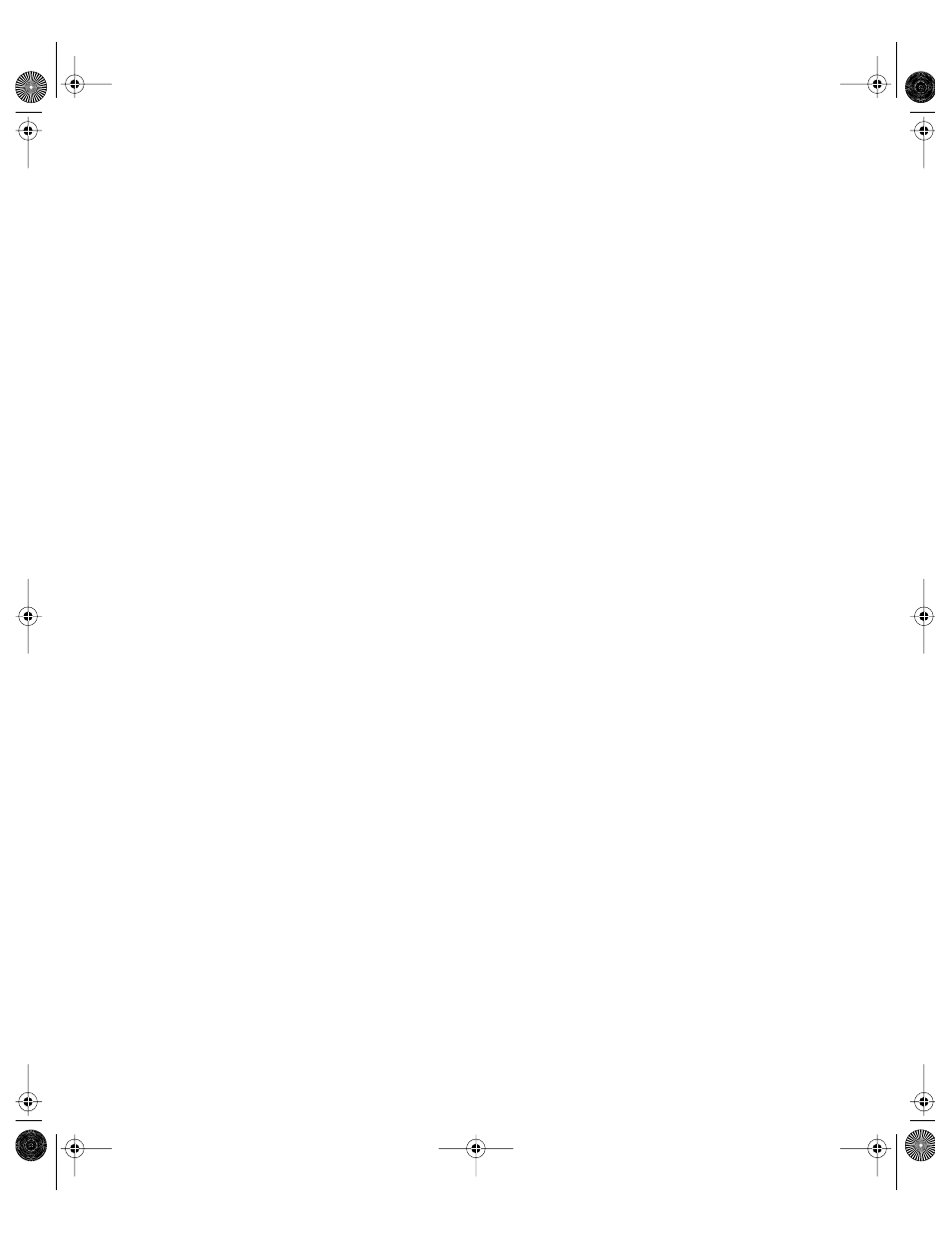
Client Management: Mac OS 9 and OS 8
459
3
Select “Set user storage quota to __ K” and type the maximum amount of storage space to
allow in kilobytes (1024 kilobytes = 1 megabyte).
When you set a storage quota, keep in mind the amount of space available and the number
of users who will share it.
4
To allow a user to save files even if he or she exceeds the set quota, select “Only warn user if
they exceed this limit.”
5
Click Save.
Updating User Information From Mac OS X Server
If you change user information in Workgroup Manager or delete user accounts, you need to
synchronize Macintosh Manager with the Mac OS X Server database to make sure user data is
the same in both places.
To update Macintosh Manager user data:
1
In Macintosh Manager, click Users.
2
Choose Verify Users & Workgroups from the File menu.
If the user account exists in the server database, Macintosh Manager updates the user’s
information to match information in the server database. For very large numbers of users,
this process can take some time.
Note: If the user account can’t be found, the user is deleted from Macintosh Manager.
Setting Up Workgroups
In the Members pane of the Workgroups pane, you can create new workgroups, change an
existing workgroup’s name or type, and add or remove workgroup members.
This section describes the different workgroup environments and tells you how to apply
workgroup settings manually, by duplicating a workgroup, and by using a template.
Important
If a user is not a workgroup member, he or she cannot log in to the Macintosh
Manager network. Group accounts are not imported from Workgroup Manager; you must
create them. Every managed user must belong to at least one workgroup. Users can belong
to more than one workgroup, but users can select only one workgroup when they log in.
LL0395.Book Page 459 Wednesday, November 20, 2002 11:44 AM
