Capacity planning – Apple Mac OS X Server (version 10.2.3 or later) User Manual
Page 515
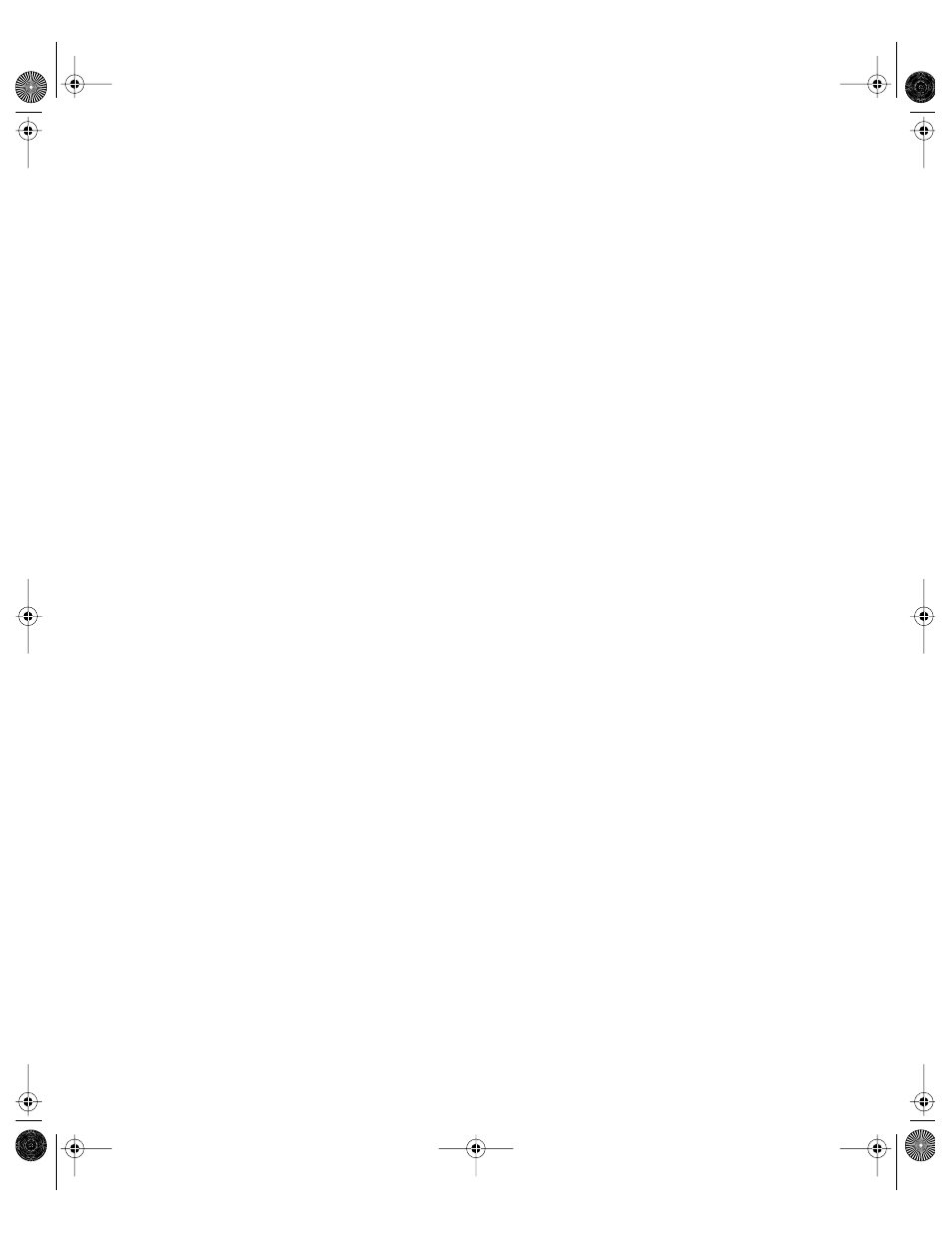
NetBoot
515
Capacity Planning
The number of NetBoot client computers you can connect to your server depends on how
your server is configured, the server’s hard disk space, and a number of other factors. In
planning for your server and network needs, consider these factors:
m Ethernet speed: 100Base-T or faster connections are required for both client computers
and the server. As you add more clients, you may need to increase the speed of your
server’s Ethernet connections. Ideally you want to take advantage of the Gigabit Ethernet
capacity built in to your Mac OS X server hardware to connect to a Gigabit switch. From
the switch you should connect Gigabit Ethernet or 100 Mb Ethernet to each of the
NetBoot clients.
m Hard disk capacity and number of NetBoot images: The NetBoot server requires a
certain amount of hard disk space depending on the size and configuration of the system
image and the number of images being served.
m Hard disk capacity and number of users: If you have a large number of users, consider
adding a separate file server to your network to store user documents. Because the
system software for a disk image is written to a shadow image for each client booting from
the disk image, you can get a rough estimate for the required hard disk capacity required
by multiplying the size of the shadow image by the number of clients.
m Location of server and client: NetBoot clients that require static IP addresses (NetBoot
1.0) must be located on the same subnet as the server, and there can be only one server
on that subnet serving static addresses.
m Number of Ethernet ports on the switch: Distributing NetBoot clients over multiple
Ethernet ports on your switch offers a performance advantage. Each port must serve a
distinct segment.
LL0395.Book Page 515 Wednesday, November 20, 2002 11:44 AM
