Setting up group accounts, Setting up computer accounts, Setting up group accounts 284 – Apple Mac OS X Server (version 10.2.3 or later) User Manual
Page 284: Setting up computer accounts 284
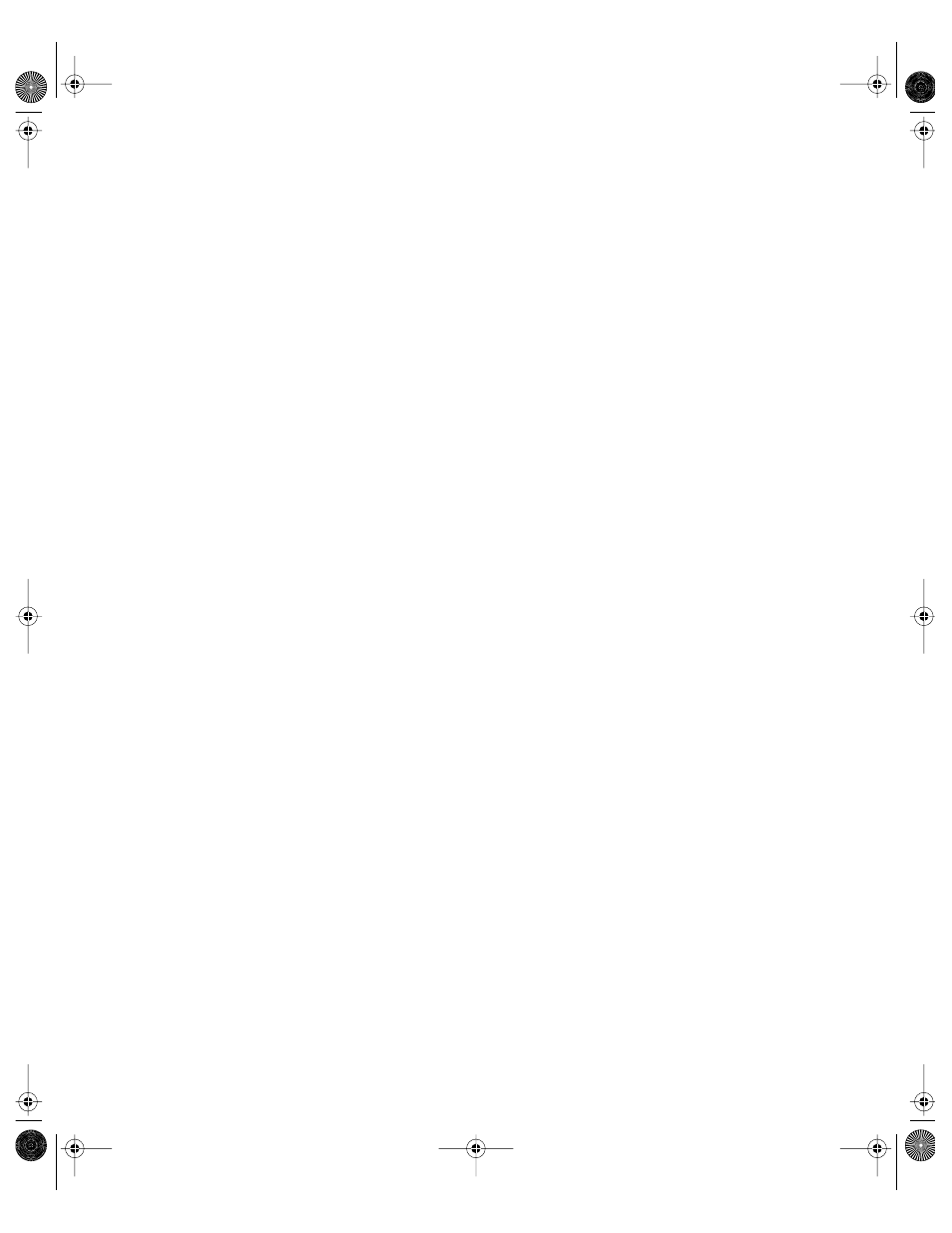
284
Chapter 6
Setting Up Group Accounts
Although Mac OS X users are not required to be added to group accounts in order to be
managed, groups are still very important for efficient and effective client management. For
example, you can use groups to provide users with the same access privileges to media,
printers, and volumes.
For more information about how to create group accounts using Workgroup Manager, see
“Administering Group Accounts” on page 167.
Managed preferences assigned to a particular group apply to all users in that group. However,
managed user preferences may take precedence over group preferences. You can set up
managed preferences for groups after you create the group account. For more information
about how to manage preferences, see “Managing Preferences” on page 295.
Setting Up Computer Accounts
A computer account is a list of computers that have the same preference settings and are
available to the same users and groups. You can create and modify computer accounts in
Workgroup Manager. Computer accounts that you set up appear in the list on the left side of
the window. The list of computer accounts is searchable. Settings appear on the List, Access,
and Cache panes on the right side of the window.
When you set up a computer account, make sure you have already determined how
computers will be identified. Use descriptions that are logical and easy to remember (for
instance, the description might be the computer name). You must use the “on board,” or
built-in, Ethernet address for a computer’s Address information. This information is unique
to each computer. The client computer uses this data to find preference information when a
user logs in. You can browse for a computer and Workgroup Manager will enter the
computer’s Ethernet address and name for you.
When a computer starts up, it checks directory services for a computer account record that
contains its Ethernet address and uses settings for that computer account. If no record is
found, the computer uses settings for the Guest Computers computer account.
You can set up managed preferences for users after you create the user account. For more
information about managed preferences and how to use them, see “Managing Preferences”
on page 295.
If you want a directory domain administrator to edit computer accounts, add or delete
computers from a list, or edit computer account preferences, you must give that
administrator those privileges. You can assign an administrator privileges for all computer
accounts or for a set of specific computer accounts. For more information about assigning
administrative privileges, see Chapter 3, “Users and Groups.”
LL0395.Book Page 284 Wednesday, November 20, 2002 11:44 AM
