Paging functions – Toa N-8000 Series User Manual
Page 97
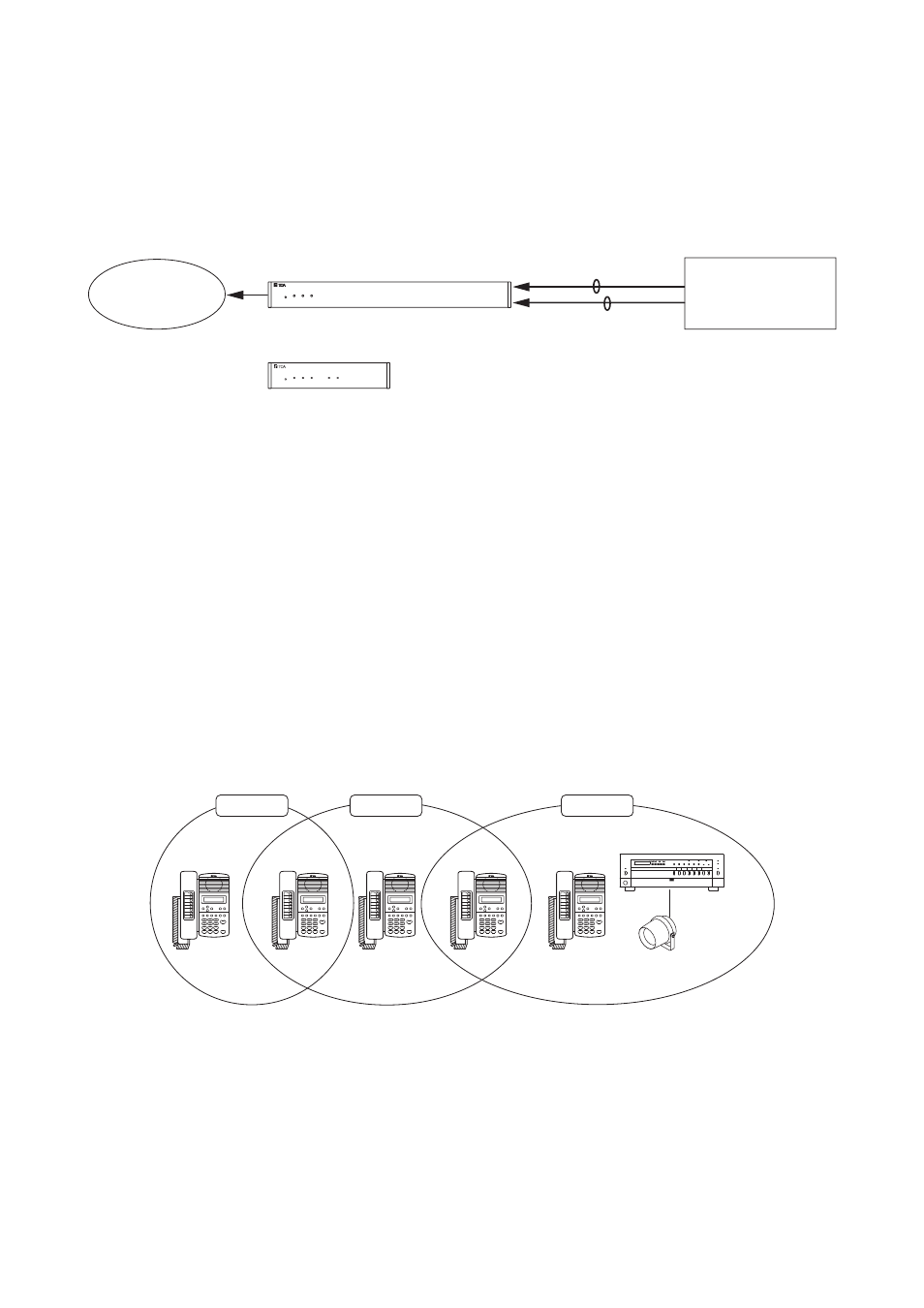
1-80
Chapter 1
GENERAL DESCRIPTION
9.1.3. External input paging
Microphone announcements or background music can be broadcast to any desired channel by connecting a
Remote microphone or playback components to the N-8000MI/8000AF unit.
Note
External input pagings with priority ON take precedence over paging calls and conversations.
N-8000MI
Broadcast to
desired channel
Audio signal: 1 pair
(0 dB*)
Control: 1 pair
(Make contact)
Remote microphone,
playback components,
etc.
N-8000AF
or
9.2. Paging Functions
9.2.1. Zone paging
Calls can be made to one of the preprogrammed zones. For PA paging, assign a PA paging output to the
zone number. For station paging, assign a station to the zone number. One of the following three settings can
be selected: PA paging only, station paging only, or a combination of PA paging and station paging. Use the
supplied N-8000 Setting Software program to perform the mode setting. There are no limitations of the number
of stations that can be programmed nor the number of PA paging output.
9.2.2. Selectable paging
By performing dial operation at the station, paging can be made to up to 50 zones of the preprogrammed
multiple zones.
9.2.3. All-call paging
Calls can be made simultaneously to all of the preprogrammed zones.
Zone 1
Zone 2
Zone 3
9.2.4. Emergency paging
Paging calls can be made to all stations including those for which zone paging settings have not been performed.
Further, paging can be initiated from all N-8000MI Multi-Interface Unit, N-8000AF Audio Interface Unit and
N-8000EX IP Intercom Exchange audio outputs for which paging output has been set.
