Using the emergency call button, Making an emergency call, P. 2-126 – Toa N-8000 Series User Manual
Page 237
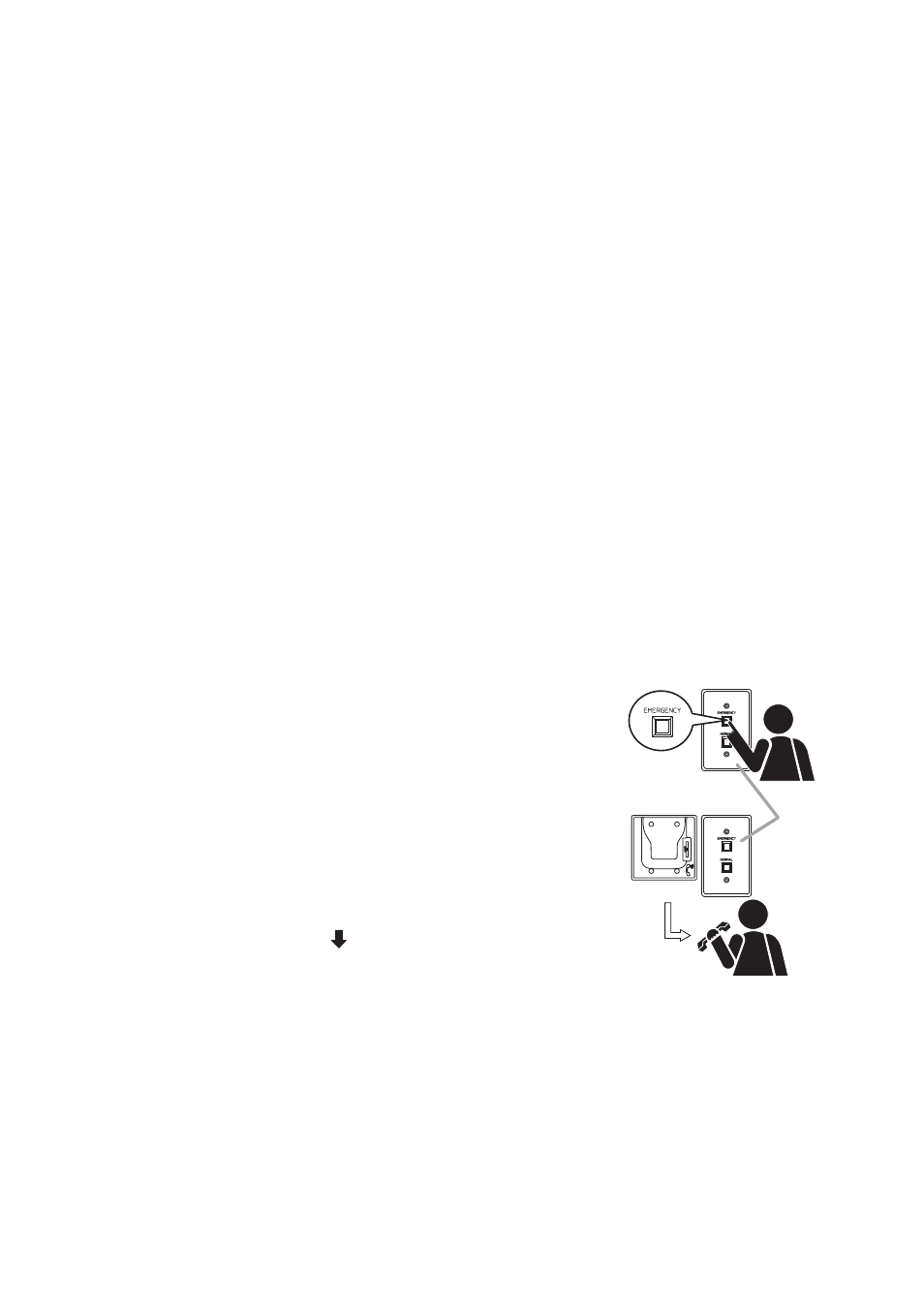
2-126
Chapter 2
FUNCTIONS AND OPERATION
SUBSTATION/SWITCH PANEL'S FUNCTIONS AND OPERATION
2.1. Using the Emergency Call Button
The RS-144 is equipped with a dedicated Emergency Call button.
The call buttons on other substations are also made to have the same function as the Emergency Call button
by changing the priority order settings in advance.
Note
It is also possible to set the RS-144's Emergency Call button not to initiate the emergency calls by changing the
priority order settings.
Step 1. Press the Emergency Call button or lift the handset*.
* When the RS-144 and RS-141 are used in combination
If a Master Station is called, the Emergency Call tone is sounded.
If a Multi-Functional Master Station is called, the Emergency Call
indication is displayed and the Emergency Call tone sounded.
Note
Call time limits are not applicable to the Emergency Call.
Step 2. Begin the conversation if the called station responds. (Emergency
Conversation)
Note
Call time limits are not applicable to the Emergency Conversation.
Conversation is terminated if the called party replaces the handset
or presses the Clear key.
Note
The substations cannot terminate conversations except when handset conversations are made using
the RS-140/142/143/144 in combination with the RS-141 or using the RS-442/480 in combination with
the RS-481.
Notes
• Preprogram the master station or the telephone to call to.
Programming can be performed by dialing operation of the multifunctional master station (refer to
) or
using the supplied N-8000 Setting Software (refer to
• Use the N-8000 Setting Software to set the call priority order. (Refer to
.)
2. MAKING AN EMERGENCY CALL
(only when system response mode is set for "Selective Response")
Emergency Calls take precedence over other calls. If the Master Station or telephone responds to the Emergency
Call, the conversation becomes an Emergency Conversation and is handled with a higher priority than other
conversations and paging calls.
Notes
• Only Substations that are set to be capable of making an Emergency Call when the system response mode
is set to "Selective Response" can initiate the Emergency call.
• In the case of the N-8010RS, if the Master Station or telephone responds to an Emergency Call when all
speech links are occupied, a lower-priority conversation, paging call, or scan monitor will be interrupted for
the Emergency Conversation to begin.
• Substations must first be set to allow Emergency Call.
• Use the N-8000 Setting Software to enable or disable Emergency Call operation for the Substation.
(Refer to
• Use the N-8000 Setting Software to set the system's response mode. (Refer to
.)
or
RS-144
