Caution – Toa N-8000 Series User Manual
Page 35
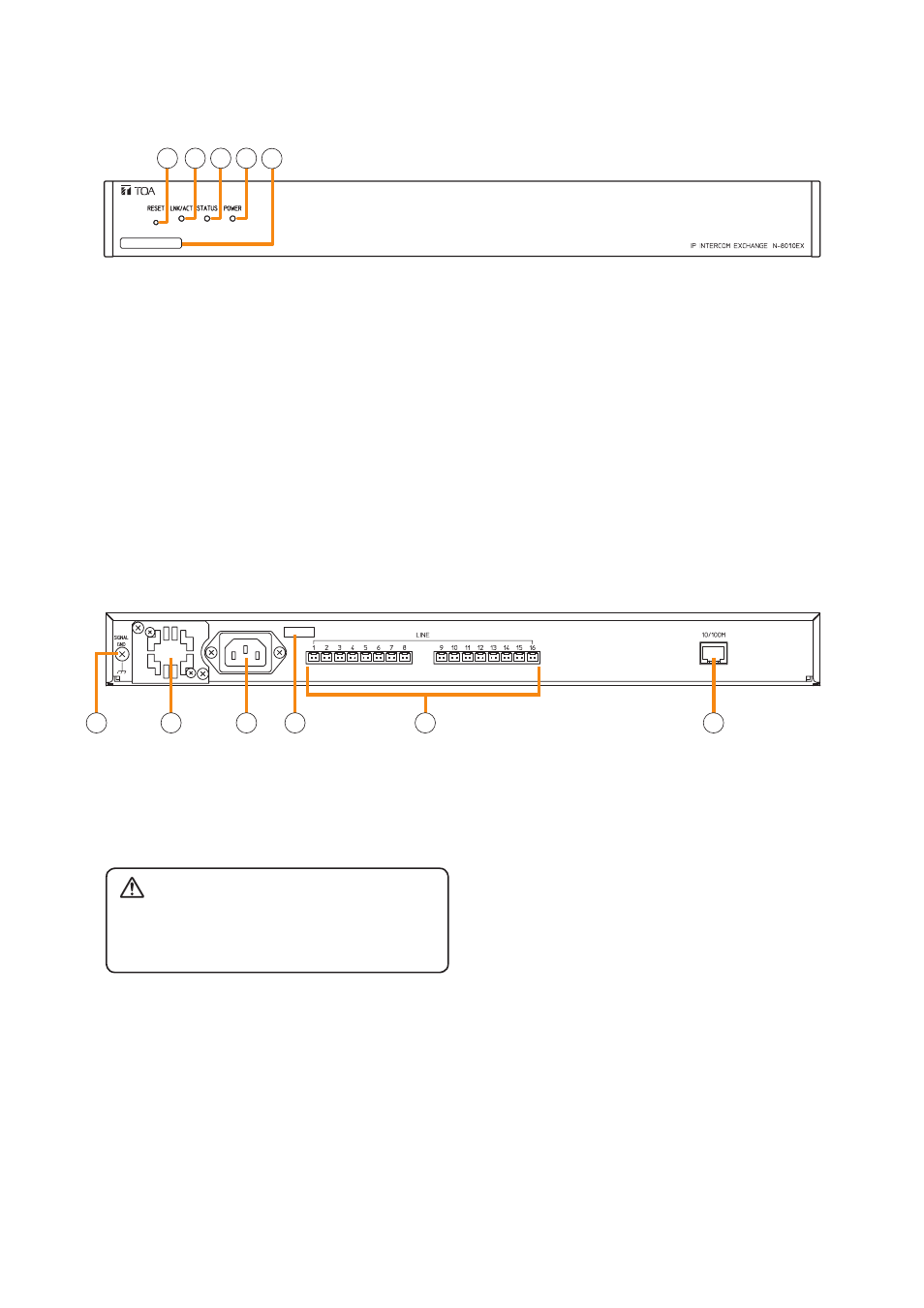
1-18
Chapter 1
GENERAL DESCRIPTION
[Rear]
6.1.2. N-8010EX IP Intercom Exchange
[Front]
1. Reset key [RESET]
Pressing this key reactivates the exchange.
2. LNK/ACT indicator [LNK/ACT] (green)
Lights when connected to a network, and flashes
while transmitting or receiving data.
3. Status indicator [STATUS] (red)
Continuously lights while data is written to an
internal storage medium (FlashMemory), and
flashes to indicate such exchange malfunctions as
cooling fan failure. (Refer to
4. Power indicator [POWER] (green)
Lights when power is supplied to the exchange.
5. mAC address
This is the MAC address* for the unit. Since the
relationship of each unit location to its MAC address
is established when setting the network attributes,
keep track of this relationship for later use.
* The inherent address assigned to each network
component, expressed in 12-digit hexadecimal
notation.
1 2 3 4 5
6
7
8
9
10
11
6. Functional earth terminal [SIGNAL GND]
Ground this terminal.
Note: This terminal is not for protective earth.
7. Cooling fan
8. AC inlet
Connect the supplied power cord.
Note
If there is a danger of lightning strikes, insert an
appropriate surge arrester into the power line.
9. Cord clamp
Pass the power cord through this clamp to ensure
that the plug does not pull out when the unit is
mounted to a wall. (Refer to
.)
10. Line connection terminals [LINE]
Connect the station to each terminal using a mini-
clamp connector. (Refer to
, "Mini-clamp
connector connection.")
11. Network connection terminal [10/100M]
Connects a 10BASE-T- or 100BASE-TX-compatible
network. (Ethernet RJ-45 jack)
CAuTION
Do not block the fan exhaust vent. Doing so
may cause heat to build up inside the unit and
result in fire.
