Toa N-8000 Series User Manual
Page 62
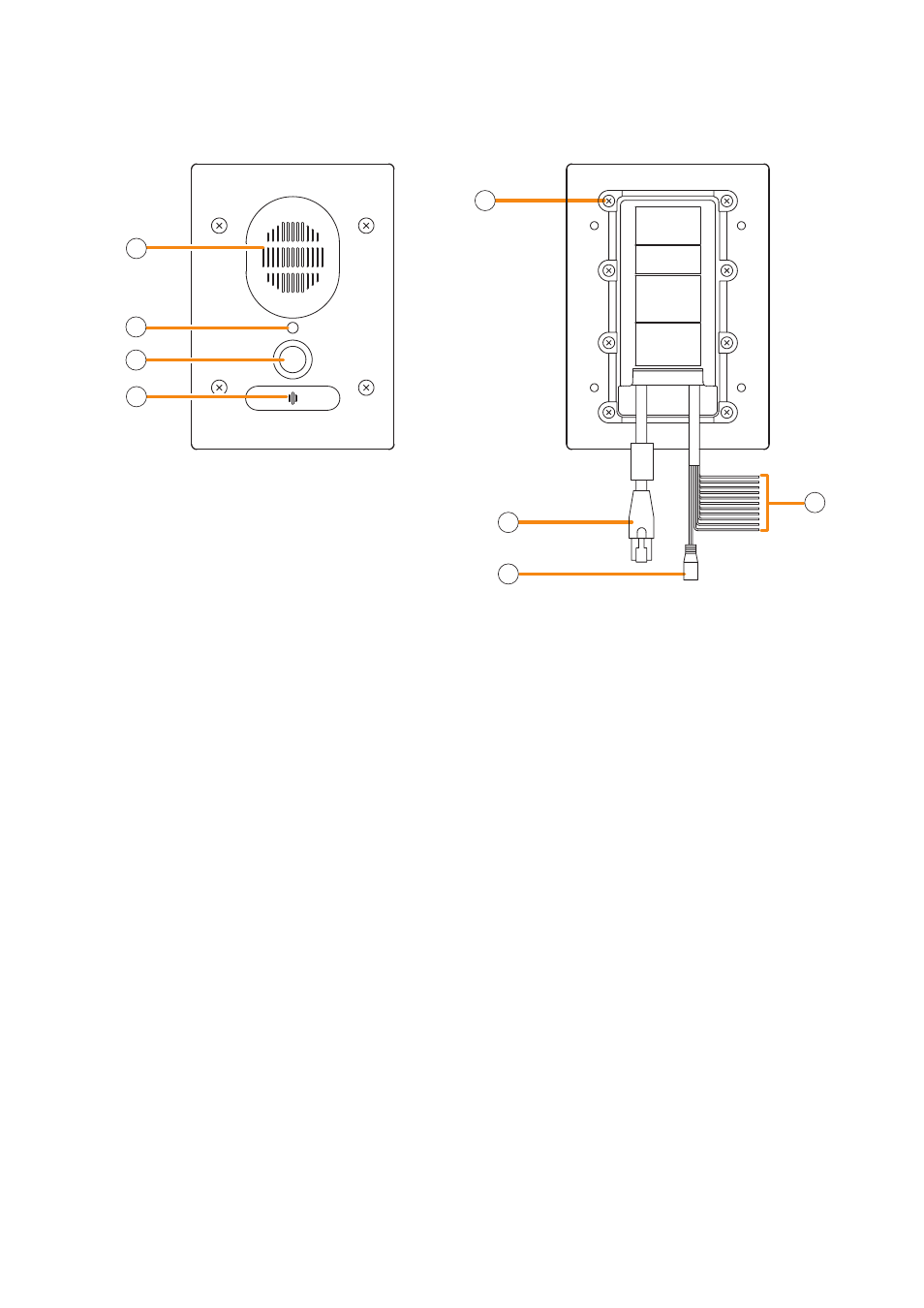
1-45
Chapter 1
GENERAL DESCRIPTION
6.2.6. N-8640DS IP Door Station
1. Speaker
Outputs call tones and used for hands-free
conversations.
2. Status indicator (red)
Flashes when a call or paging announcement is
received, continuously lights during conversation,
and is off while in standby mode. The indicator
also continuously lights while data is written to
an internal storage memory (FlashMemory), and
flashes if there is a failure.
(Refer to
3. Call button
Used to call the preprogrammed master station.
4. microphone
Used for hands-free conversation.
5. Frame ground terminal
Be sure to ground this terminal.
6. Network connection terminal [LAN]
Can be connected to a network of 10BASE-
T/100BASE-TX in auto-sensing.
Connecting the station to a PoE (Power over
Ethernet) switching hub eliminates the need for an
AC adapter.
7. AC adapter terminal
Connect the AC adapter* to this terminal.
*
Use the AD-1210P/1215P (optional) or its
equivalent.
8. External connection cables
• External contact input (HOT: Gray, COM:
White)
Connects to an external device such as a switch
and sensor.
No-voltage make contact input (Open voltage: 5
V DC, Short-circuit current: 10 mA or less)
• External contact output (Blue x 2)
Connects to an external device such as an
electric lock.
Relay contact output (Withstand voltage: 30 V
DC max., Maximum control current: 500 mA)
• External contact output (CH 1: Brown, CH
2: Red, CH 3: Orange, CH 4: Yellow, COM:
Purple)
Connects to an external device such as an
indicator.
Open collector output (Withstand voltage: 30 V
DC, Maximum control current: 50 mA)
• External speaker output (Black x 2)
Connects to a external speaker (8 Ω, 0.6 W or
less).
2
1
3
4
6
7
5
8
[Rear]
[Front]
