Pbx connection (only when the n-8000mi is used), P. 2-56, Pbx connection – Toa N-8000 Series User Manual
Page 167: Xy y
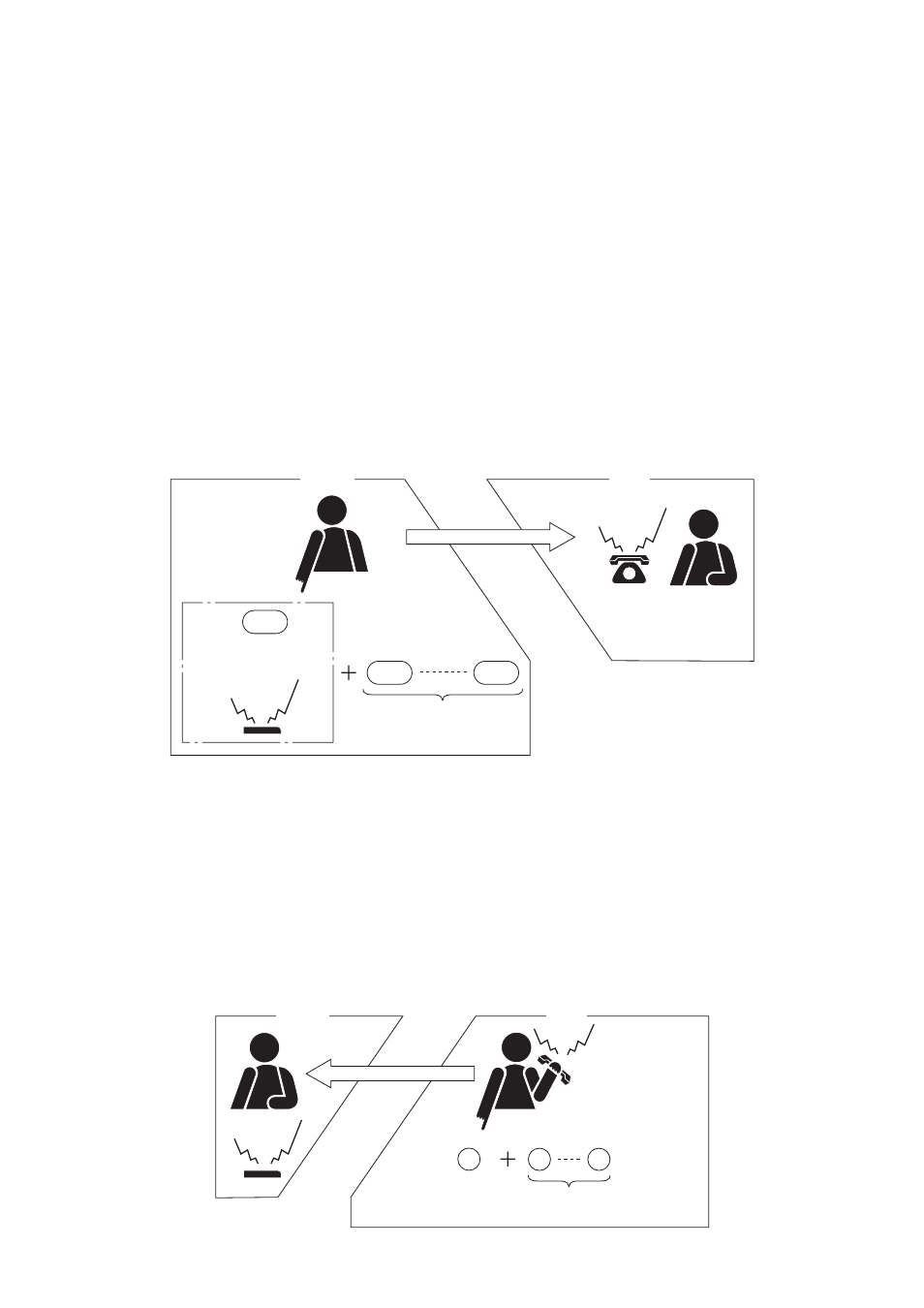
2-56
Chapter 2
FUNCTIONS AND OPERATION
MASTER STATION'S FUNCTIONS AND OPERATION
5.4. PBX Connection
(only when the N-8000MI is used)
If the Multi interface unit is connected to the PBX's analog E&M interface, calls or conversations can be
mutually made between the N-8000 system's stations and the PBX's extension telephones or paging calls can
be initiated from the PBX extension telephone.
Note
This function cannot be used if the system is set to "Selective Response" mode.
5.4.1. Calling the PBX extension telephone
Step 1. Dial the analog E&M interface access number at a N-8000 system's station.
The station is connected to a PBX.
Step 2. Confirm that a dial tone from the PBX is heard, then dial the PBX extension number.
The extension telephone is called.
Note
Set the analog E&M interface access number using the supplied N-8000 Setting Software. (Refer to
.)
Confirmation tone
Analog E&M interface
access No.
PBX extension No.
Call
Call tone
Telephone
X
Y
Y
London
Paris
5.4.2. Being called from a PBX extension telephone
Dialing the intercom access number as well as the N-8000 system's station number at the PBX extension
telephone permits the N-8000 system's station to be called.
The method for receiving a call from the PBX extension telephone at the N-8000 system's station is the same
as when it is called by another station within the system.
Note
Set the intercom access number at the PBX.
Call tone
Call
Y
Intercom
access No.
N-8000 system's station No.
X
X
London
Paris
