Station speaker volume, Speech method, P. 2-98 – Toa N-8000 Series User Manual
Page 209
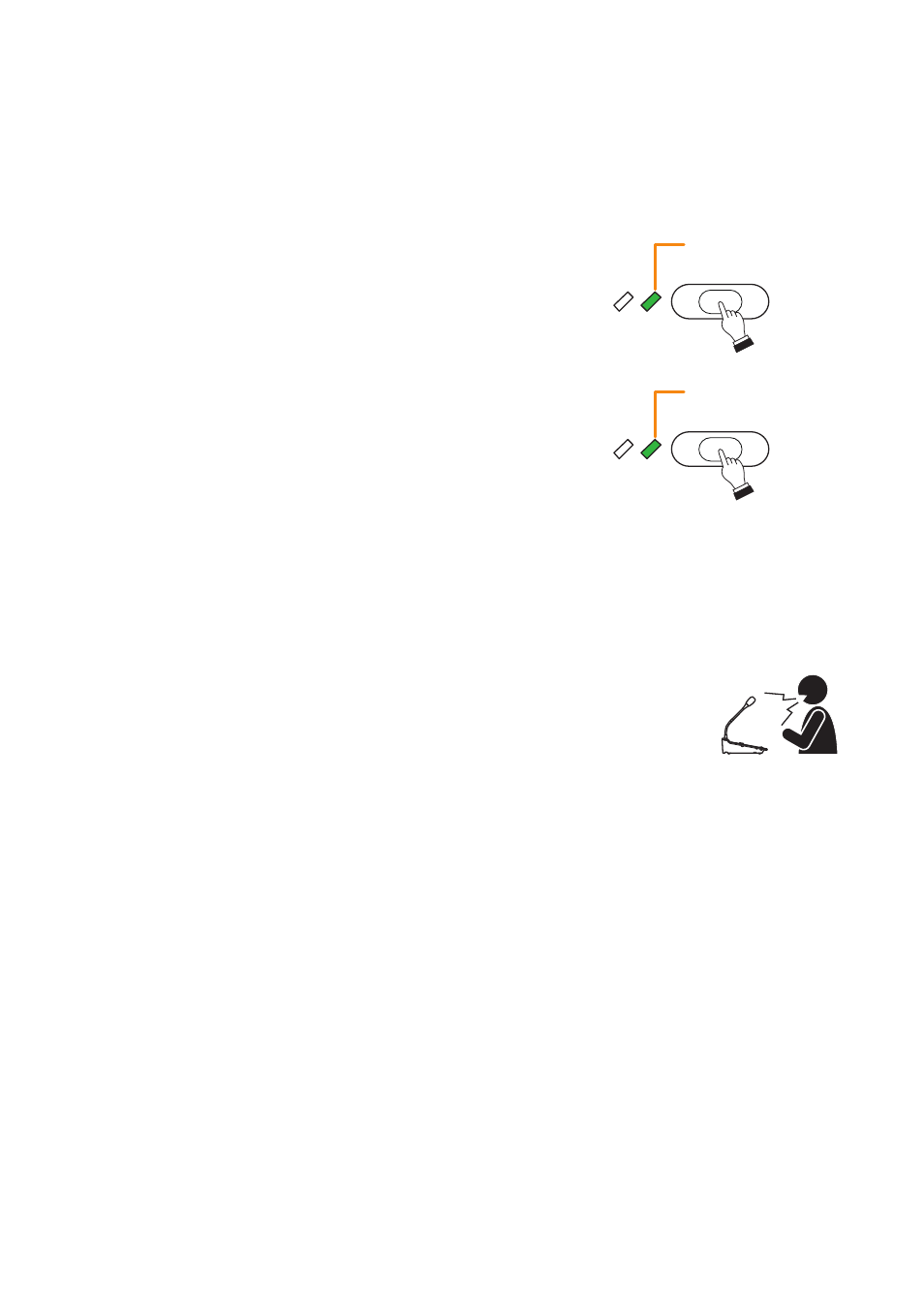
2-98
Chapter 2
FUNCTIONS AND OPERATION
REMOTE MICROPHONE STATION'S FUNCTIONS AND OPERATION
4.4. Station Speaker Volume
The station speaker volume can be preset using the supplied N-8000 Setting Software, however it can also be
adjusted at the station.
The speaker volume level can be changed in 5 steps (in 3 dB per step).
• Pressing the [Volume +] key during conversation increases the volume.
• Pressing the [Volume –] key during conversation decreases the volume.
4.5. Speech Method
4.5.1. Hands-free conversation
Permits conversations to be made without using the handset when a call is made
without lifting a handset or received in automatic connection mode.
[Operation when both stations are engaged in hands-free conversation]
When both stations (except the N-8410MS) are engaged in hands-free conversation, either full duplex
conversation by way of an echo canceller* or half duplex conversation by way of a voice switch is made
depending on conditions. (Refer to
p. 8-2, "FULL DUPLEX AND HALF DUPLEX CONVERSATIONS."
)
During this conversation, station's internal settings (parameters relating to the condition of sound reflection)
are constantly updated in response to the change in sound collected by the built-in microphone, allowing for
optimum hands-free conversation.
When both stations make hands-free conversation after either one has been moved in a new environment or
the environment surrounding the station has significantly changed, this may cause acoustic feedback. In this
case, continue the conversation and the situation will soon return to the normal condition.
If acoustic feedback cannot be removed, adjust the microphone sensitivity and speaker output volume of the
station.
Note
Use the supplied N-8000 Setting Software (refer to
) to set the microphone sensitivity and speaker
output volume.
* An echo canceller is used to eliminate acoustic feedback caused when the voice outputs from the station's
speaker are picked up by the same station's microphone. As acoustic feedback cannot be eliminated
thoroughly, the echo canceller is usually used in conjunction with a voice switch.
Selection indicator
[Volume +] key
Green
Selection indicator
[Volume –] key
Green
