Toa N-8000 Series User Manual
Page 400
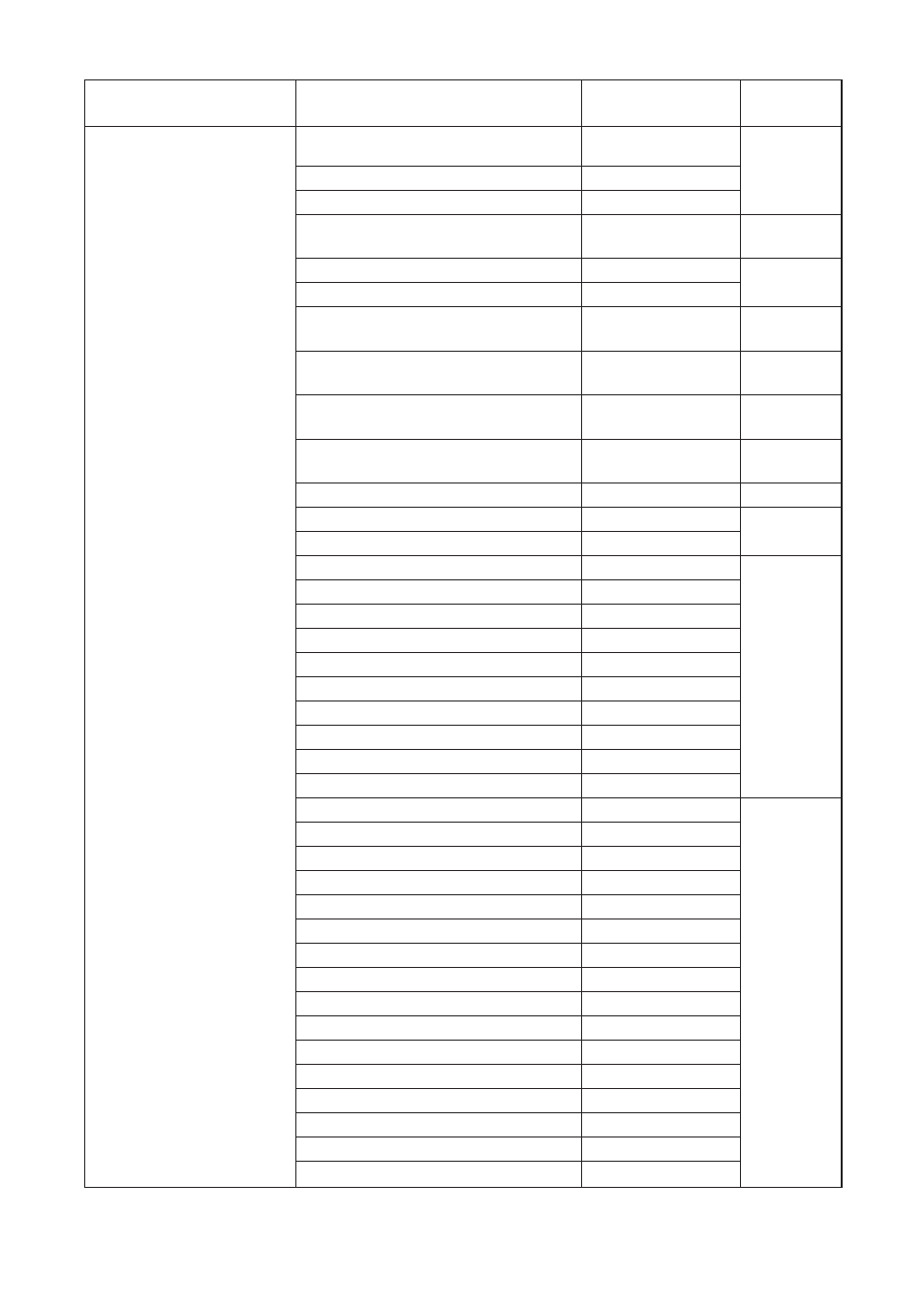
4-12
Chapter 4
SYSTEM DESIGN FLOW
Side TAB
Item
Default
Reference
page
Function settings 2
Incoming call mode
Automatic
connection mode
with call tone
ON
Microphone sensitivity
Level 2
Speaker output *
Level 3
SW:
ST:
Station speaker sound volume
Level 3
Group call member
-
Call forwarding destination station *
-
SW:
ST:
Time-based call forwarding destination
station *
-
SW:
ST:
Group hunting destination station *
-
SW:
ST:
Absence transfer destination station *
-
SW:
ST:
Priority Level
1
BGM reception ON/OFF *
OFF
SW:
ST:
BGM input *
-
Door remote MI/DI/AF equipment No.
-
Door remote Contact output No.
-
Control output MI/DI equipment No.
-
Control output Contact output No.
-
Called station's No.
-
Record conversation
OFF
Record conversation AF No.
-
Speaker selection
Internal
Activate Access Code
OFF
Access Code
-
Access to audio trigger
OFF
Mode
Call master
Equipment No.
-
Contact No.
-
Trigger
Level
Duration (Level)
5
Level
5
Duration (Audio)
5
Sensitivity
5
External contact input
-
Door station mode
OFF
Call Activation - push 3 times
OFF
Access to priority call
OFF
Refusal of priority call setting
OFF
Access to emergency call operation
OFF
Access to paging call operation
ON
• All of the above items can be set on the N-8000 Setting Software.
* Settings possible from a station as well only when it is the IP master station.
