Toa N-8000 Series User Manual
Page 171
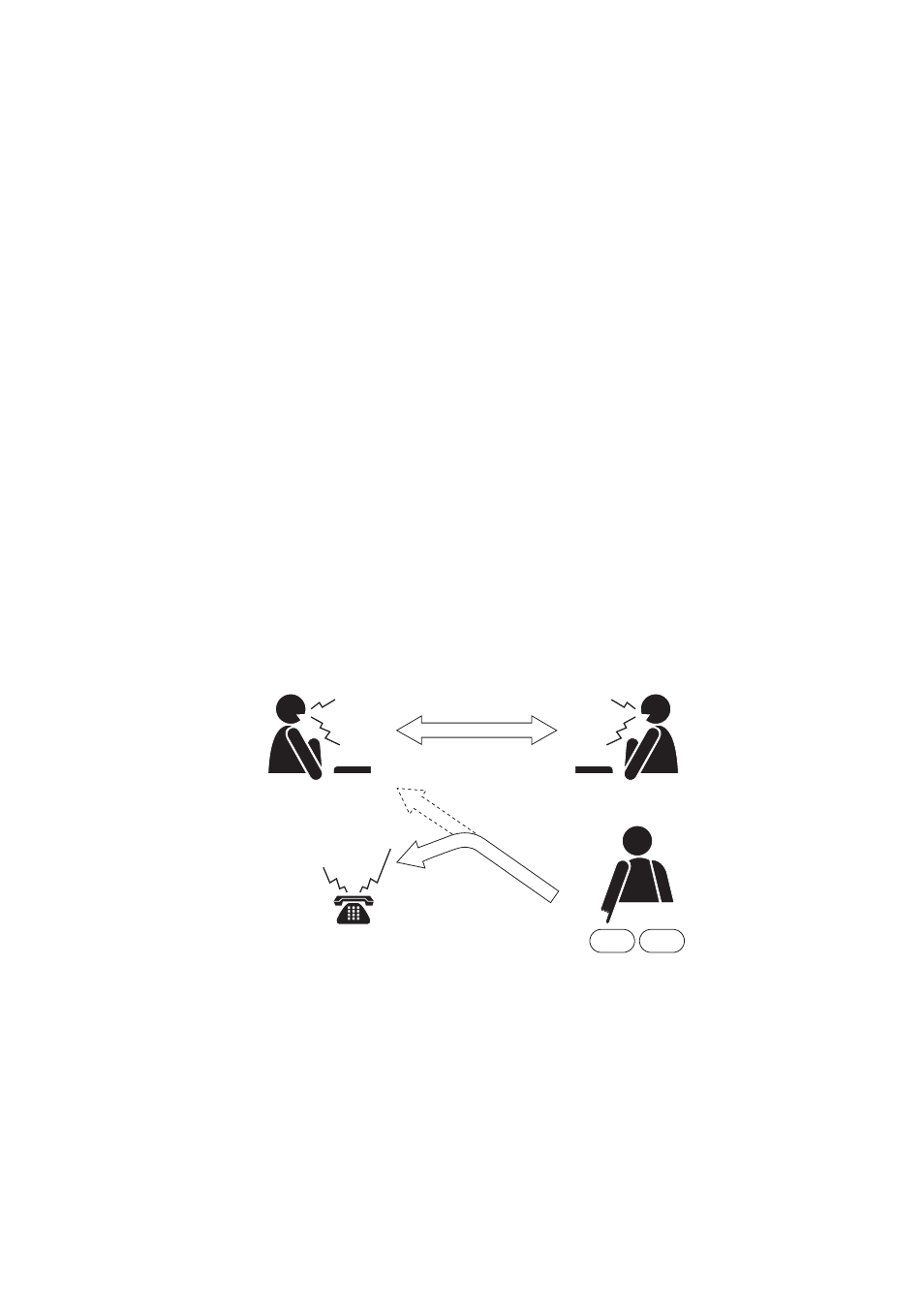
2-60
Chapter 2
FUNCTIONS AND OPERATION
MASTER STATION'S FUNCTIONS AND OPERATION
5.5.4. Receiving paging from an outside line telephone
Stations can receive paging calls from outside line telephones.
Note
Outside line telephones can page system stations only when Direct-In Dialing has been enabled by the supplied
N-8000 Setting Software. (Refer to
.)
5.5.5. Outside line Group hunting
Outside line telephones can be designated as the transfer destinations for Group hunting (refer to
This Outside line Group hunting function also applies to the call transfer (
) performed during conversation.
• The station to which a Group hunting is to be transferred can be set either by using the supplied N-8000
Setting Software or by station key operation. (Refer to
• Use the supplied N-8000 Setting Software to enable or disable the Outside line Group hunting function.
(Refer to
The station to which a call is to be transferred cannot be designated unless the Group hunting function is
enabled.
• Settings must allow outside line calling operation.
Use the supplied N-8000 Setting Software to set the outside line access number and enable or disable
outside line calling operation. (Refer to
• Even if the outside line telephone to which a call is made is busy, the call is automatically made to the free
outside line telephone for which the same access number is set. Thereafter, the telephone connected last
becomes the transfer destination telephone.
(Example: A call to the station No. 62 will automatically be transferred, if No. 62 is busy, to the designated
outside line telephone.)
Call
No. 11
No. 62
No. 10
Conversation
6
2
Call tone
Designated transfer destination telephone
Note
Calls received from an outside line telephone are not transferred to the destination station, but only the Master
Station to transfer is called.
