Remote microphone station operation table, Remote microphone station, Operation table – Toa N-8000 Series User Manual
Page 227
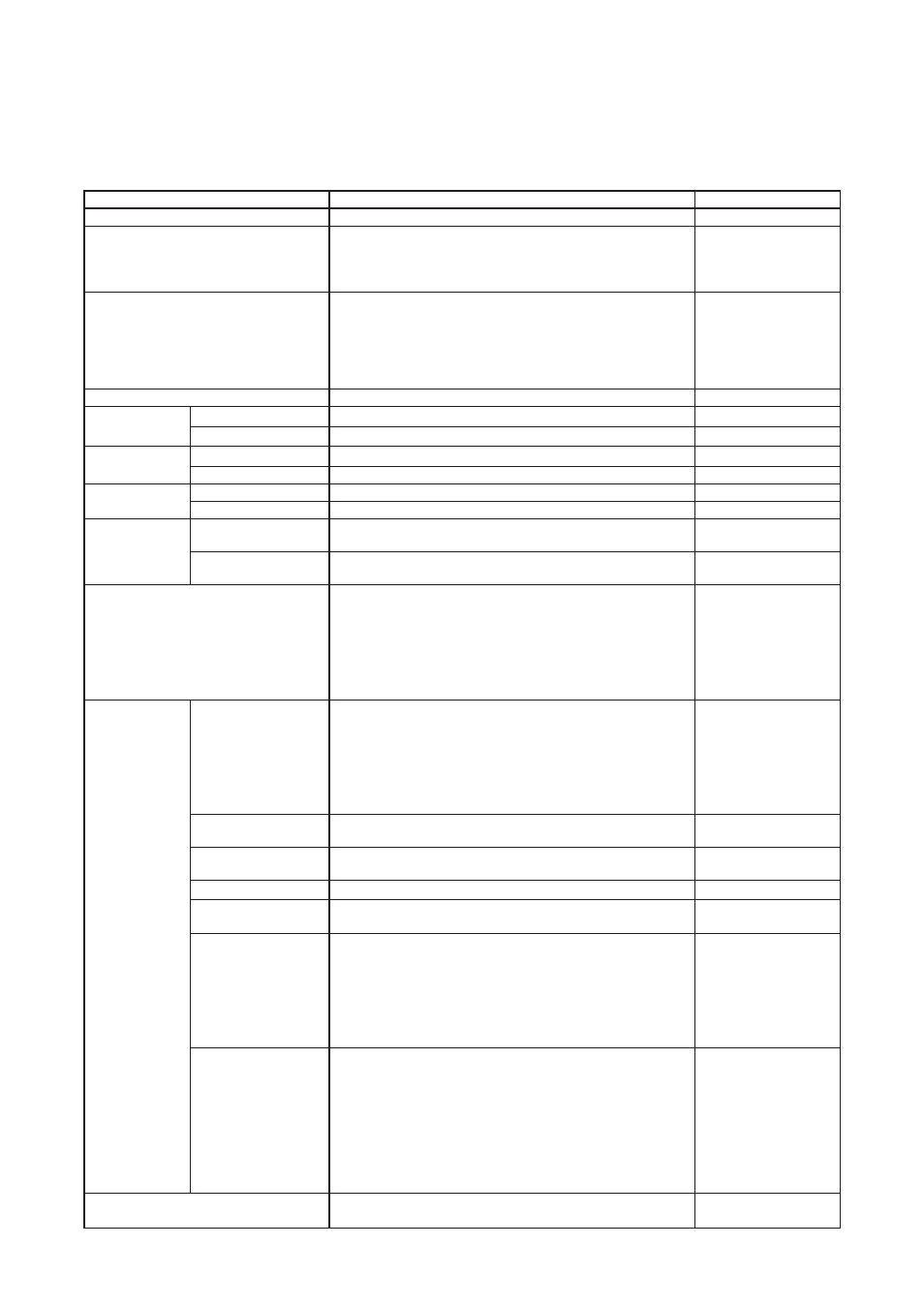
2-116
Chapter 2
FUNCTIONS AND OPERATION
REMOTE MICROPHONE STATION'S FUNCTIONS AND OPERATION
9. REMOTE MICROPHONE STATION OPERATION TABLE
The table below shows the remote microphone station's exclusive operations.
For the same operations as those of the master station, refer to "
MASTER STATION OPERATION TABLE
" on
Function
Operation
Remarks
Call
Press the station key.
Response (Sequential response mode) (Continuously called station response mode)
Speak into the microphone.
(Continuous call mode)
Press the PTT key, then speaker into the microphone.
Response (Selective response mode)
(Response by selecting the station)
Press the key of the station to respond to among the
station's keys of which status indicators are flashing, then
speak into the microphone.
(Responding to the station with the highest priority)
Press the PTT key, then speak into the microphone.
Conversation end
Press the Talk key.
Station's speaker
volume setting
Increase volume
Press the [Volume +] key during conversation.
Decrease volume
Press the [Volume −] key during conversation.
Conversation
Hands-free conversation Conversation can be made without lifting the handset.
PTT conversation
Press the PTT key during hands-free conversation.
Speed dialing
One-touch dialing
Press [7], [8], [9], or [0] key.
Dial pattern activation Press the Dial pattern key.
Privacy
Privacy ON
Press the Privacy key while the status indicator of the
Privacy key remains unlit.
Privacy OFF
Press the Privacy key while the status indicator of the
Privacy key is lighting.
Paging call
(Start)
Press the N-8000 zone selection key, followed by the Talk key.
Note: When the Talk key is set to "PTT", speak into the
microphone while holding down the Talk key.
(End)
When the Talk key is set to "LOCK": Press the Talk key again.
When the Talk key is set to "PTT": Release the Talk key.
Multiple zone selection
keys can be selected.
Broadcast to SX-
2000 System
Selected zone
broadcast
(Start)
Press the SX-2000 zone selection key, followed by the Talk key.
Note: When the Talk key is set to "PTT", speak into the
microphone while holding down the Talk key.
(End)
When the Talk key is set to "LOCK": Press the Talk key again.
When the Talk key is set to "PTT": Release the Talk key.
Multiple zone selection
keys can be selected.
General broadcast
(Start) Press the General broadcast pattern key.
(End) Press the General broadcast pattern key again.
BGM broadcast
(Start) Press the BGM pattern change key.
(End) Press the BGM pattern end key.
Control output activation Press the Control output key.
Control output
deactivation
Press the Control output key again.
Multi-operation
activation (SX-2000
selected zone broadcast
and control output
pattern activation)
(Activation)
Press the Zone selection key, followed by the Talk key.
Note: When the Talk key is set to "PTT", speak into the
microphone while holding down the Talk key.
(Deactivation)
When the Talk key is set to "LOCK": Press the Talk key again.
When the Talk key is set to "PTT": Release the Talk key.
Multiple zone selection
keys can be selected.
Control output pattern
needs to be programmed
into the Zone selection
key.
Multi-operation activation
(N-8000 paging call,
SX-2000 selected zone
broadcast, and control
output pattern activation)
Press the N-8000 zone selection key, SX-2000 zone
selection key, followed by the Talk key.
Multiple keys including
the N-8000 zone
selection key and SX-
2000 zone selection
key can be selected in
random order. To activate
the control output pattern,
program it into the SX-
2000 zone selection key.
Microphone indicator
(Function ON) Press the Microphone indicator key.
(Function OFF) Press the Microphone indicator key again.
