P. 5-98 – Toa N-8000 Series User Manual
Page 508
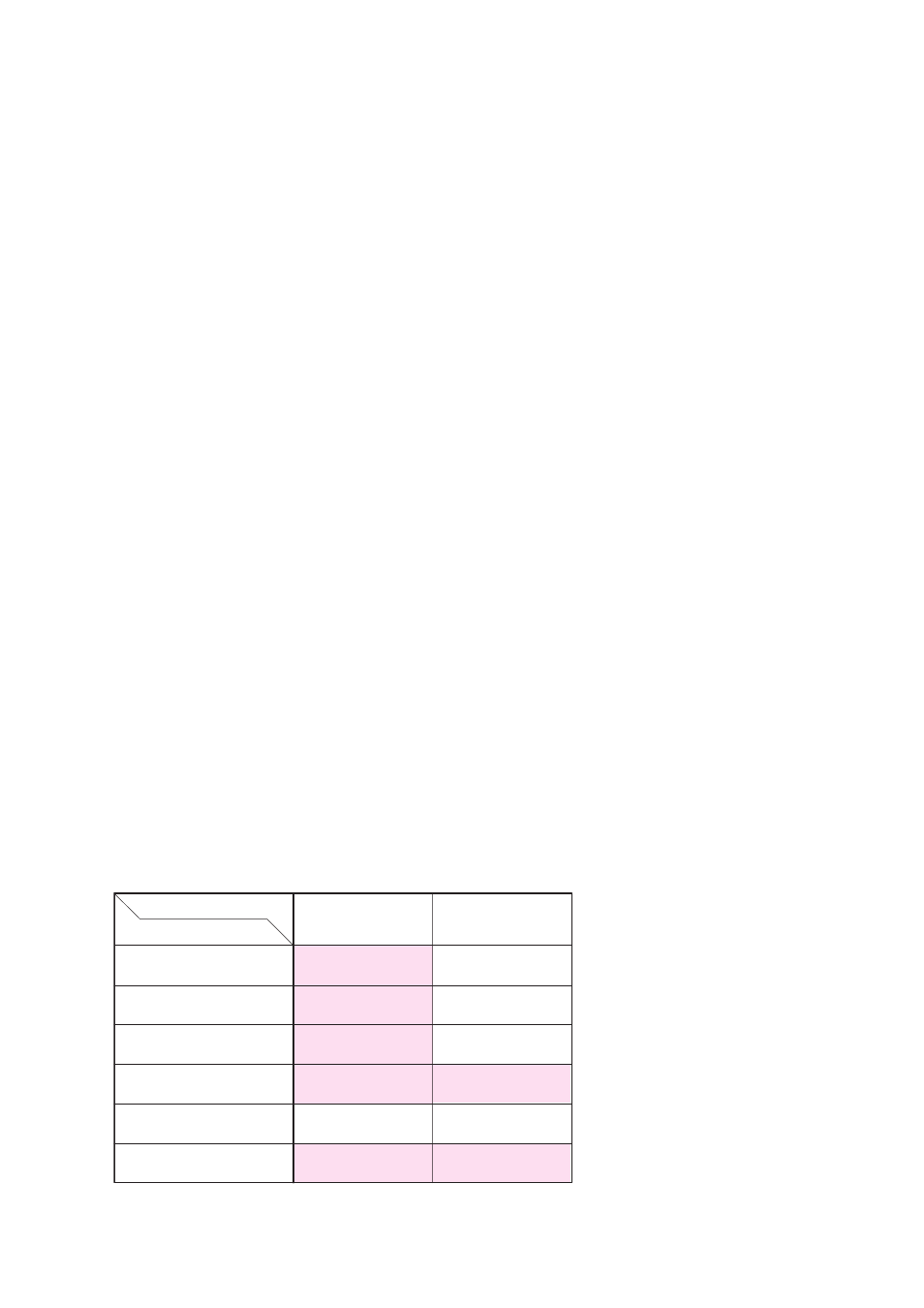
Chapter 5
SYSTEM SETTINGS BY SOFTWARE
Telephone Interface: Function Settings 1
5-98
(3) Time limit
Set the time-out value for calling, conversation or paging functions in ten-second units between 10 and 990
seconds.
Call time-out:
Set whether to limit the duration of a call to the station. If setting a time-out, enter
the time limit after which calls to the station are automatically terminated. If not
setting a time-out, calls will continue until they are cancelled or the called station
responds.
Conversation time-out: Set whether to limit the duration of conversations with the station. If setting a time-
out, enter the time limit after which conversations to the station are automatically
terminated. If not setting a time-out, conversations will continue until executing the
termination operation.
Paging time-out:
Set whether to limit the duration of paging call with the station. If setting a time-
out, enter the time limit after which paging calls to the station are automatically
terminated.
If not setting a time-out, paging calls will continue until executing the termination
operation.
(4) paging with call tone
Sounds a pre-announcement tone when paging is initiated.
(5) Delay Time
Set the delay time before paging is initiated.
(6) paging response mode
Select either "Zone Selection" or "Automatic Response" modes when responding to the paging.
Zone Selection:
Responds to a paging call by designating the number of the paging zone. Respond
to the paging party who made the paging to the designated zone last is called. Use
this mode if paging announcements are heard from multiple zones.
Automatic Response: Use only the paging response key to make a response. The responding station
is connected to the station that made a paging call over the paging zone through
which the responding station last received a call.
(7) Calling station indication
Select either "During call and talk" or "During talk" mode when performing the calling station indication
function.
The table below shows the timing that the Multi interface unit’s, Direct select unit’s, or Audio interface unit’s
contact output is closed.
Calling station indication
Station operation
Calling
Being called
Call waiting
Talking
Being paged
Receiving scan monitor
During call and talk
During talk
Open
Open
Open
Closed
Open
Closed
Closed
Closed
Closed
Closed
Open
Closed
