Message paging zones, Message paging termination – Toa N-8000 Series User Manual
Page 102
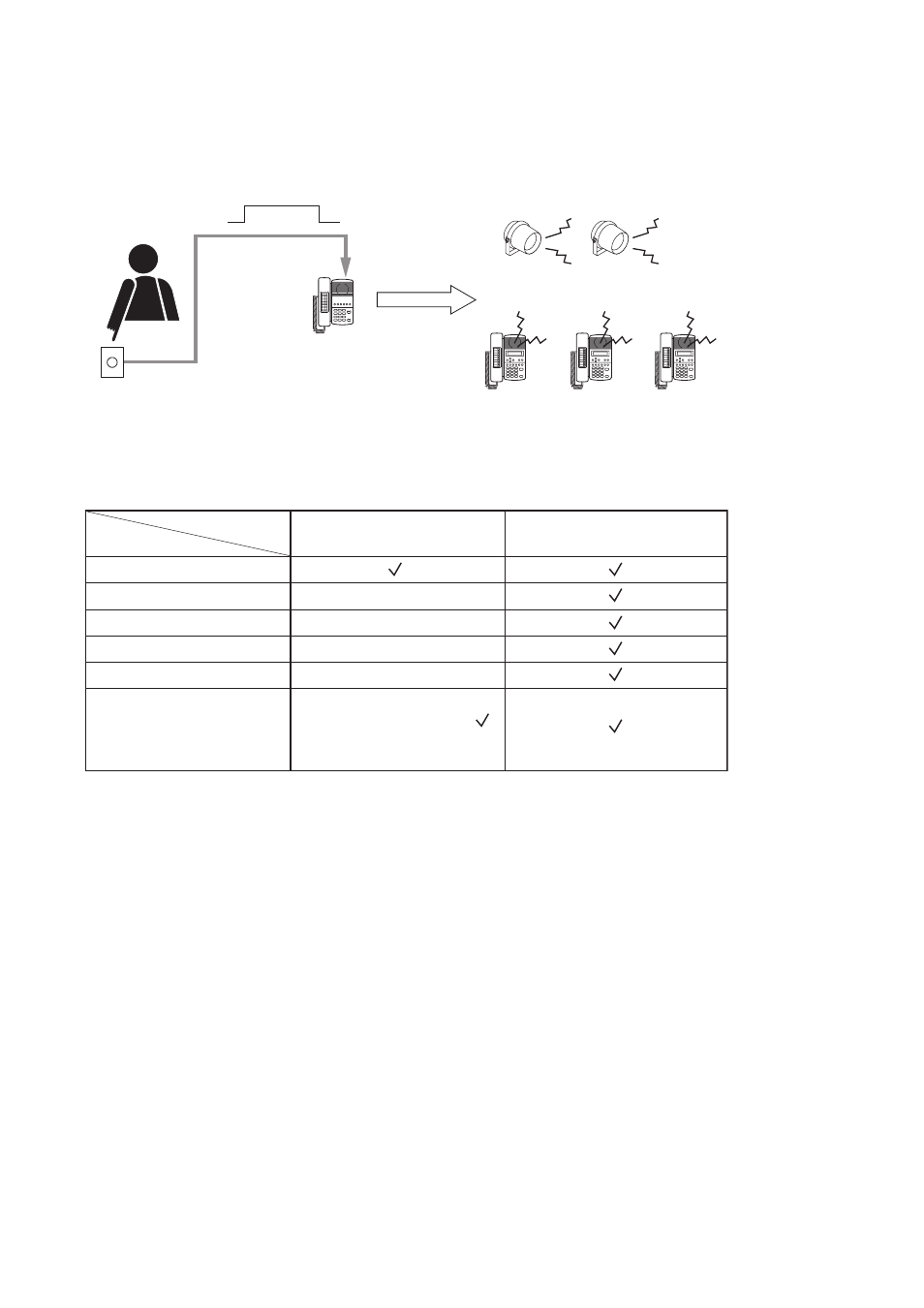
1-85
Chapter 1
GENERAL DESCRIPTION
(2) Only the N-8510MS standard IP Master Station can initiate Message pagings using the make contact signal
input if its rear panel-mounted Message Startup terminal is connected to a switch, sensor or other external
device. When the N-8510MS Station receives the make contact signal while it is in use, it stops its current
operation and initiates the Message paging.
Emergency situation.
Emergency situation.
Message paging
initiated.
Message activation
Switch
Make contact signal
In the case of the N-8510MS Station, set the usable startup method using the N-8000 Setting Software.
10.3.2. Startup conditions
Standby
Station status
(1) Startup through
station operation
(2) Startup by external contact
input (N-8510MS only)
Startup method
Being called
Busy
Calling
Paging
Ч
Ч
Ч
Ч
Being paged
When system is set to
Call Priority mode:
When system is set to
Paging Priority mode: ×
10.4. Message Paging Zones
Pagings can be made over any specified paging zone (example: all-zone paging) set for individual IP Master
Stations or IP Remote Microphone Stations. Use the N-8000 Setting Software to set the paging zones.
10.5. Message Paging Termination
To terminate a Message paging, press the Clear key of the IP Master Station or the IP Remote Microphone
Station which initiated the paging. The number of times the Message paging repeats can be set to either
continuous repetition till the Clear key is pressed for manual termination or to 1 – 10 repetitions for automatic
termination when the set limit is reached. Manual termination takes precedence over automatic termination.
Use the supplied N-8000 Setting Software to set a limit on the number of times.
Note
Message paging is not terminated even if the standard IP Master Station's Message activation terminal is
opened. To terminate, either press the station's Clear key or set the number of repetitions.
