P. 5-73 – Toa N-8000 Series User Manual
Page 483
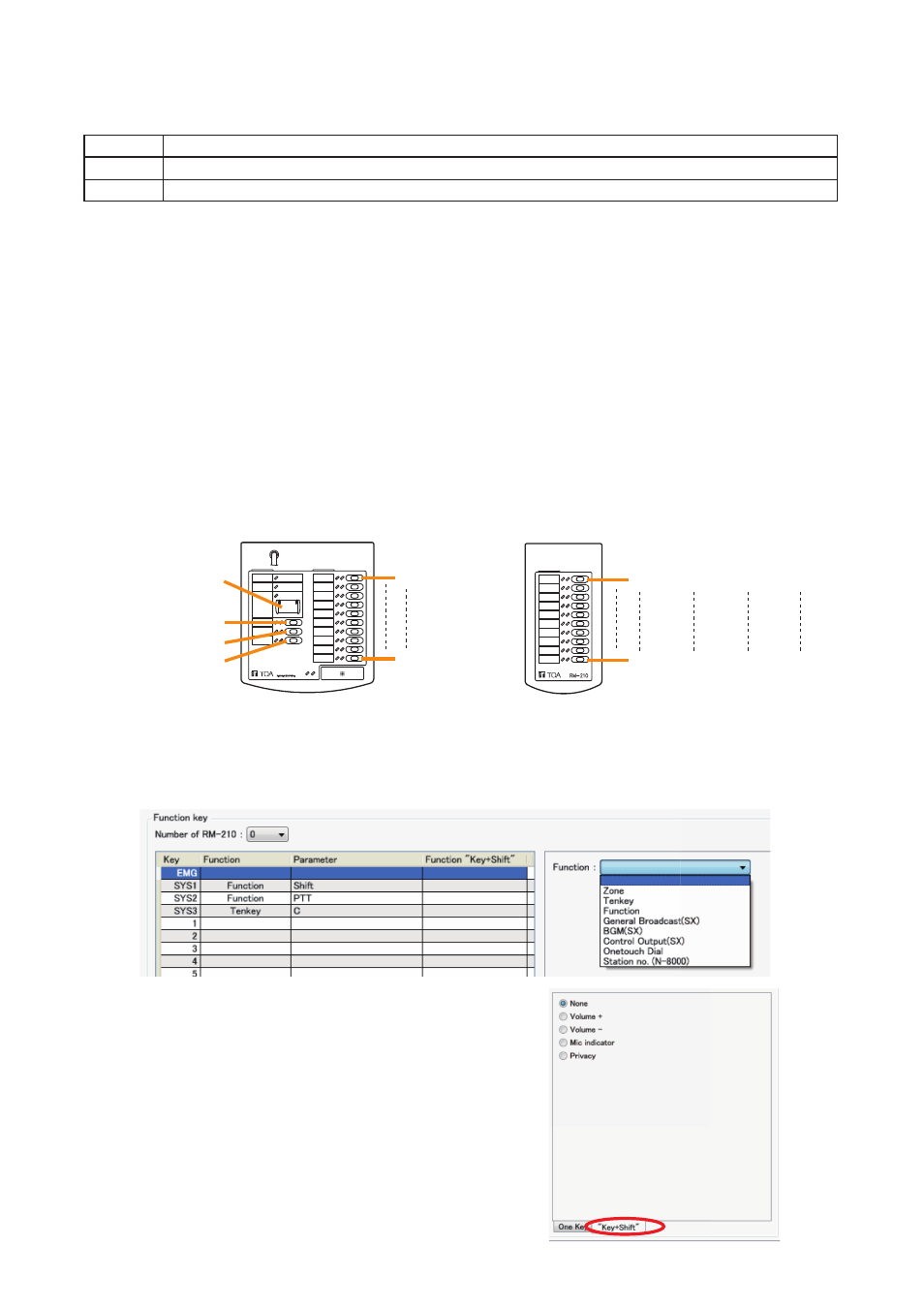
Chapter 5
SYSTEM SETTINGS BY SOFTWARE
IP Station: Remote Mic Settings
5-73
Step 4. Perform priority setting.(N-8600MS and N-8610RM)
Select one of 2 settings in the table below when making simultaneous paging/zone broadcasts.
Options
Settings
N-8000
Paging with call tone, delay time, and time-out set in the Function setting (see
)
SX-2000 Chime tone,delay time, and time-out set in the Remote microphone setting (see
Step 5. Perform Function key setting. (Subsequent settings: N-8610RM)
Note: Two kinds of functions can be assigned to each Function key; one is the function that works
when the function assigned Function key is pressed and the other is the function that works
when both the Function key and Shift key are simultaneously pressed.
5-1. Set the number of the RM-210 Remote Microphone Extension units.
Select the number of the units.
The setting range is from 0 to 4.
5-2. Set the function to be assigned to the Function key.
Select the line of the key to be set, then select the desired function from the pull-down menu on the
"Key+Shift" tab.
Function key's names are as follows.
The following functions can be set.
"Zone(SX)," "Tenkey," "Function," "General Broadcast (SX)," "BGM (SX)," "Control Output (SX),"
"Onetouch Dial," or "Station no. (N-8000)."
Click on the line of the Function key to be set, then select the function from the pull-down menu on the
right side of the screen.
5-3. Set the details of the function to be assigned to the
Function key.
Read the next page regarding the detailed settings for
each function.
5-4. Assign another different function to the Function key as
needed.
If the "Key+Shift" tab is selected, another function of
"Volume +," "Volume −," "Mic indicator," or "Privacy (N-
8000)" can be assigned to the Function key.
When the Function key is pressed while holding down
the Shift key, the 2nd function assigned to it on the "Key
+ Shift" tab works.
N-8610RM
1
EMG
SYS1
SYS2
SYS3
10
N-8610RM top panel
Function key
Function key
11
20
21
30
31
40
41
50
RM-210 top panel
Function key
(1st unit) (2nd unit)(3rd unit)(4th unit)
