N-8000rs/8010rs – Toa N-8000 Series User Manual
Page 575
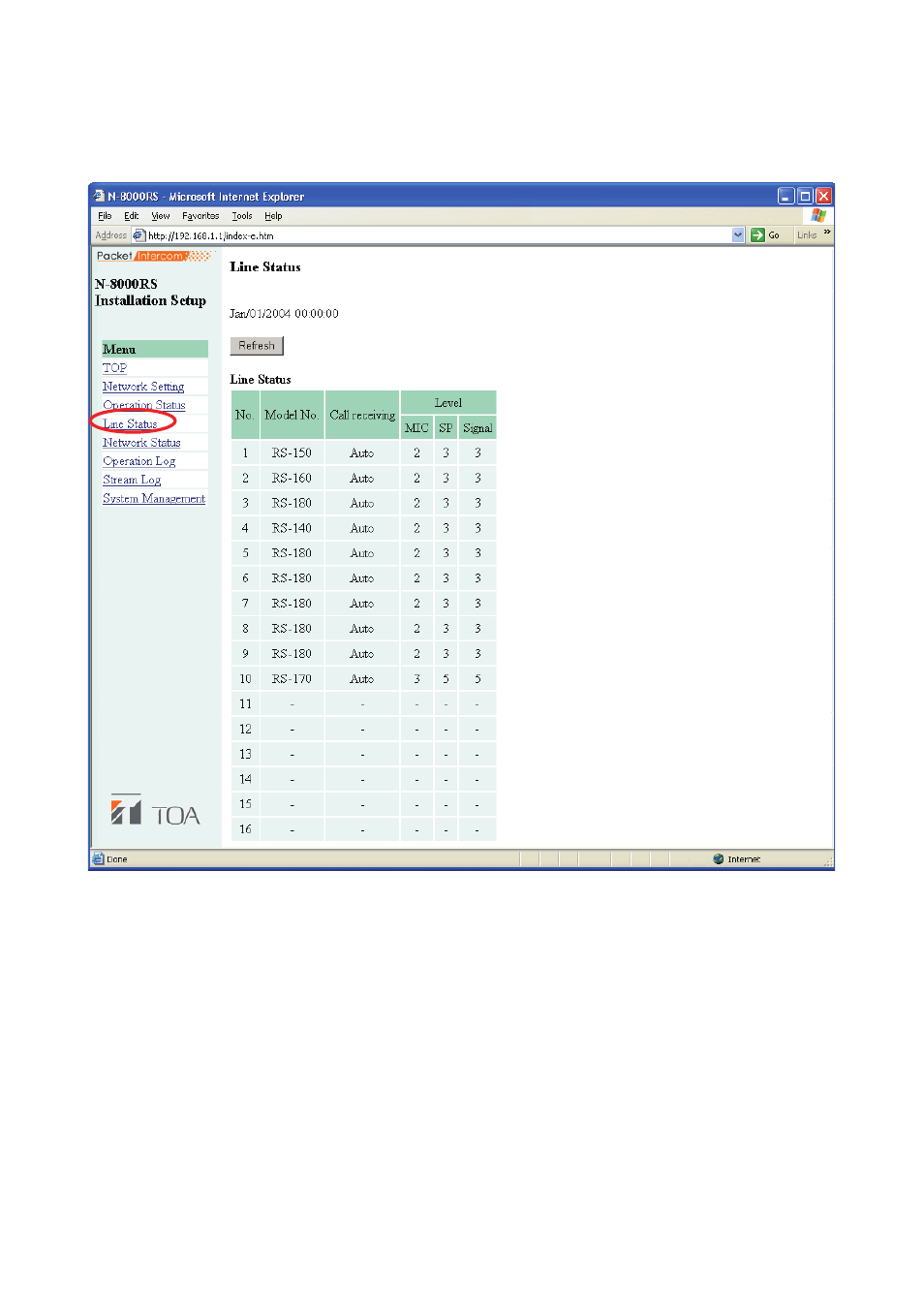
6-28
Chapter 6
SYSTEM SETTINGS USING THE BROWSER
Click "Line Status" on the menu on the left side of the screen.
Displays information on line status and set stations.
The screen below is an example for the N-8000RS.
[Operation buttons]
(1) Refresh
Updates status data for line and set station to the latest data.
Note
For the N-8000RS and N-8010RS interface units, the current line connection status cannot be displayed.
[line Status]
Displays the setting contents of all the stations set to the Sub-station interface unit.
The symbols "–" displayed in a row indicate that nothing is set for the line.
(1) No.
Line numbers
(2) Model No.
Displays the model number of the set station.
(3) Call receiving
Displays the call tone mode of the set station.
6.2. N-8000RS/8010RS
- D-2000 Series Installation (84 pages)
- DD-2000 Series Manual (24 pages)
- D-2000 Series Read Me First (12 pages)
- D-2012AS (2 pages)
- D-2012C (4 pages)
- D-901 (96 pages)
- CR-273 (20 pages)
- CR-413-6 (20 pages)
- EV-20R (20 pages)
- MP-1216 (8 pages)
- MB-WT3 (2 pages)
- MT-251H (1 page)
- F-2322C (12 pages)
- F-2852C (12 pages)
- SC-630 (2 pages)
- ES-0851 (4 pages)
- ES-C0651 (4 pages)
- F-1000B (18 pages)
- F-122C (12 pages)
- F-122CU (20 pages)
- F-122CU2 (16 pages)
- F-1300B (18 pages)
- F-1522SC (8 pages)
- AN-9001 (1 page)
- C-AL80 (16 pages)
- DP-K1 (28 pages)
- DP-K1 (102 pages)
- DP-L2 v.2.00 (28 pages)
- DP-SP3 Protocol (14 pages)
- DP-SP3 (24 pages)
- DP-SP3 (75 pages)
- E-232 (8 pages)
- AT-063AP (4 pages)
- BS-1015BSB (8 pages)
- BS-1030B (4 pages)
- BS-634 (4 pages)
- BS-1034EN (8 pages)
- BS-1110W (4 pages)
- BS-301B (8 pages)
- BS-301B AS (4 pages)
- MB-WT1 (1 page)
- S-D7300 (16 pages)
- VX-200SP-2 (24 pages)
- YA-1000A (1 page)
- ZM-9001 (2 pages)
