Installation of door stations, Flush mounting – Toa N-8000 Series User Manual
Page 342
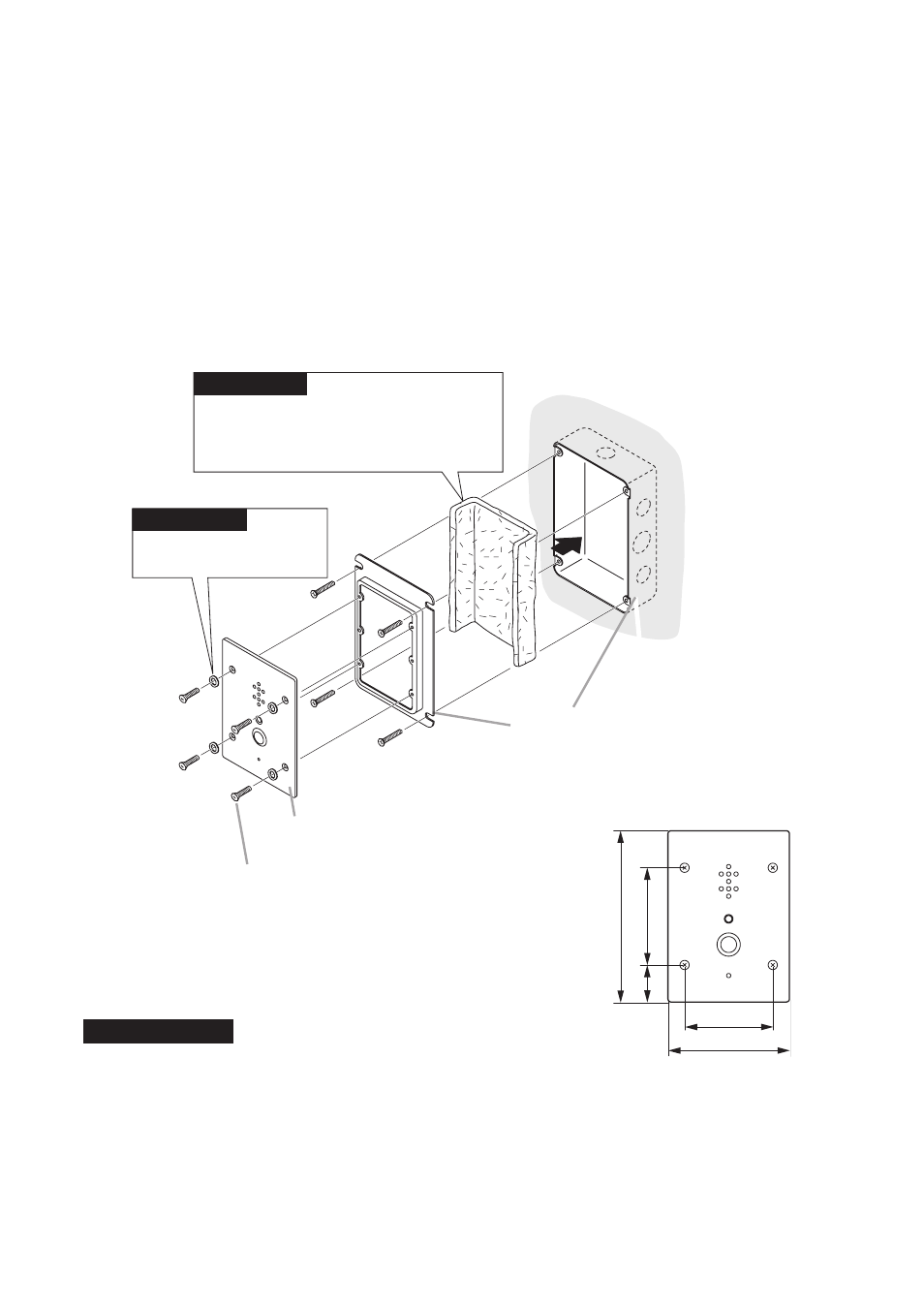
3-38
Chapter 3
INSTALLATION & WIRING
N-8050DS only
Acoustic material (
supplied with the N-8050DS
)
Note
Lay it down along the inside of the box.
Waterproof washer
(supplied with the N-8640DS)
Machine screw
M4 x 25 (supplied with the N-8050DS/8540DS)
or M4 x 20 (supplied with the N-8640DS)
YC-150 Back box
or 3-gang electrical box
N-8050DS/8540DS/8640DS
(This figure represents the N-8050DS/8540DS.)
N-8640DS only
Wall surface
9. INSTALLATION Of DOOR STATIONS
Door station N-8050DS/8540DS/8640DS/8650DS can be installed in either of two ways: (1) flush mounting or
(2) wall surface mounting.
Note
When using the PA paging function, keep the station as far away from the PA paging speaker as possible to
avoid acoustic feedback.
9.1. flush Mounting
[N-8050DS/8540DS/8640DS]
Attach the N-8050DS/8540DS/8640DS to the YC-150 Back box or an electrical box installed in a wall.
Note
The wall should be over 12 mm thick, and the opening in the wall for
an electrical box should be under 115 mm (wide) by 162 mm (high).
• The N-8050DS/8540DS comes with 2 types of screws: M4 x 25
and UNC No. 6-32 x 18.
For the electrical box provided with unified threads, use the UNC
No. 6-32 x 18.
• The N-8640DS comes with 2 types of screws: M4 x 20 and UNC
No. 6-32 x 20.
For the electrical box provided with unified threads, use the UNC
No. 6-32 x 20.
Accessory screws
16
2
92
35
83.5
115
[Installation completion drawing]
Unit: mm
Note
This figure represents the
N-8050DS/8540DS. Dimensions of
the N-8640DS are the same as the
N-8050DS/8540DS.
