8050ds/8540ds/8640ds/8650ds is used), P. 2-150, External equipment control – Toa N-8000 Series User Manual
Page 261: 30 x x
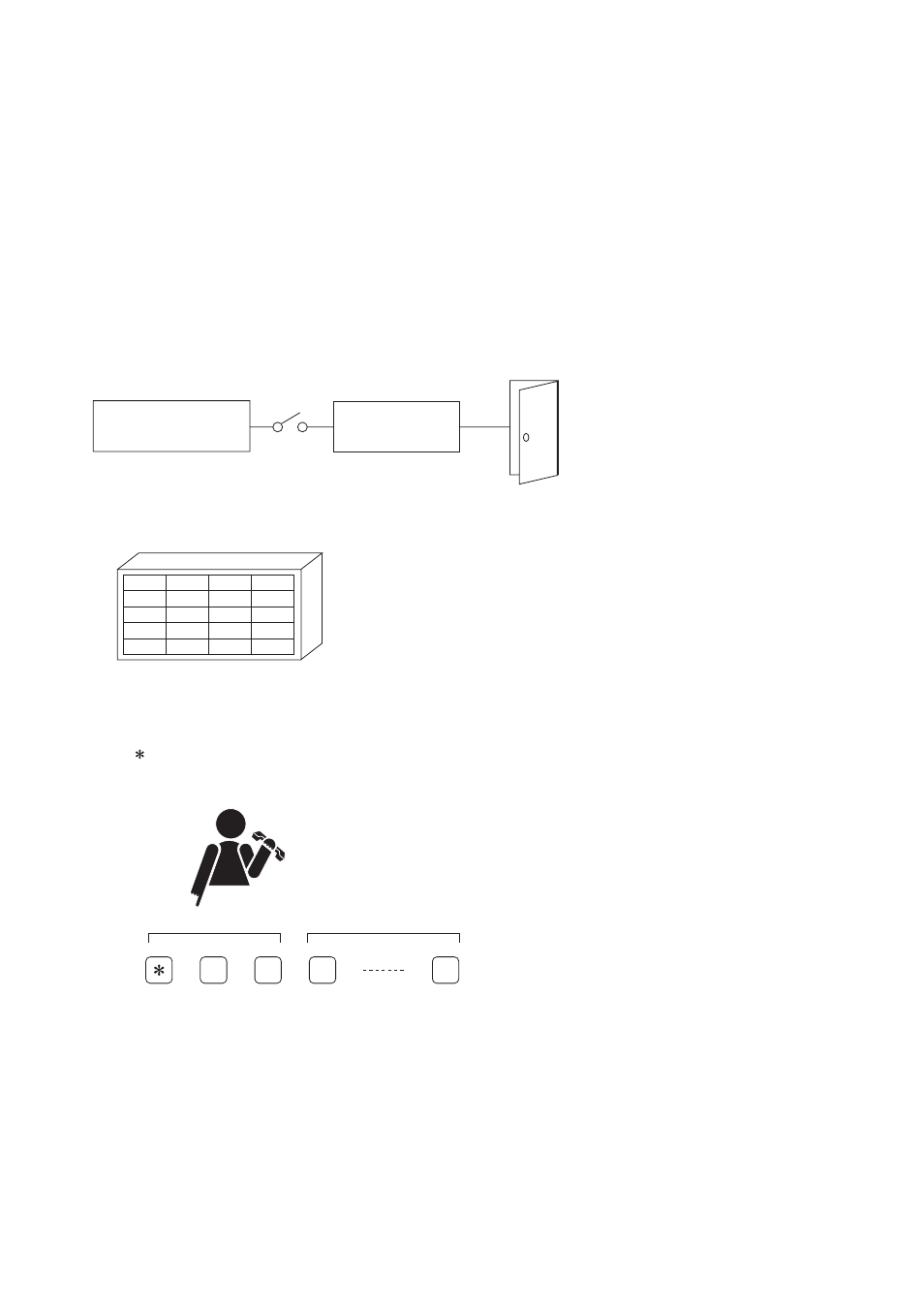
2-150
Chapter 2
FUNCTIONS AND OPERATION
N-8000AL TELEPHONE INTERFACE CONNECTED TELEPHONE
4.2. External Equipment Control
(only when the N-8000MI/8000DI/8000AF/8050DS/8540DS/8640DS/8650DS is used)
External equipment can be controlled by making the Multi-Interface Unit's, Direct Select Unit's, or Audio
Interface Unit’s contact output designated by telephone operation provide a one-shot make contact or make/
break contact, or by making the designated door station's contact output provide a one-shot make contact.
For example, remote door lock control can be performed using the one-shot make output, and indication boards
can be controlled using the make/break output.
Note
Use the supplied N-8000 Setting Software to set the one-shot make duration, operation number digits, operation
numbers, and the telephones allowed to control external equipment. (Refer to
.)
Data receiving device
Door lock control
1
2
3
4
5
6
7
8
9
10
11
12
13
14
15
16
17
18
19
20
[Door remote control example using one-shot make output control]
[Hospital waiting status indication board example using the make/break output]
+
+
+
+
+
3
0
X
X
Contact access No. (2 – 4 digits)
Function designation number
[One-shot make output operation]
Press [ ][3][0] keys, then the access number for the contact corresponding to the external equipment to be
controlled.
