Paging function and operation, Paging call, P. 2-102 – Toa N-8000 Series User Manual
Page 213
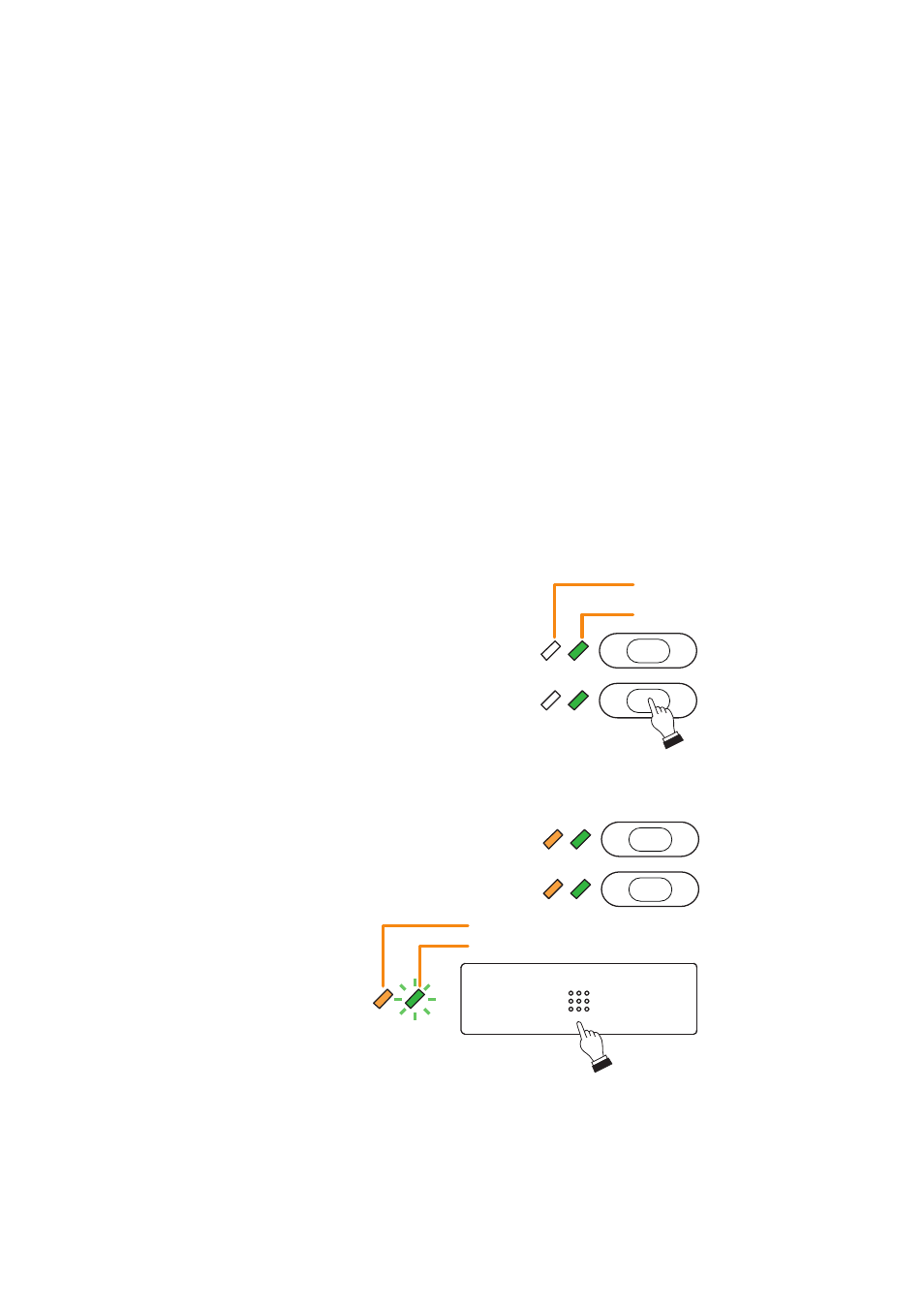
2-102
Chapter 2
FUNCTIONS AND OPERATION
REMOTE MICROPHONE STATION'S FUNCTIONS AND OPERATION
6. PAGING FUNCTION AND OPERATION
6.1. Paging Call
Paging stations are preprogrammed.
Paging duration can be limited by preprogramming the time limit (between 10 and 990 seconds in 10-second
units) for each station.
Note
Use the supplied N-8000 Setting Software to enable or disable the paging operation and to set paging duration.
(Refer to
6.1.1. Using the N-8000 zone selection key
Paging calls can be made to the preprogrammed zones (Paging zones and Paging zone patterns*).
* A pattern into which multiple paging zones are grouped.
Note: Use the supplied N-8000 Setting Software to perform zone settings. (Refer to
.)
[When the Talk key is set to "LOCK"]
Step 1. Press the N-8000 zone selection key. (N-8000 zone
selection).
Paging zones and Paging zone patterns can be
selected in combination by pressing 2 or more keys
in sequence.
The selection indicator of the selected key lights green.
Tips
• To clear selection, press the N-8000 zone selection
key again.
• To clear selection of all zones simultaneously, press
the All zone clear key.
Step 2. Press the Talk key. (Paging call start).
A pre-announcement paging tone is broadcast.
In this event, the paging pre-announcement tone is heard through the station's built-in speaker.
The microphone indicator of the Talk key flashes green while the paging pre-announcement tone is
being sounded.
Note
A pre-announcement paging tone can be set to "Disable." Use the supplied N-8000 Setting Software
to perform paging tone setting. (Refer to
.)
N-8000 zone
selection key (Zone 1)
N-8000 zone
selection key
(Zone 23 and
Zone pattern 02)
Green
Status indicator
(Example)
Selection indicator
Green
Orange
Microphone indicator
Flashes
green
Talk key
Broadcast status indicator
Lights
orange
N-8000 zone
selection key (Zone 1)
N-8000 zone
selection key
(Zone 23 and
Zone pattern 02)
