P. 2-146 – Toa N-8000 Series User Manual
Page 257
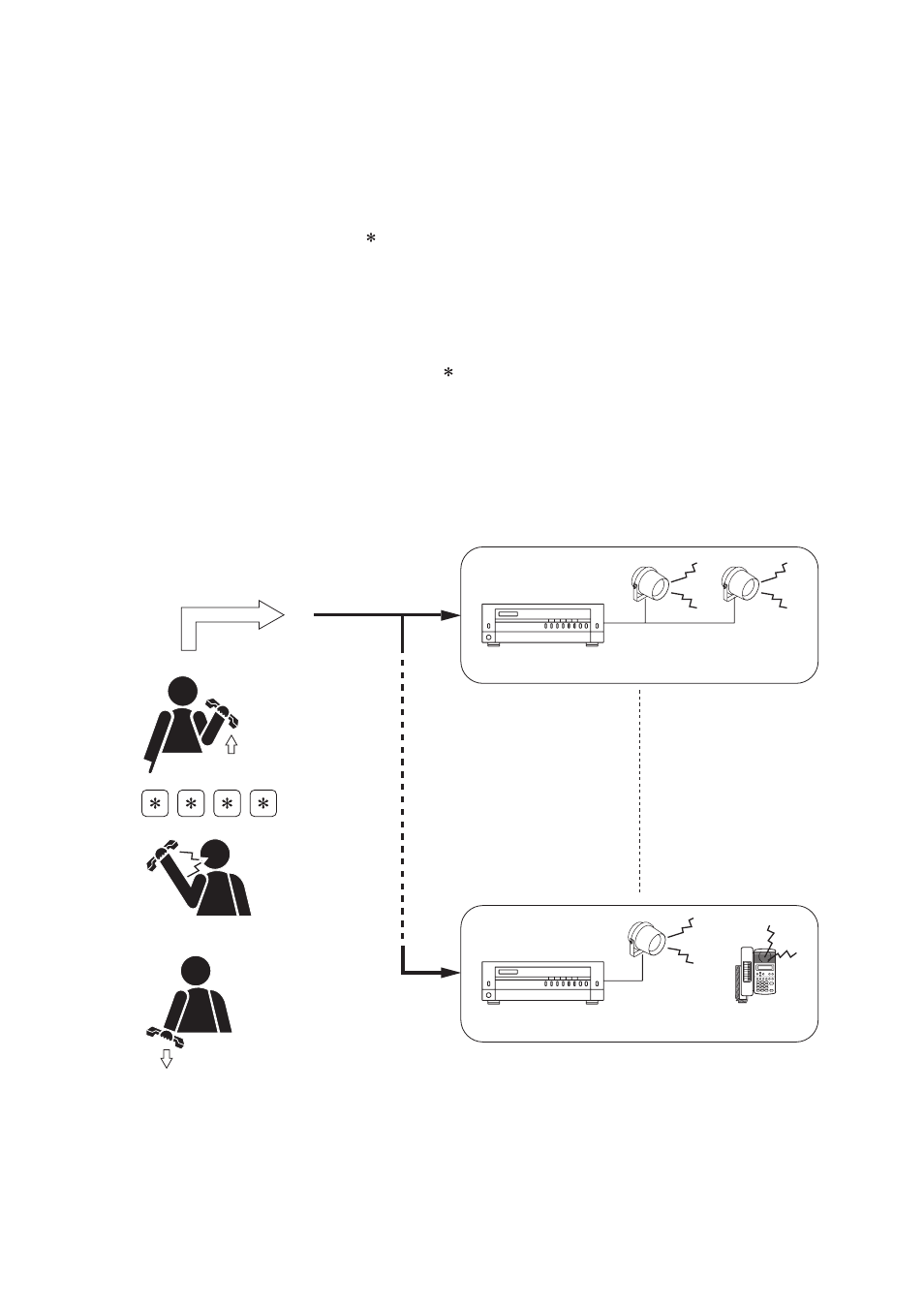
2-146
Chapter 2
FUNCTIONS AND OPERATION
N-8000AL TELEPHONE INTERFACE CONNECTED TELEPHONE
3.1.4. Emergency paging
This function terminates all conversations, paging calls and other functions currently in progress throughout the
system, and simultaneously makes a paging call to all of the pre-programmed zones.
Use the supplied N-8000 Setting Software to set the paging zones. (Refer to
.)
Step 1. Lift the handset, then press the [ ] key four times.
All functions currently in operation are terminated, transmitting a paging pre-announcement tone to all
zones.
Step 2. Page with the handset.
Note
If the system's paging response mode has been set for Zone number designation response (refer to
), notify the paged party to respond to [ ] in the paging message.
Step 3. Replace the handset to terminate the paging.
Note
Functions terminated by Emergency paging are not restored, even when the Emergency Page is
completed.
1
3
2
No. 100
Zone 1
Amplifier
Zone 192
Amplifier
Speakers
Speaker
