P. 2-169 – Toa N-8000 Series User Manual
Page 280
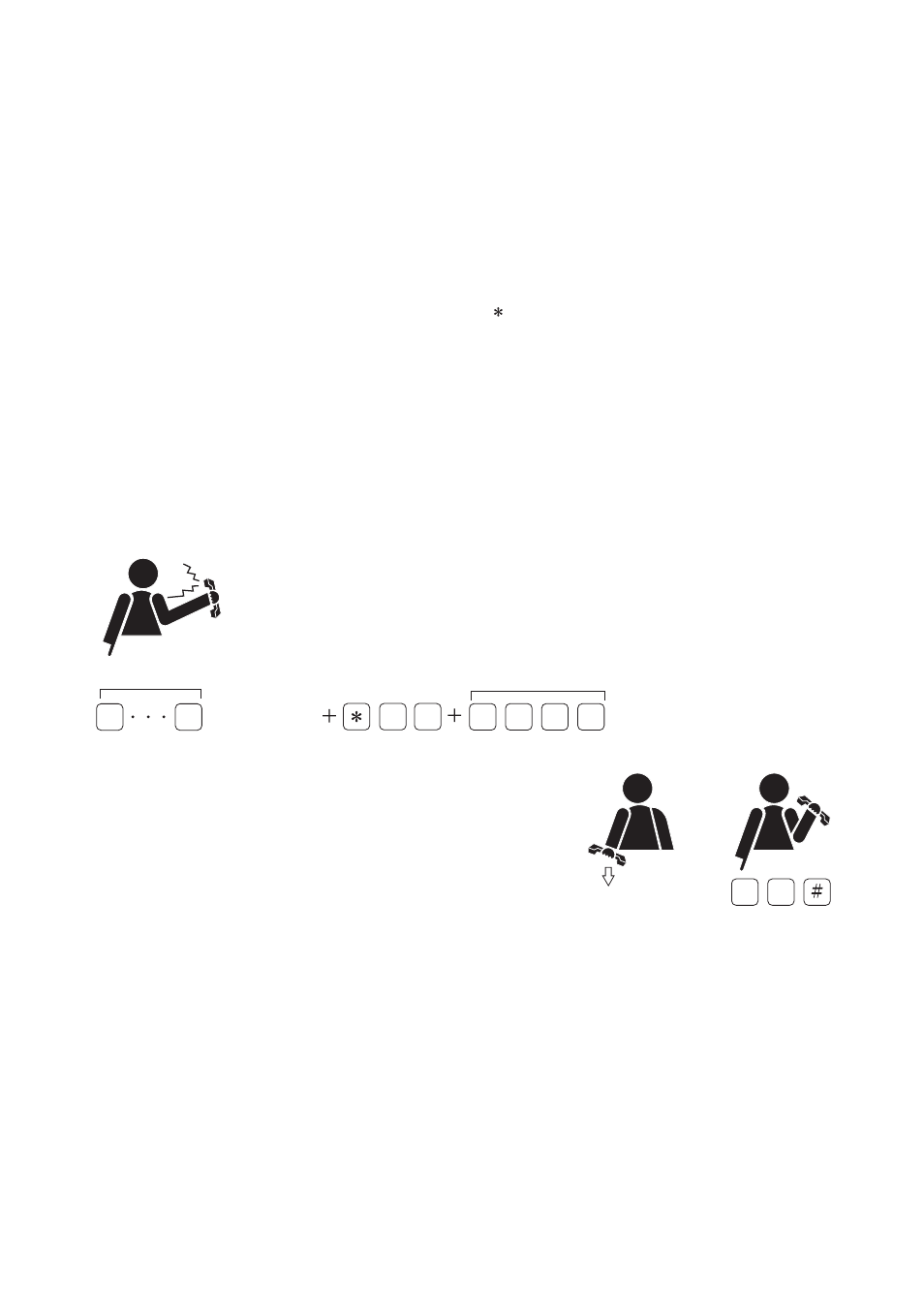
2-169
Chapter 2
FUNCTIONS AND OPERATION
OPERATION FROM AN OUTSIDE LINE
3.2.3. Time signal schedule confirmation
The System Time Signal schedule can be confirmed through operation from the outside line telephone.
With an audible tone through the telephone, its schedule can be confirmed by operations from the outside line
telephone.
[Operation]
Step 1. Lift the handset and dial the N-8000CO's outside line number.
The N-8000CO unit automatically responds to the call and a dial confirmation tone is transmitted to
the caller.
Step 2. After hearing the dial confirmation tone, press the [ ][9][2][Outside Line Control Password*
1
(4 digits)]
keys in sequence.
The calling party can hear a schedule tone*
2
, followed by a confirmation tone (ding-dong).
But only a confirmation tone can be heard during time signal schedule suspension.
*
1
The outside line control password is required only when it has been set.
*
2
A beep is used to indicate the figure "1" and a long beep to indicate the figure "5." All schedule
numbers are indicated using beep tones.
(Example)
In the case of Schedule No. 3: beep-beep-beep
In the case of Schedule No. 5: A long beep
In the case of Schedule No. 7: A long beep-beep-beep
In the case of Schedule No. 10: A long beep-a long beep
9 2
X
X
Y
Y
Y Y
(Confirmation tone)
Outside line
control password
(Dial
confirmation tone)
N-8000CO's
outside line number
(schedule tone)
0
0
or
Step 3. Either replace the handset or press the [0][0][#] keys.
