P. 5-78 – Toa N-8000 Series User Manual
Page 488
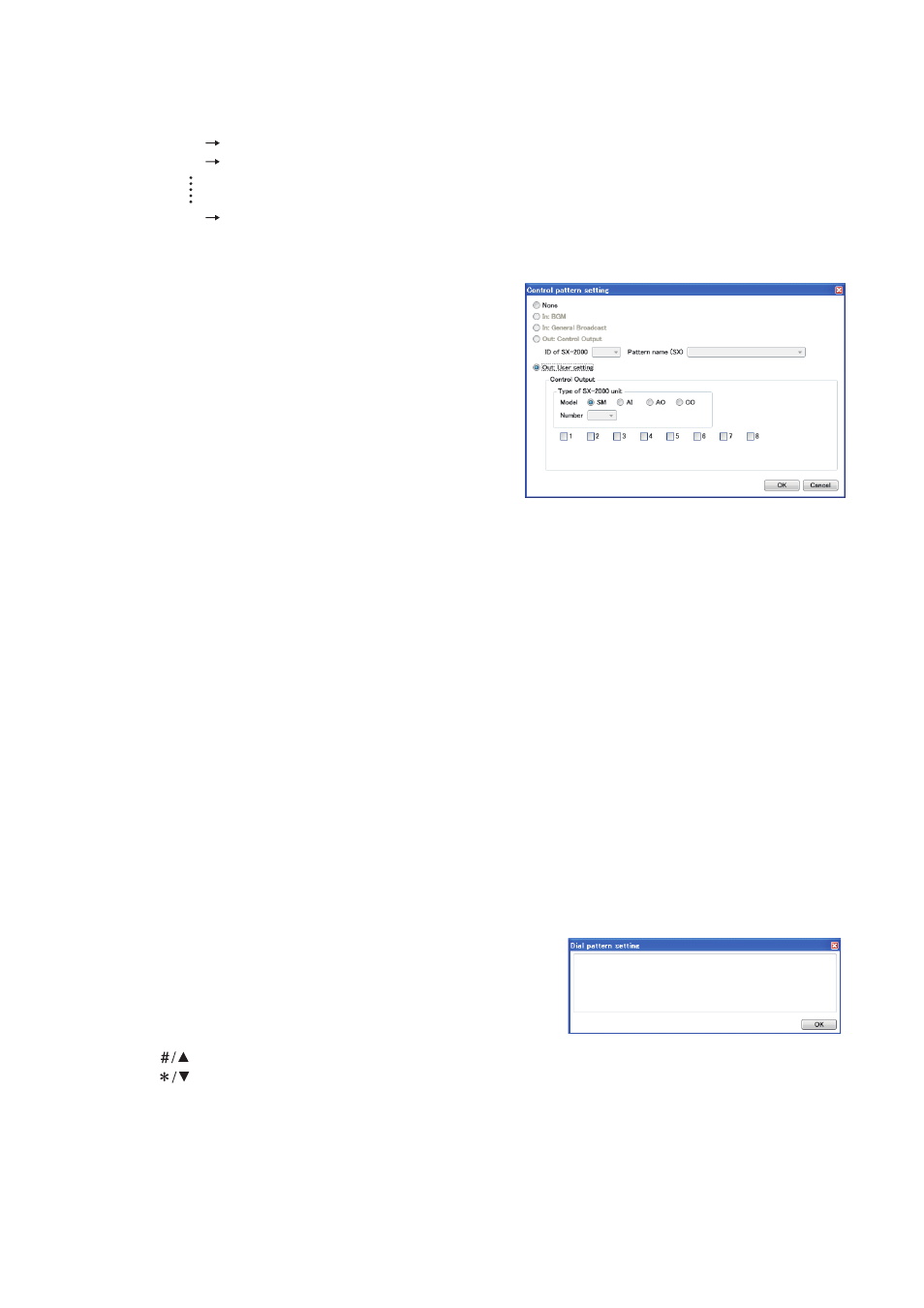
Chapter 5
SYSTEM SETTINGS BY SOFTWARE
IP Station: Pattern
5-78
• When setting the new zone pattern (N-8000)
When "User setting" is selected, the N-8000 System's zone patterns can be set.
In this event, regard the [AO1] - [AO32] as the N-8000 System's zones, and read them as follows.
1 of [AO1]
Zone 1
2 of [AO1]
Zone 2
8 of [AO24] Zone 192
(2) Control pattern
• When no pattern is used
Select "None."
• When importing the BGM pattern from the SX-2000
system’s setting data
Select "In: BGM," then select the ID of SX-2000* and
Pattern name (SX) from the pull-down menu.
• When importing the General broadcast pattern from
the SX-2000 system’s setting data
Select "In: General Broadcast," then select the ID of SX-
2000 and Pattern name (SX) from the pull-down menu.
• When importing the Control output pattern from the
SX-2000 system’s setting data
Select "Out: Control Output," then select the ID of SX-
2000 and Pattern name (SX) from the pull-down menu.
* The "ID of SX-2000" is the system ID having been
assigned to the SX-200IP in the "Gateway Settings" on
.
• When setting the new control pattern (SX)
Select "Out: User setting," then select the Model.
SM: SX-2000SM System manager
AI: SX-2100AI Audio input unit
AO: SX-2000AO or SX-2100AO Audio output unit
CO: SX-2000CO Control output unit
For the AI, AO, and CO, select the ID as well.
The numbers next to the checkboxes represent the control output terminal numbers.
The number of the checkboxes varies depending on the equipment.
(3) Dial pattern
Can be registered by entering dial keys.
Tips
• Keys that can be registered in the Dial pattern are the
Dial keys (12 kinds), Paging call key, Paging response
key, Function key, Hold key, and Transfer key.
• Up to 380-digit dial operation can be registered.
• When wishing to register the codes other than figures,
enter the following characters.
[
] key
: #
[
] key
: *
Paging key
: P
Paging response key : R
Function key
: F
Hold key
: H
Transfer key
: T
