Recording, Time correction – Toa N-8000 Series User Manual
Page 110
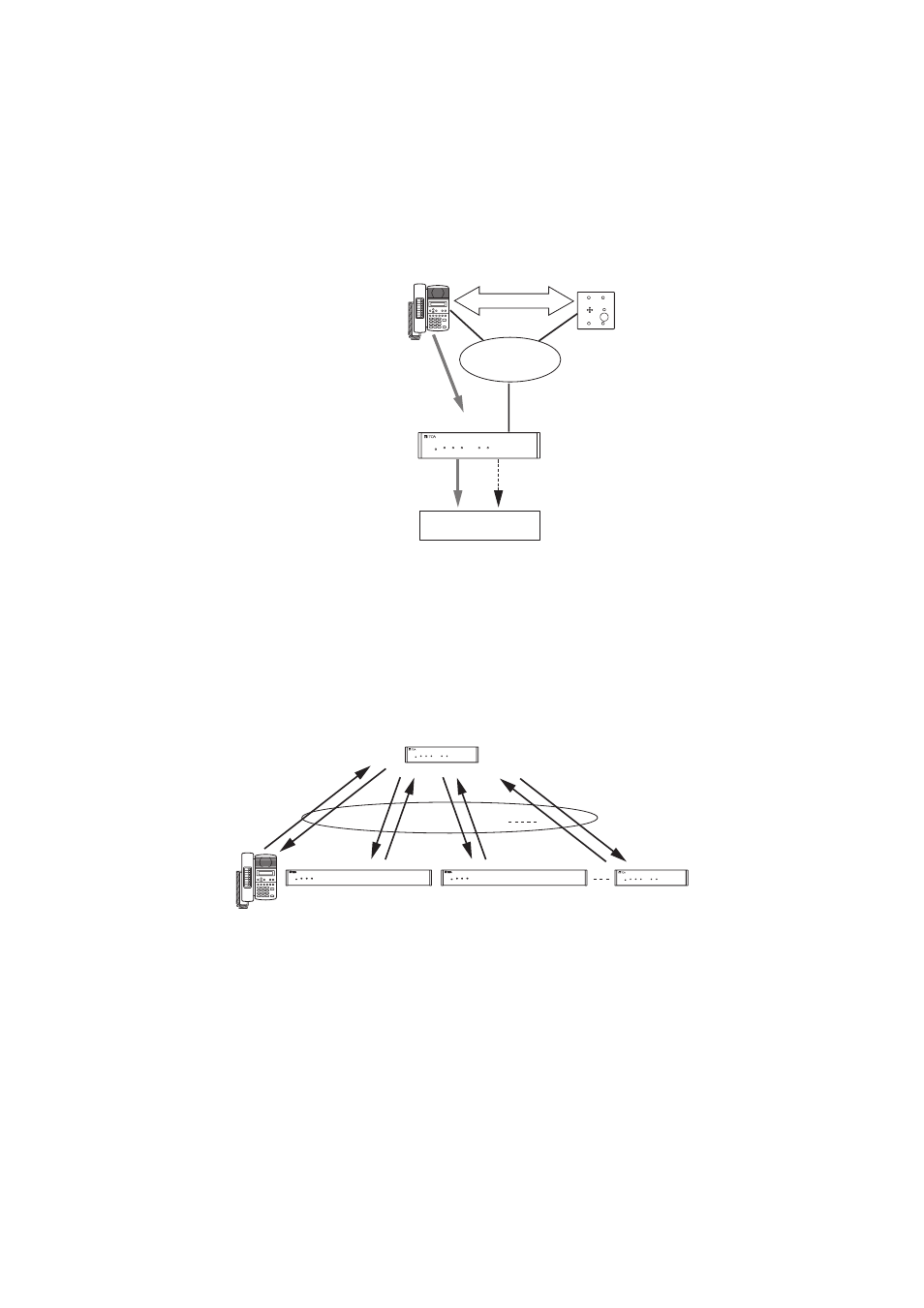
1-93
Chapter 1
GENERAL DESCRIPTION
11.7. Recording
Setting the Audio Interface Unit's operation mode to Conversation Recording allows the recording of
conversations, conferences, paging calls and scan monitoring of the Master Stations and telephones (used
instead of stations). It is also possible to record conversations of the outside line telephones. Such conversations
and conferences are recorded on recorders connected to the Audio Interface Unit.
Recording begins with the start of a call, conference, paging or scan monitor on the Master Station or telephone,
which has been set to enable recording. Recording is completed when such operations end.
N-8000AF
LAN
Recording device
Conversation
Voice of conversation
Audio
Contact
11.8. Time Correction
Synchronizes the clocks of all components in the system with the one as a clock master.
The Master Clock transmits a sync command to all other system equipment once a day.
Use the supplied N-8000 Setting Software program for the Master Clock setting.
Network
N-8000AF
N-8000EX
N-8000MI
N-8000AF
11.9. Automatic Daylight Saving Time (Summer Time) Correction
Daylight saving time (summer time) can be supported and the following settings performed using the N-8000
Setting Software:
• Automatic daylight time correction ON/OFF
• Daylight time start setting (month, week, day, hour)
• Daylight time end setting (month, week, day, hour)
The daylight saving time correction will start or end at the set [hour] of nth [day] of [week] of [month].
The last day of the week in the month can also be designated.
