Toa N-8000 Series User Manual
Page 58
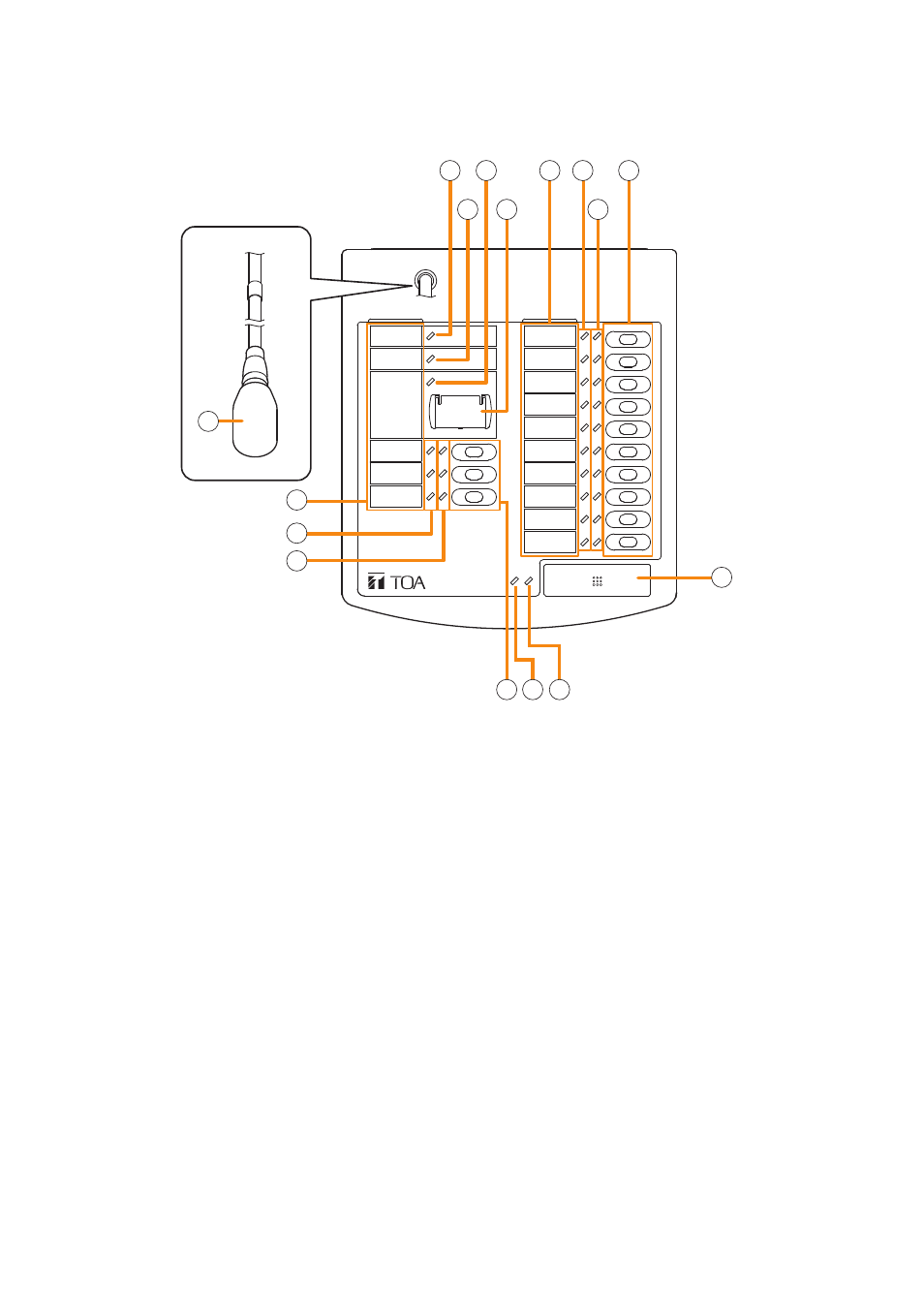
1-41
Chapter 1
GENERAL DESCRIPTION
6.2.4. N-8610RM IP Remote Microphone Station
[Top]
N-8610RM
IP REMOTE MICROPHONE STATION
1
2
3
4
5
6 7
8
6
7
8
9
10
11 12 13
1. microphone
Used for conversation and voice announcements.
2. Power indicator (green)
Lights when the power is turned on.
3. Status indicator (red)
Flashes when a call is received, continuously
lights during conversation or when a paging
announcement is received, and is off while in
standby mode.
The indicator also continuously lights while
data is written to an internal storage memory
(FlashMemory), and flashes if there is a failure.
4. Status indicator (orange/green)
Light, flash, or go off depending on the current
operation state of function key (covered key).
5. Function key (covered)
Pressing a specific function key executes the
function that has been assigned to that key by the
N-8000 Setting Software.
Assignment of functions to specific keys is done
using the N-8000 Setting Software.
6. Indication label insert slots
Labels can be printed using the SX-2000 Setting
Software.
For details, refer to the instruction manual of the
SX-2000 Setting Software.
7. Status indicator (orange/green)
Light, flash, or go off depending on the current
operation state of function key.
8. Selection indicators (green)
Light, flash, or go off depending on the current
selection state of function key.
9. Function keys (R1 – R10)
Positioned in top-down order (R1, R2 ... R10).
Pressing a specific function key executes the
function that has been assigned to that key by the
N-8000 Setting Software.
Assignment of functions to specific keys is done
using the N-8000 Setting Software.
