System clock settings, P. 7-10 – Toa N-8000 Series User Manual
Page 599
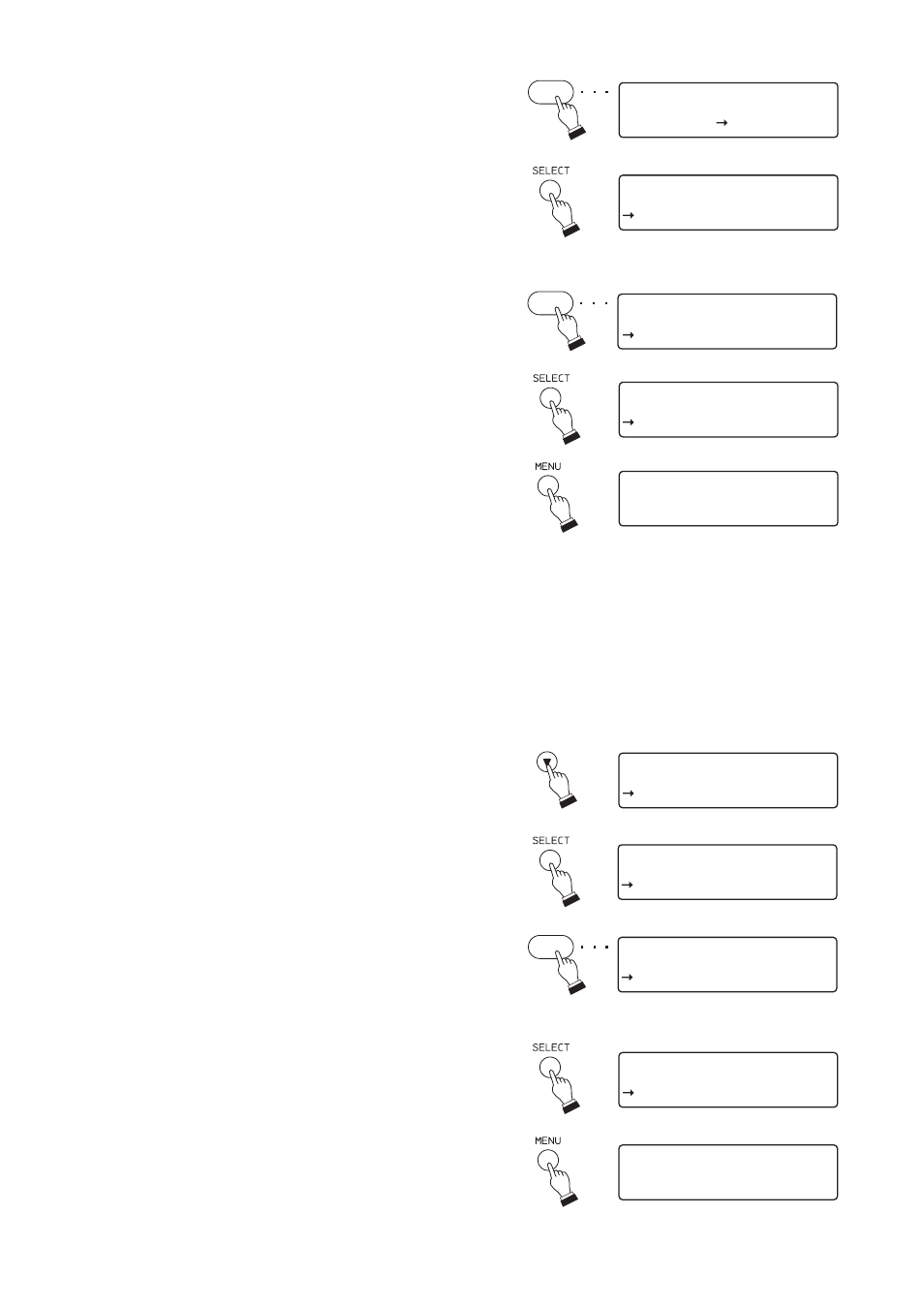
7-10
Chapter 7
MULTIFUNCTIONAL STATION MENU SCREEN OPERATION (N-8000MS/8500MS/8600MS only)
E X 0 2 4 : L I N E 0 1
8 0 0 0 M S 2 0 0 0
L i n e a t t r i b u t e
E x c h a n g e N o . :
1 0 : 0 8 A M
2 0 0 0
X
2 : L i n e A t t r i b u t e
3 : C l o c k s e t
C l o c k s e t
C l o c k s e t
0 8 : 2 2 : 0 0
X
2 : L i n e A t t r i b u t e
3 : C l o c k s e t
8 : 2 2 A M
2 0 0 0
Step 6. Enter the station number (00-999999) of the
designated line using the dial keys, then press the
Select key.
Only if "8050DS" has been selected, the designated
master station number setting screen appears.
Proceed to Step 7.
When other items are selected, the registration is
completed and the screen reverts to Step2, permitting
the next Exchange number to be entered for the line
attribute setting.
Step 7. (Door station, IP door station, and substation only)
Enter the designated master station number (00-
999999) using the dial keys, then press the Select
key.
The registration is completed and the screen reverts
to Step2, permitting the next Exchange number to be
entered for the line attribute setting.
Step 8. Press the Menu key to return the display to its normal
standby mode.
Step 1. Using the up or down arrow keys or the [3] key
on the maintenance screen, move the cursor to
"3: Clock set."
Step 2. Press the Select key to display the clock setting
screen.
Step 3. Use the dial keys to enter the time to be set for the
exchange or N-8500MS/8600MS in two-digit sets in
the order Hours:Minutes:Seconds.
• Enter the time in 24-hour format.
• Colons (:) need not be entered.
Step 4. Press the Select key to revert the screen to Step 1.
Step 5. Press the Menu key to return the screen to ordinary
standby mode with the updated time displayed.
7.4. System Clock Settings
The clock of the exchange or N-8500MS/8600MS* can be set as needed. This function is useful if there are
time differences among exchanges connected to the system.
* Exchange when the station performing setting is N-8000MS, and the N-8500MS/8600MS itself when it is the
N-8500MS/8600MS.
L i n e a t t r i b u t e
E x c h a n g e N o . :
E X 0 2 4 : L I N E 0 1
M a s t e r N o . 2 0 0 5
X
