P. 2-76 – Toa N-8000 Series User Manual
Page 187
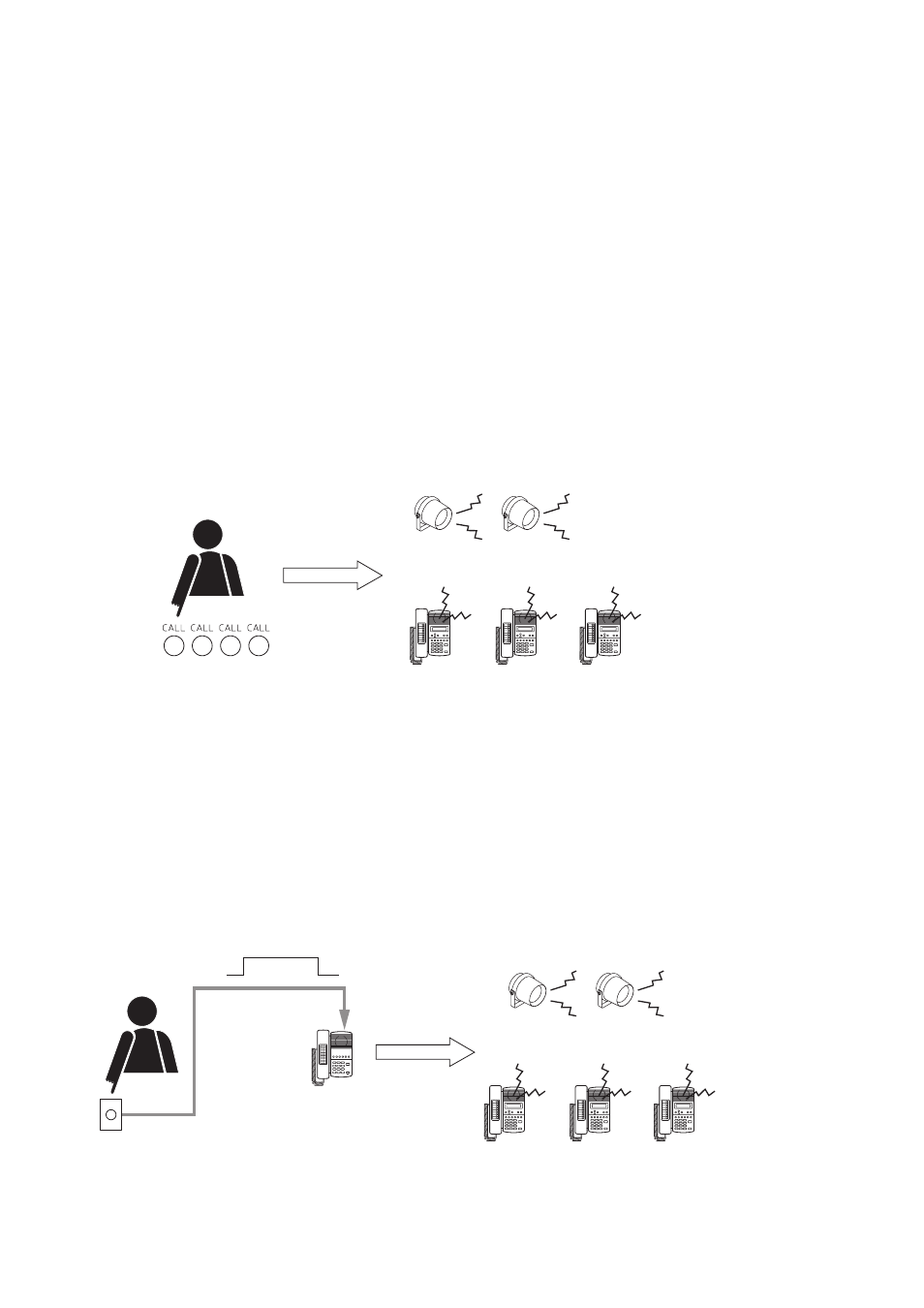
2-76
Chapter 2
FUNCTIONS AND OPERATION
MASTER STATION'S FUNCTIONS AND OPERATION
5.10. Message Pagings
(available only when IP Master Stations are used)
Message pagings can be made using messages preprogrammed into the N-8500MS/8600MS Multi-Functional
IP Master Station or N-8510MS Standard IP Master Station. The Message paging is output to the preset paging
zones.
Notes
• Use the N-8000 Setting Software to set the activation method, paging zone numbers, number of repetitions
and contact interlock control for the Message paging. (Refer to
.)
• Use the N-8000 Setting Software to record messages on a PC and program the messages into the IP master
station. (Refer to
)
5.10.1. Message paging operation
Step 1. Message Paging Activation
The following two startup methods are available.
Note
Use the N-8000 Setting Software to perform activation settings.
1-1. Activation by IP Master Station keys:
Press the Paging Call keys four times in a row.
Emergency situation.
Emergency situation.
Message paging
initiated.
Note
The Message paging cannot be initiated when the IP Master Station to be operated is currently in use.
Wait until the station is in Standby mode. An exception to this is priority given to Message pagings
initiated at an IP Master Station that is receiving a paging call in the system set for Call Priority mode.
1-2. Activation by Standard IP Master Station Message Activation Terminal (N-8510MS only):
The Message paging is initiated by a make contact signal transmitted from a switch or other external
device connected to the Standard IP Master Station's Message Activation terminal. The station is freed
to immediately start the Message paging, even when the IP Master Station that receives the make
contact signal is busy. The external device make contact signal must be transmitted for at least 100 ms.
Emergency situation.
Emergency situation.
Message paging
startup
Message activation
Switch
Make contact signal
