P. 5-87 – Toa N-8000 Series User Manual
Page 497
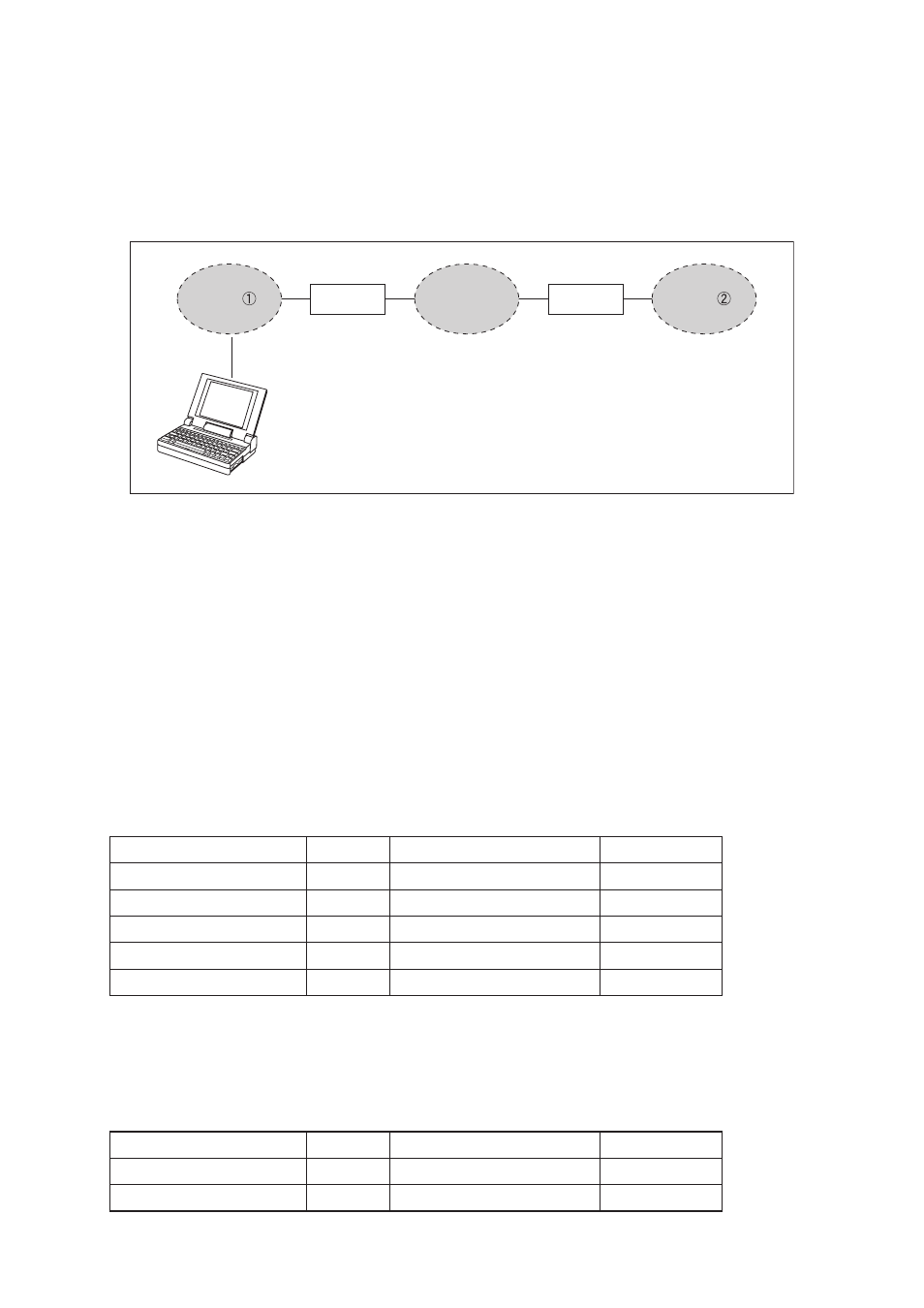
Chapter 5
SYSTEM SETTINGS BY SOFTWARE
C/O Interface: Network Settings
5-87
WAN
LAN
LAN
Router
NAPT
Router
NAPT
(6) Network ID
When connecting a PC to the C/O interface unit using the global IP address, enter the number that identifies
networks for each range accessible by the PC using the local address.
When networks are connected as shown below, for example, assign different ID numbers for each, such as
"1" to equipment connected to LAN (1) and "2" to equipment connected to LAN (2).
Network ID No. 1 is assigned to the PC for setting. Set network ID No. 1 to equipment that can be accessed
by the PC (for example, equipment connected to LAN 1) using the local address.
(7) WAN Ip address
Allows entry of the C/O Interface's IP address as viewed from the WAN side.
(8) WAN port No.
Set the start port number to be used for each protocol as viewed from the WAN side.
[Web server]
Allows entry of the Web server's port number. The valid range is from 1 to 65535. The default factory setting
is 80.
[TCP port]
Allows entry of TCP port start number other than the Web server. The valid range is from 1 to 65532. The
N-8000 system uses 4 consecutive ports starting with the TCP start port. The default factory setting is
5000.
The TCP port is assigned as follows.
[UDP port]
Allows entry of UDP port start number to be used. (valid range from 1 to 65516) The N-8000 system uses
20 consecutive ports starting with the UDP start port. The default factory setting is 5006.
The UDP port is assigned as follows.
Port
Web server
Call control
PC monitoring
PC control
Reservation
Port Number
Web server
Port start number + 0
Port start number + 1
Port start number + 2
Port start number + 3
Protocol
TCP
TCP
TCP
TCP
TCP
Default setting
80
5000
5001
5002
5003
Port
Reservation
Conversation
Port Number
Port start number + 0 to 3
Port start number + 4 to 19
Protocol
UDP
UDP
Default setting
5006 to 5009
5010 to 5025
