Toa N-8000 Series User Manual
Page 282
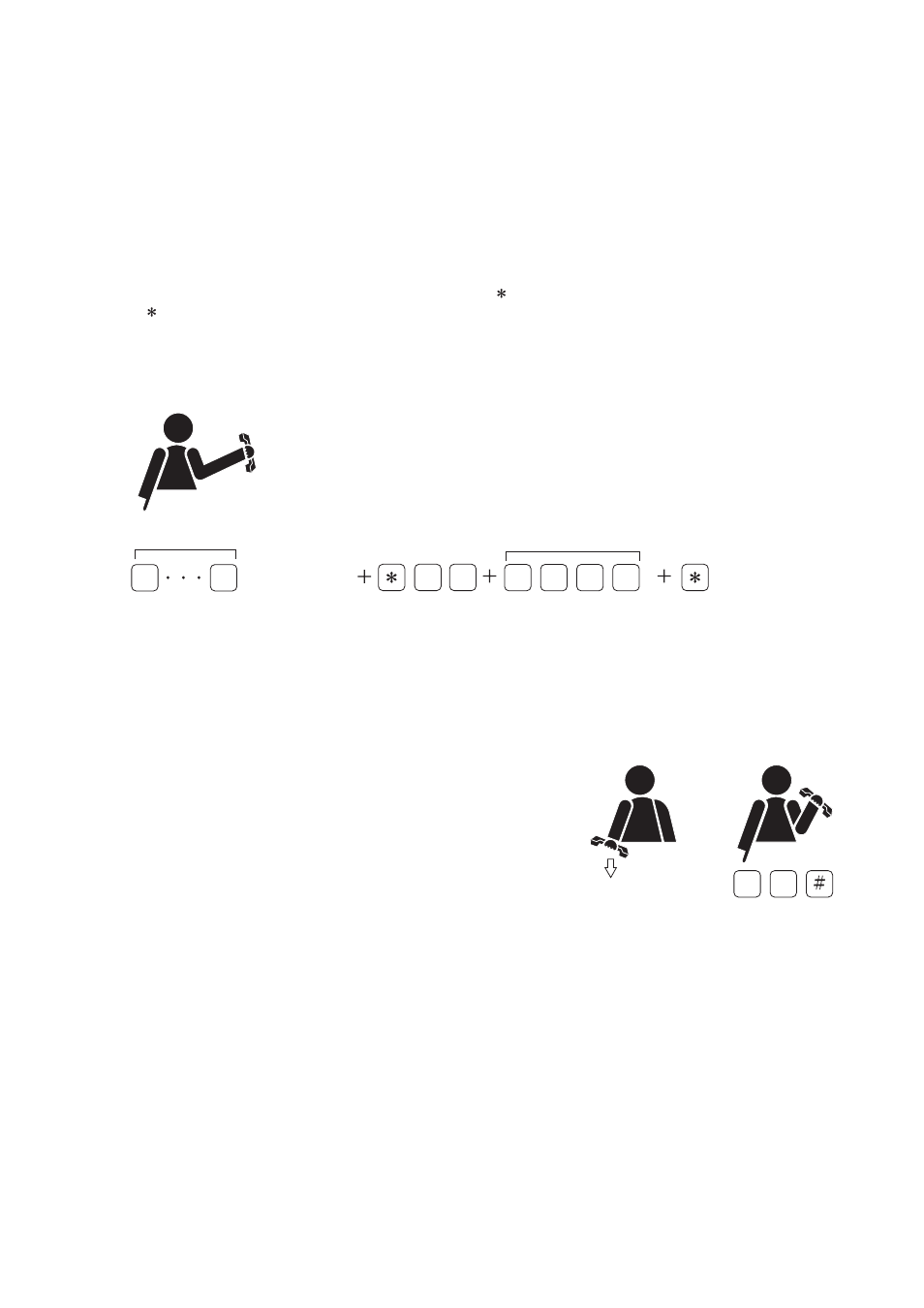
2-171
Chapter 2
FUNCTIONS AND OPERATION
OPERATION FROM AN OUTSIDE LINE
3.2.5. Cancelling the reserved time signal schedule
The System Time Signal schedule reservation can be cancelled through operation from the outside line
telephone.
[Operation]
Step 1. Lift the handset and dial the N-8000CO's outside line number.
The N-8000CO unit automatically responds to the call and a dial confirmation tone is transmitted to
the caller.
Step 2. After hearing the dial confirmation tone, press the [ ][9][5][Outside Line Control Password* (4 digits)]
[ ] keys in sequence.
The calling party can hear a confirmation tone, and the reserved time signal schedule is cancelled.
* The outside line control password is required only when it has been set.
0
0
or
9 5
X
X
Y
Y
Y Y
N-8000CO's
outside line number
(Dial
confirmation tone)
Outside line
control password
(Confirmation tone)
Tip
Following that, the calling party can confirm the changed time signal schedule.
Perform Step 2 in "Confirming the reserved time signal schedule" (refer to
) within 10 seconds
after a confirmation tone is heard.
The line is cut off if incorrect dialing operation is performed or there is a pause of 10 seconds during
dialing operation.
Step 3. Either replace the handset or press the [0][0][#] keys.
Note
The contents set through operation from the outside line telephone are saved to the N-8000AF unit once a day
(at 00:00 AM).
If the N-8000AF is turned off before the contents are saved, the time signal schedule returns to the setting
contents that were programmed before power-off.
