Substation/switch panel's functions and operation, Calling from a substation, Operation using the call button – Toa N-8000 Series User Manual
Page 234: P. 2-123
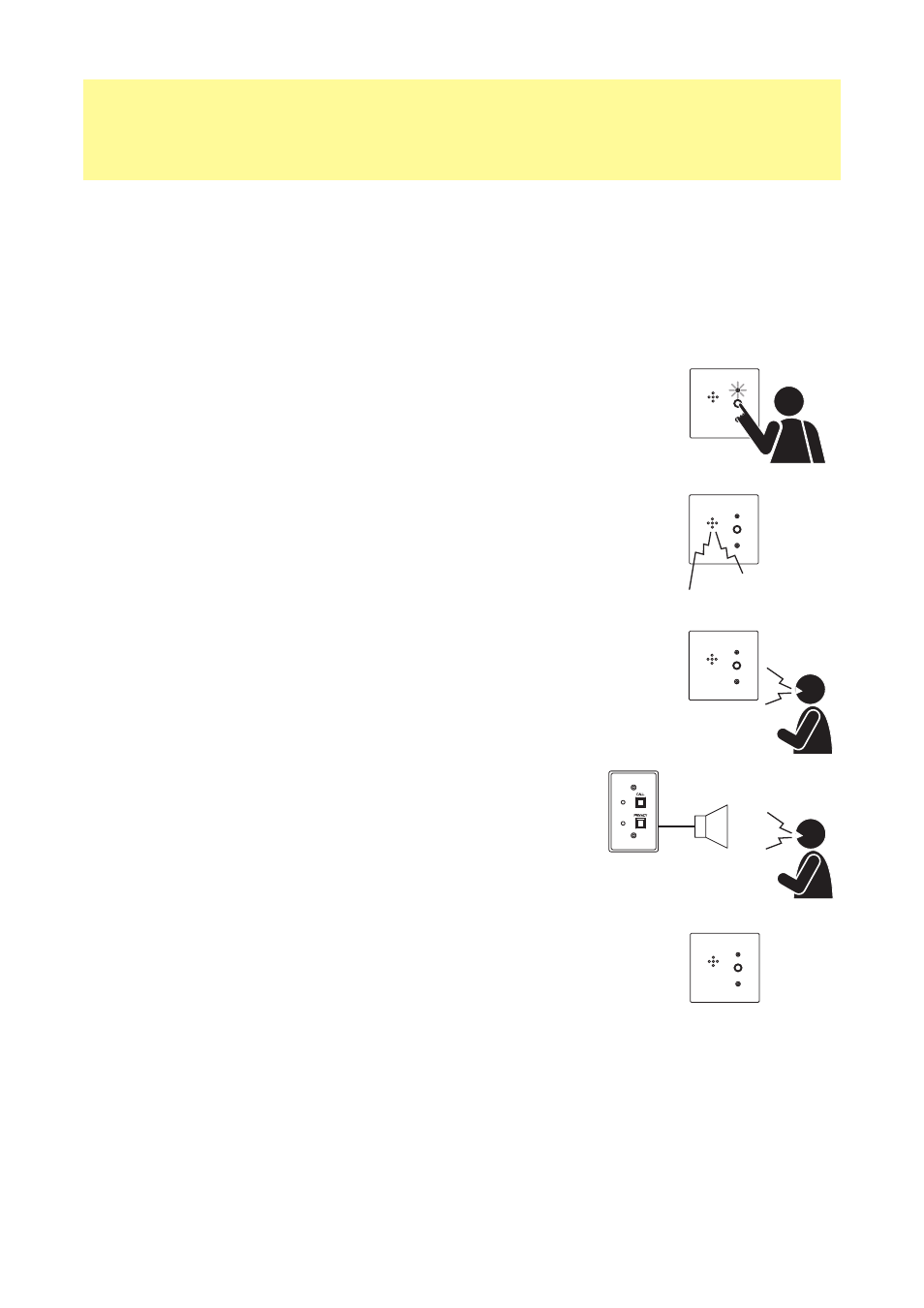
2-123
Chapter 2
FUNCTIONS AND OPERATION
SUBSTATION/SWITCH PANEL'S FUNCTIONS AND OPERATION
SUBSTATION/SWITCH PANEL'S
FUNCTIONS AND OPERATION
This section describes the functions and operations of the substation, switch panel, and switch board to
be connected to the Substation Interface Unit. Hereinafter, these connected devices are collectively called
"Substation."
1. CALLING FROM A SUBSTATION
1.1. Operation Using the Call Button
(when the system is set to "Sequential Response" mode)
Step 1. Press the call button to call the pre-programmed master station or telephone.
The status indicator flashes (RS-140/180/480 only).
A call tone is heard from the substation's internal speaker (external speaker
in the case of RS-140). The call tone continues to sound until conversation
begins.
Note
When the called Master Station is busy, a busy tone is heard at the Door
Station. In such cases, simply wait. The master station is called as soon as
the conversations terminate.
Step 2. Speak toward the panel when the called party answers.
(Speak toward the external speaker in the case of the RS-
140/142/143/144.)
Notes
• The status indicator mode changes from flashing to steady-on
state (RS-140/180/480 only).
• Lifting the handset permits handset conversation when the
RS-141 is combined with the RS-140/142/143/144 or when the
RS-481 is combined with the RS-442/480.
Step 3. Terminate the conversation.
Conversation is terminated if the called party replaces the handset of the
master station or telephone, or presses the Clear key.
Replacing the handset terminates handset conversation when the RS-141
is combined with the RS-140/142/143/144 or when the RS-481 is combined
with the RS-442/480.
Note
The status indicator goes out when the conversation terminates (RS-
140/180/480 only).
Tips
• The RS-142 has 2 call buttons, and RS-442 has 3 call buttons. No change occurs if other call button is
pressed during calls or conversations made using one call button.
• Operation using the RS-144's Emergency Call button is the same as that described above.
Notes
• Preprogram the master station or the telephone to call to.
• Programming can be performed by dialing operation of the multifunctional master station (refer to
) or
using the supplied N-8000 Setting Software (refer to
Flashes
Call tone
(When the RS-140 is used.)
External speaker
