Interface unit – Toa N-8000 Series User Manual
Page 77
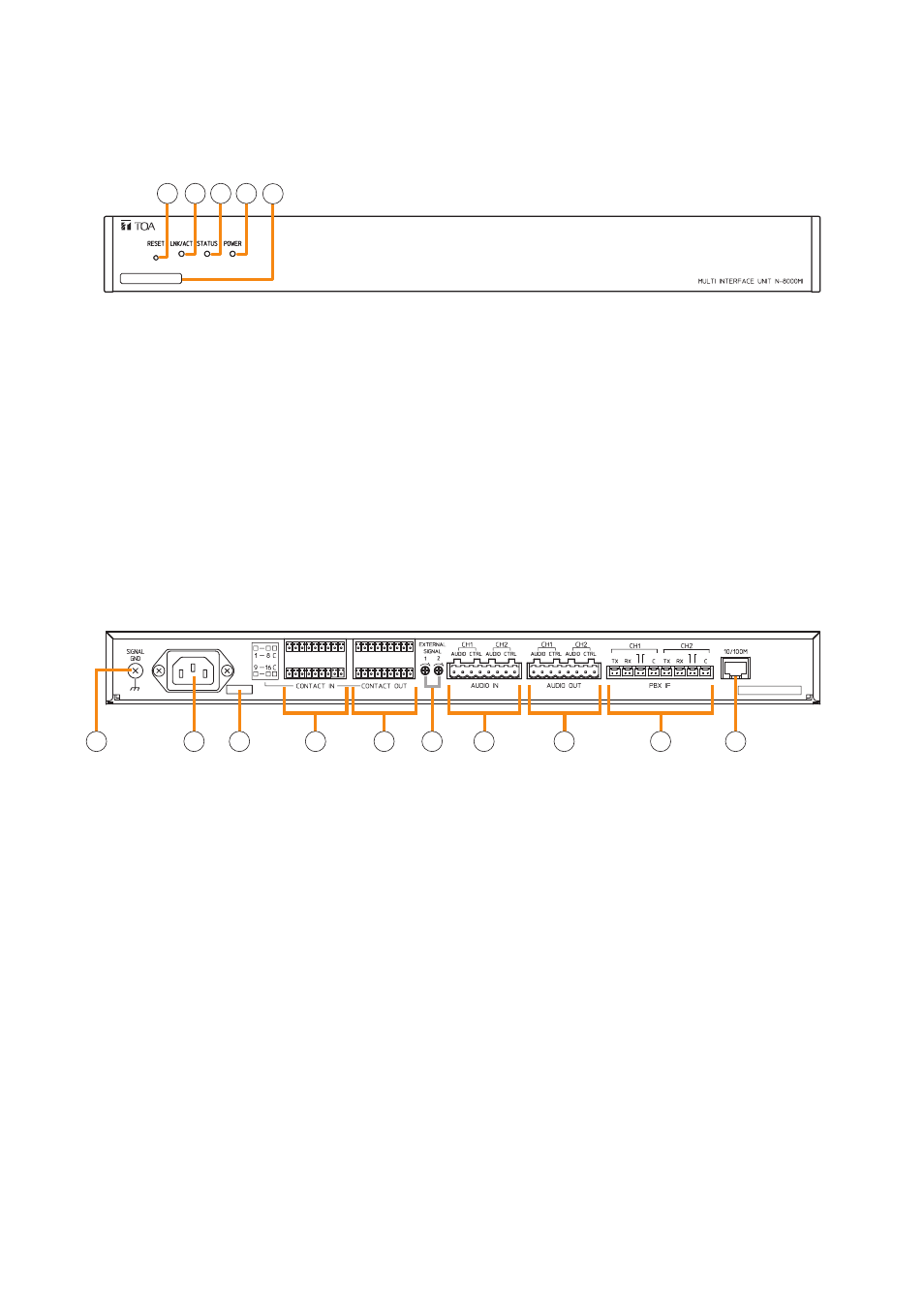
1-60
Chapter 1
GENERAL DESCRIPTION
6.4. Interface unit
6.4.1. N-8000MI Multi Interface Unit
[Front]
1 2 3 4 5
[Rear]
1. Reset key [RESET]
Pressing this key reactivates this unit.
2. LNK/ACT indicator [LNK/ACT] (green)
Lights when connected to a network, and flashes
while transmitting or receiving data.
3. Status indicator [STATUS] (red)
Continuously lights while data is written to an
internal storage medium (FlashMemory).
Flashes if there is a failure. (Refer to
.)
4. Power indicator [POWER] (green)
Lights when power is supplied to the unit.
5. mAC address
This is the MAC address
*1
for the unit. Since the
relationship of each unit location to its MAC address
is established when setting the network attributes,
keep track of this relationship for later use.
*
1
The inherent address assigned to each network
component, expressed in 12-digit hexadecimal
notation.
M
E
M
E
6
7
8
9
10 11
12
13
14
15
6. Functional earth terminal [SIGNAL GND]
Be sure to ground this terminal unless the unit
connects to a PBX.
Note: This terminal is not for protective earth.
7. AC inlet
Connect the supplied power cord.
Note
If there is a danger of lightning strikes, insert an
appropriate surge arrester into the power line.
8. Cord clamp
Pass the power cord through this clamp to ensure
that the plug does not pull out when the unit is
mounted to a wall. (Refer to
.)
9. Contact input terminals [CONTACT IN]
No-voltage make contact inputs.
Short-circuit current: 10 mA, Open-circuit voltage:
12 V
Connect using a removable terminal plug.
(Refer to
, "Terminal plug connection.")
10. Contact output terminals [CONTACT OUT]
Relay contact outputs.
Withstand voltage: 24 V DC, Control current:
Maximum 0.5 A
Connect using a removable terminal plug.
(Refer to
, "Terminal plug connection.")
11. Input volume controls
[EXTERNAL SIGNAL 1, 2]
Use these controls to adjust the audio input
levels for channels 1 and 2 according to the input
sources.
12. Audio input terminal [AuDIO IN]
Includes audio inputs (maximum 0 dB
*2
, over 10
kΩ, balanced) and contact inputs (no-voltage
make contact, short-circuit current: 10 mA, open-
circuit voltage: 12 V).
Connect using a removable terminal plug.
(Refer to
, "Terminal plug connection.")
