Toa N-8000 Series User Manual
Page 163
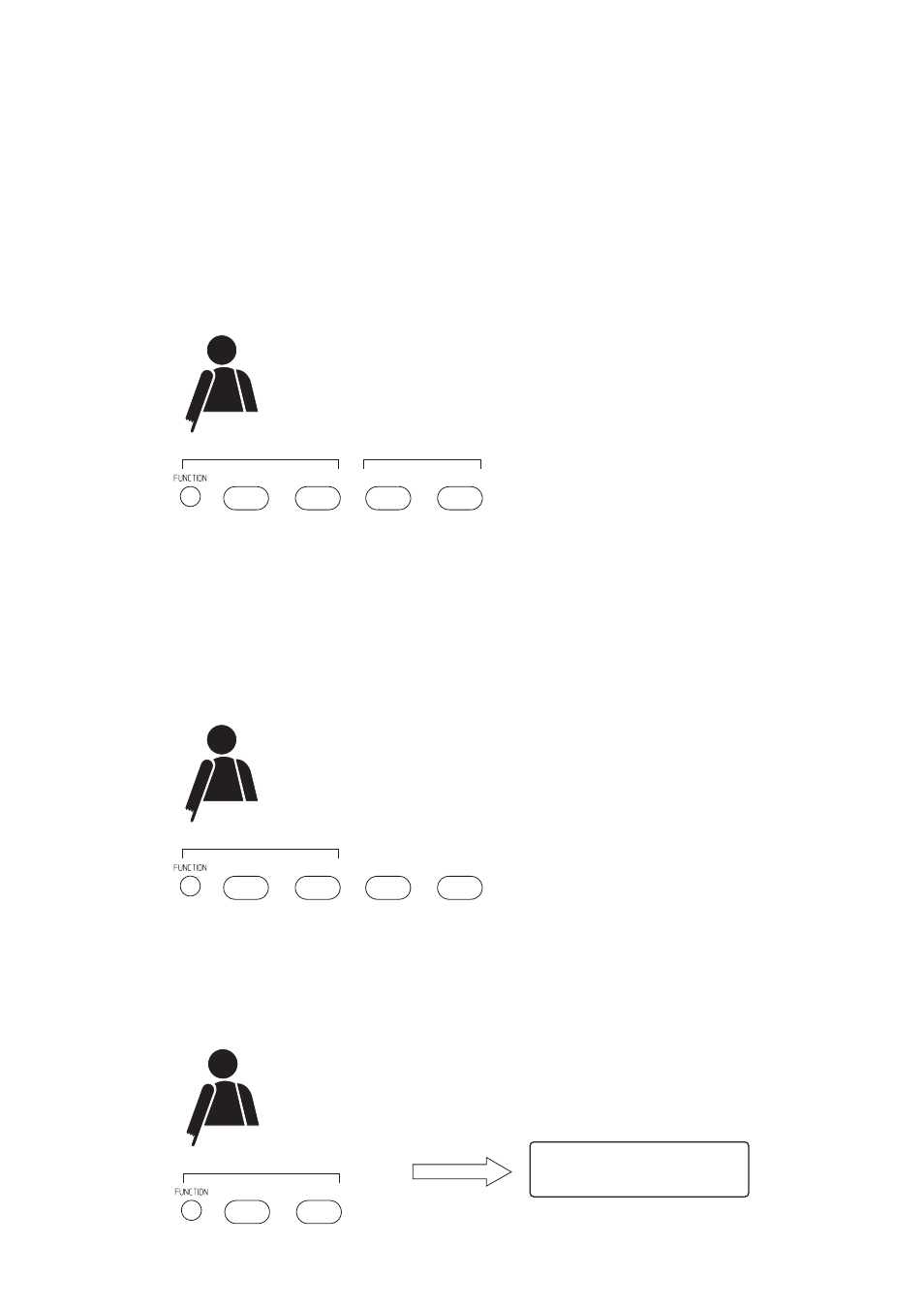
2-52
Chapter 2
FUNCTIONS AND OPERATION
MASTER STATION'S FUNCTIONS AND OPERATION
9
+
2
+
Function designation No.
(confirmation tone)
Displayed for 5 sec.
C u r r e n t S c h e d u l e
N o = 1
[Operation when the Time Signal broadcast overlaps other calls or broadcasts]
• Operation during overlap is the same as for external input broadcasts (refer to
• When a station is in use, the time signal is broadcast to all other stations except the busy station.
5.3.3. Changing time signal schedules
System Time Signal schedules can be changed at any station.
Note
Station-set contents are saved to the N-8000AF daily (00:00 AM). Switching off the power before the settings
are saved returns the settings content to that which existed before changes were made.
9
+
0
+
X
X
+
+
Function designation No.
Schedule No.
(01 – 16)
(confirmation tone)
5.3.4. Suspending time signal schedules
System Time Signal schedules can be suspended at any station. To restart the suspended schedules, follow
the procedure for changing the schedules.
Note
Station-set contents are saved to the N-8000AF daily (00:00 AM). Switching off the power before the settings
are saved returns the settings content to that which existed before changes were made.
9
+
0
+
0
0
+
+
Function designation No.
(confirmation tone)
4.3.5. Time signal schedule confirmation (N-8000MS/8500MS/8600MS only)
System Time Signal schedules can be confirmed by pressing the following buttons to display the schedule
number on the LCD screen for five seconds.
