P. 5-25 – Toa N-8000 Series User Manual
Page 435
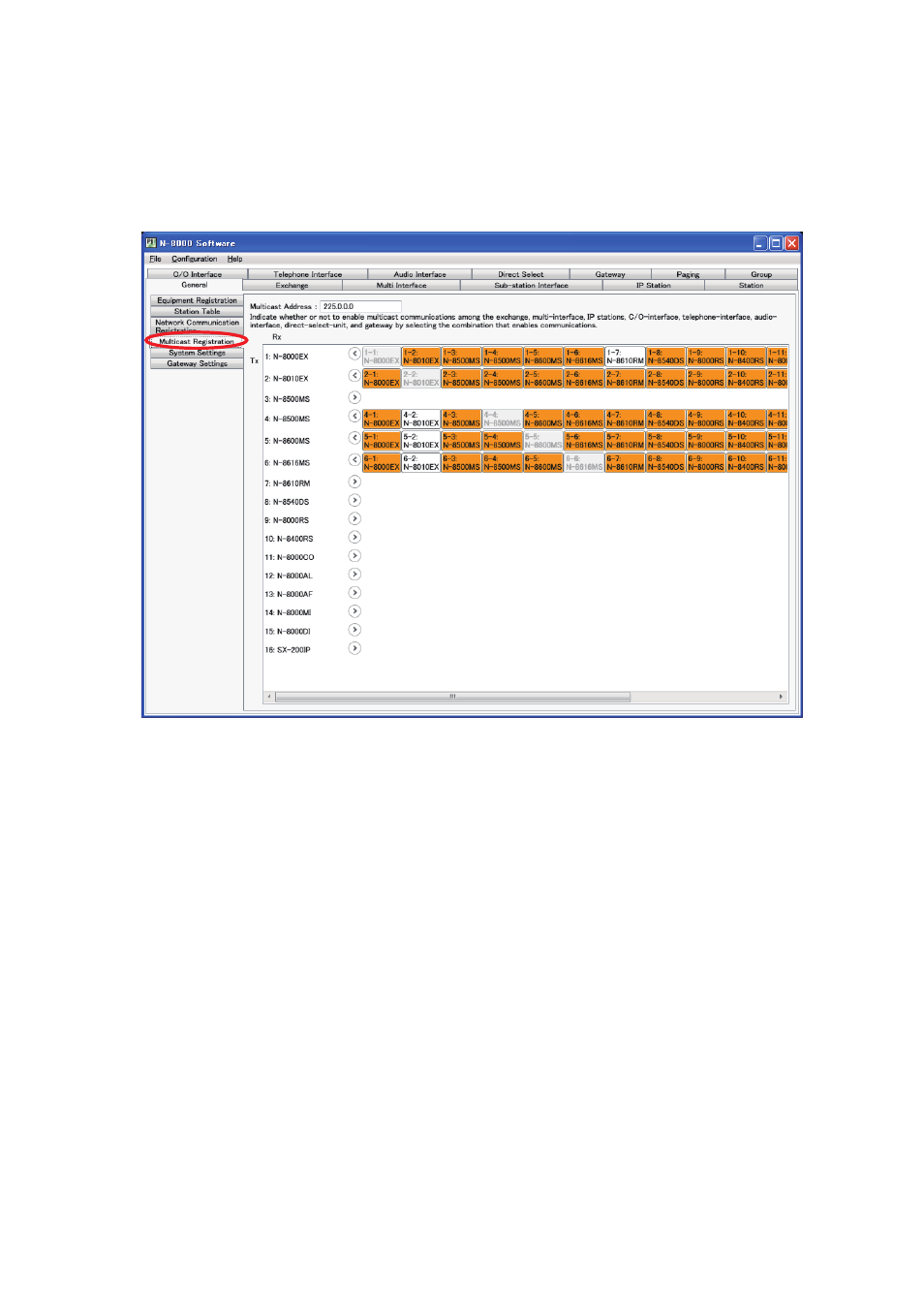
Chapter 5
SYSTEM SETTINGS BY SOFTWARE
General: Multicast Registration
5-25
5.3.4. Multicast communications registration
Enables or disables Multicast communications among equipment connected to the network. When multicast
communications are an available option, performing this registration conserves network bandwidth by allowing
multicast paging.
Step 1. Click "Multicast Registration" tab to display the following setting screen.
Step 2. Enter the multicast address to be used for the system.
Note
Avoid setting multicast addresses that have "0" or "128" in the second octet and "1" in the fourth octet
(example: 225.0.0.1 or 225.128.0.1). The IP station cannot correctly receive audio if so set.
Step 3. Mark the checkbox associated with the combinations that enable multicast communications.
- D-2000 Series Installation (84 pages)
- DD-2000 Series Manual (24 pages)
- D-2000 Series Read Me First (12 pages)
- D-2012AS (2 pages)
- D-2012C (4 pages)
- D-901 (96 pages)
- CR-273 (20 pages)
- CR-413-6 (20 pages)
- EV-20R (20 pages)
- MP-1216 (8 pages)
- MB-WT3 (2 pages)
- MT-251H (1 page)
- F-2322C (12 pages)
- F-2852C (12 pages)
- SC-630 (2 pages)
- ES-0851 (4 pages)
- ES-C0651 (4 pages)
- F-1000B (18 pages)
- F-122C (12 pages)
- F-122CU (20 pages)
- F-122CU2 (16 pages)
- F-1300B (18 pages)
- F-1522SC (8 pages)
- AN-9001 (1 page)
- C-AL80 (16 pages)
- DP-K1 (28 pages)
- DP-K1 (102 pages)
- DP-L2 v.2.00 (28 pages)
- DP-SP3 Protocol (14 pages)
- DP-SP3 (24 pages)
- DP-SP3 (75 pages)
- E-232 (8 pages)
- AT-063AP (4 pages)
- BS-1015BSB (8 pages)
- BS-1030B (4 pages)
- BS-634 (4 pages)
- BS-1034EN (8 pages)
- BS-1110W (4 pages)
- BS-301B (8 pages)
- BS-301B AS (4 pages)
- MB-WT1 (1 page)
- S-D7300 (16 pages)
- VX-200SP-2 (24 pages)
- YA-1000A (1 page)
- ZM-9001 (2 pages)
