Making a call, Door station operation table, Call button restriction – Toa N-8000 Series User Manual
Page 233: N-8050ds/8640ds/8650ds only), P. 2-122
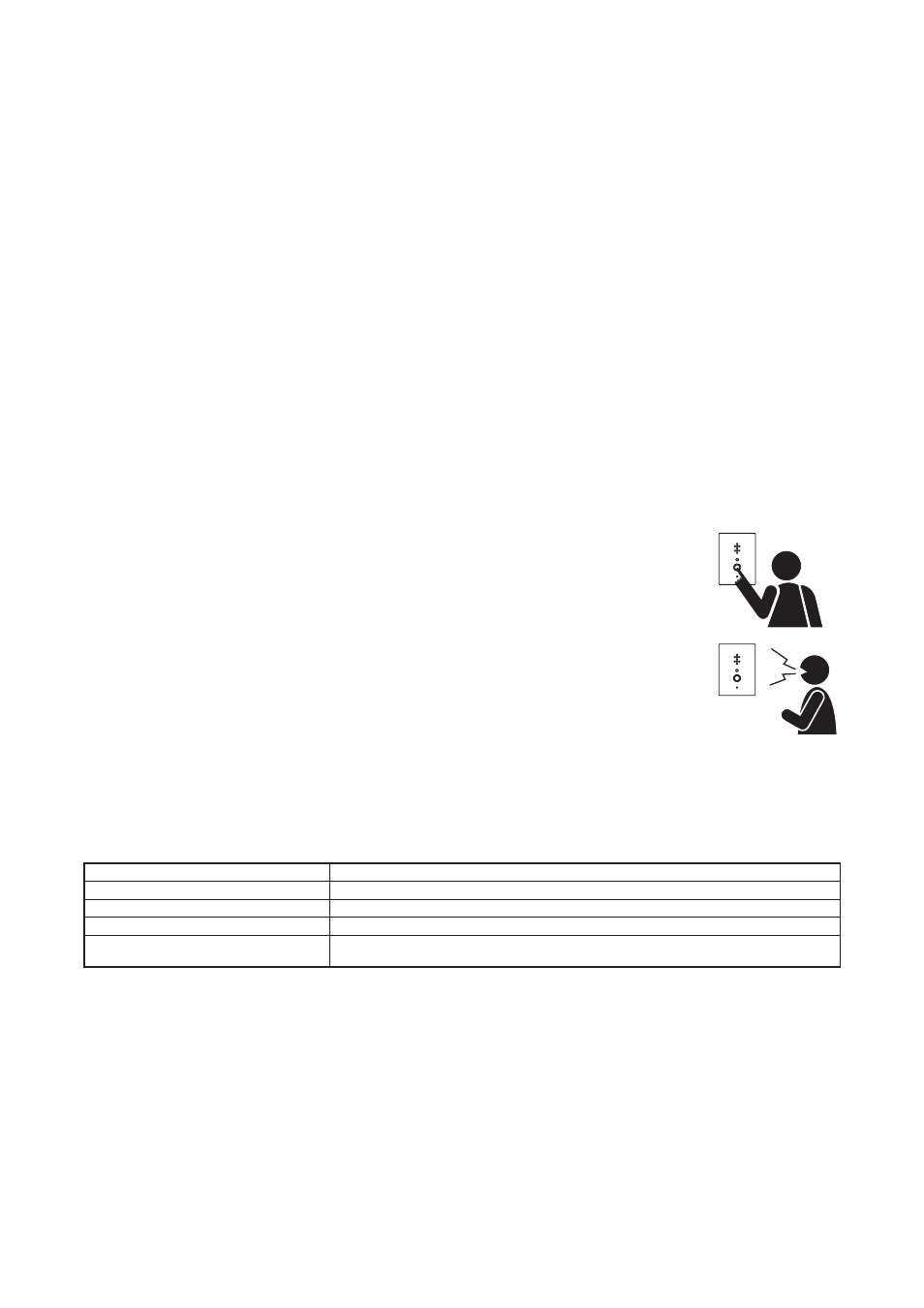
2-122
Chapter 2
FUNCTIONS AND OPERATION
DOOR STATION'S FUNCTIONS AND OPERATION
6. DOOR STATION OPERATION TABLE
Function
Operation
Call
Press the call button.
Conversation
No dial operations are required since incoming calls are automatically connected.
Emergency call
Press the call button twice or more in rapid succession (under 400 ms interval).
Call button restriction
(N-8050DS/8640DS/8650DS only)
Press the Call button 3 times within 3 seconds.
5. CALL BUTTON RESTRICTION
(N-8050DS/8640DS/8650DS only)
(Only when the system is used to "Sequential Response" mode)
Enabling the Call button restriction function changes the usage of the Call button. Pressing the Call button 3
times within 3 seconds performs calling operation. This function will prevent calls by accidental depression of
the button.
Immediately after the Call button is pressed 3 times within 3 seconds, the preprogrammed master station or
telephone is called.
When receiving a call, the station is called with a call tone, and engaged in conversation even if the call button
restriction is enabled.
Tip: Use the supplied N-8000 Setting Software for call button restriction setting. (See
Notes
• Activation method by means of the N-8640DS’s and N-8650DS’s external contact input remains unchanged.
• Functions interlocked with the calling operations such as Calling station indication/CCTV interlock and Call/
Conversation sync contact output (Door station contact output) work immediately after the Call button is
pressed 3 times within 3 seconds.
• The status indicator lights immediately after the Call button is pressed 3 times within 3 seconds.
5.1. Making a Call
Step 1. Press the Call button 3 times within 3 seconds.
Immediately after the Call button is so pressed 3 times, the preprogrammed
master station or telephone is called.
Step 2. Start conversation when the called party answers.
