Telephone operation table – Toa N-8000 Series User Manual
Page 268
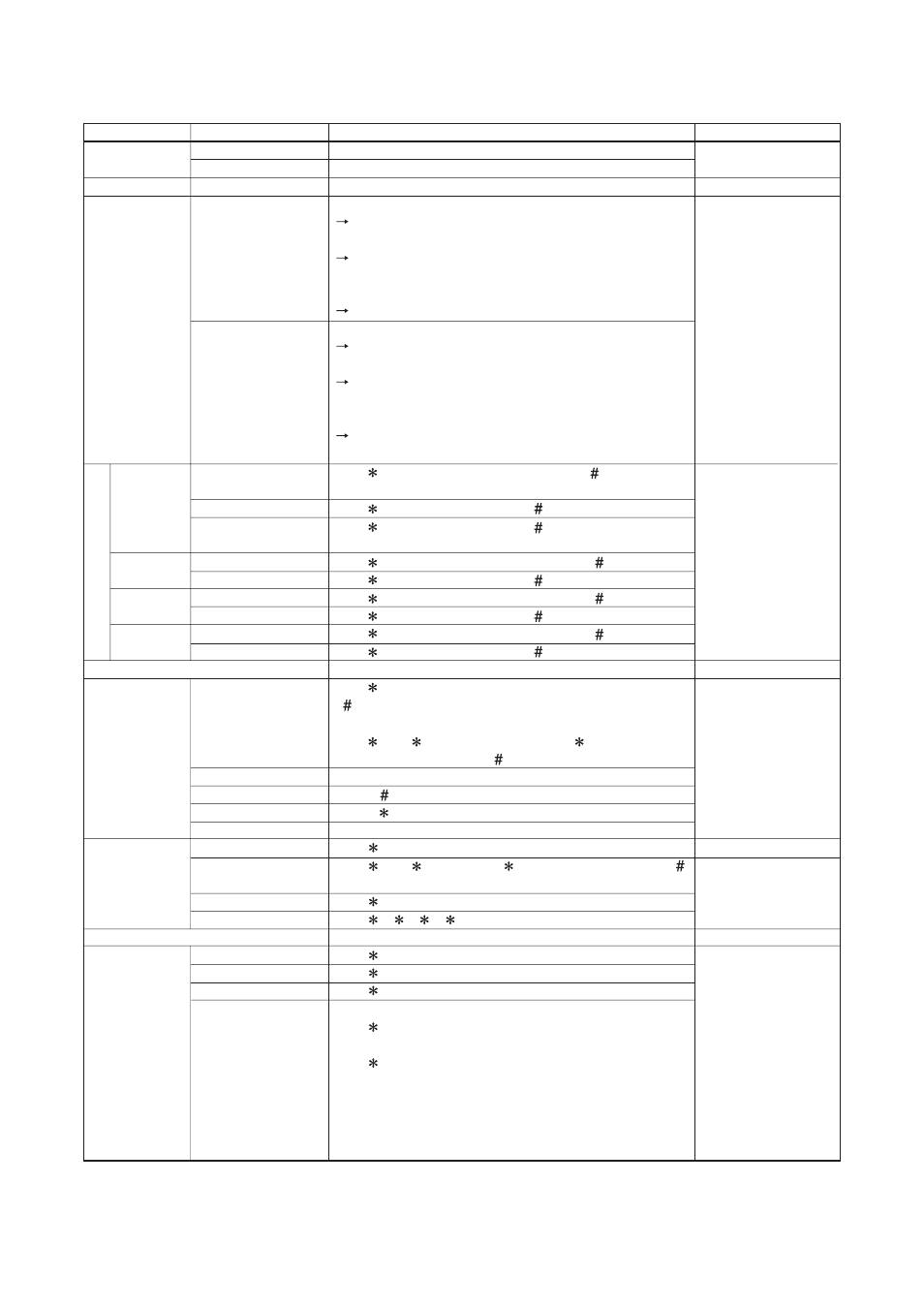
2-157
Chapter 2
FUNCTIONS AND OPERATION
N-8000AL TELEPHONE INTERFACE CONNECTED TELEPHONE
Call/Response
Conversation
Call transfer
Call
forwarding
Time-based
call forwarding
Absence
transfer
Group
hunting
Executive priority
Scan monitor
Paging
Receiving emergency paging calls
External
equipment
control
Call
Response
Handset conversation
Call transfer
Returning to the
original conversation
Programming
at your station
Erasure at your station
Programming
at the designated station
Programming
Erasure
Programming
Erasure
Programming
Erasure
Start
Stop/Restart
Advancing Scan
Reverse Scan
End
Zone paging
Selectable paging
All-call paging
Emergency paging
One-shot make output
Make output
Break output
Door station one-shot
make output
Dial station No. [X][X] ··· [X]
Lift the handset.
Conversation can be made by lifting the handset.
Hook-flash during a conversation.
The other party is placed on hold.
Dial the third party's station number.
Conversation with the third party.
(Original conversation party is placed on hold).
Replace the handset.
Call transfer completion
Hook-flash during a conversation.
The other party is placed on hold.
Dial the third party's station number.
Conversation with the third party.
(The original conversation party is placed on hold).
Hook-flash again.
Return to the original conversation.
(The original conversation is restored).
Dial [ ] [4] [1] [the designated station No.] [ ] keys.
Dial [ ] [4] [1] [your station No.] [ ] keys.
Dial [ ] [4] [2] [your station No.] [ ] keys.
Dial [ ] [4] [3] [the designated station No.] [ ] keys.
Dial [ ] [4] [3] [your station No.] [ ] keys.
Dial [ ] [4] [4] [the designated station No.] [ ] keys.
Dial [ ] [4] [4] [your station No.] [ ] keys.
Dial [ ] [4] [5] [the designated station No.] [ ] keys.
Dial [ ] [4] [5] [your station No.] [ ] keys.
If a called station is busy, press the [9] key.
Dial [ ] [2] [Monitor group No.] [Monitor group No.] ···
[ ] keys.
or
Dial [ ] [2] [ ] [Monitored station No.] [ ]
[Monitored station No.] ··· [ ] keys.
Press [0] to stop. Press [0] again to restart.
Press [ ] key to advance the scan by one station.
Press [ ] key to move the scan back one station.
Replace the handset.
Dial [ ] [8] [Zone No.] keys.
Dial [ ] [8] [ ] [Zone No.] [ ] [Zone No.] ··· [Zone No.] [ ]
keys.
Dial [ ] [8] [0] keys.
Dial [ ] [ ] [ ] [ ] keys.
Lift the handset.
Dial [ ] [3] [0] [contact access number] keys.
Dial [ ] [3] [1] [contact access number] keys.
Dial [ ] [3] [2] [contact access number] keys.
(When using the N-8050DS/8540DS)
Dial [ ] [3] [3] [Door station No.] keys.
(When using the N-8640DS/8650DS)
Dial [ ] [3] [Designation number for the contact output No.]
[Door station No.] keys.
Station No.: 2 – 6 digits
Station No: 2 – 6 digits
Monitor group No.:
1 – 4
Monitored station No.:
2 – 6 digits
Dial during monitoring
Zone No.: 1 – 3 digits
Contact access
number: 2 – 4 digits
Designation number for
the contact output:
Contact output 1 = 3
Contact output 2 = 4
Contact output 3 = 5
Contact output 4 = 6
Contact output 5 = 7
Function
Item
Operation
Remarks
Automatic call transfe
r
5. TELEPHONE OPERATION TABLE
