Ntp client function, Only when the n-8000af is used), P. 2-192 – Toa N-8000 Series User Manual
Page 303
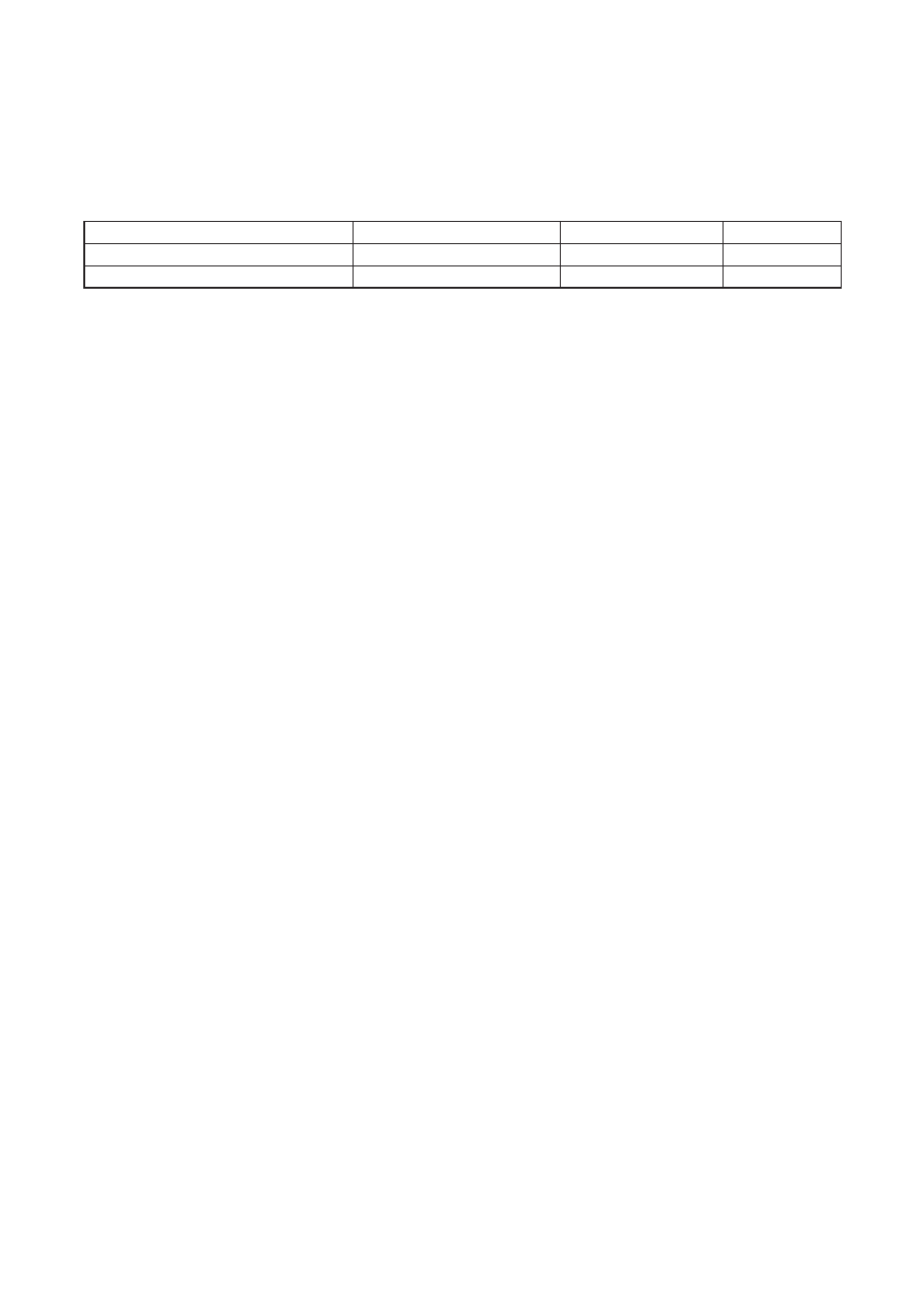
2-192
Chapter 2
FUNCTIONS AND OPERATION
OTHER FUNCTIONS (CONVENIENT FUNCTIONS)
21. NTP CLIENT FUNCTION
(only when the N-8000AF is used)
Synchronizes the clock of the N-8000AF with NTP Server once a day when the NTP Client function of the
N-8000AF set as a clock master is enabled.
Set the IP address and port number of NTP Server using the supplied N-8000 Setting Software.
[Example of Public NTP Server]
Organization of service
Reference destination
IP address
Port number
Internet Multifeed (MFEED) -Japan-
NICT NTP Server
210.173.160.57
123
NASA - USA -
GPS
198.123.30.132
123
Notes
• Cannot be used simultaneously with the Time Sync function.
• This function updates only minutes and seconds of the clock of the N-8000AF. Before using this function, be
sure to set the clock master N-8000AF to the correct time. (Refer to
• Domain name of NTP Server cannot be designated. Designate the server using IP address.
• Example of Public NTP Server is based on the information as of April 2014. When using the NTP client
function, check to see if the IP address and port number shown above are correct.
• It is recommended to perform time correction (see
) after synchronization with NTP server.
