P. 5-42 – Toa N-8000 Series User Manual
Page 452
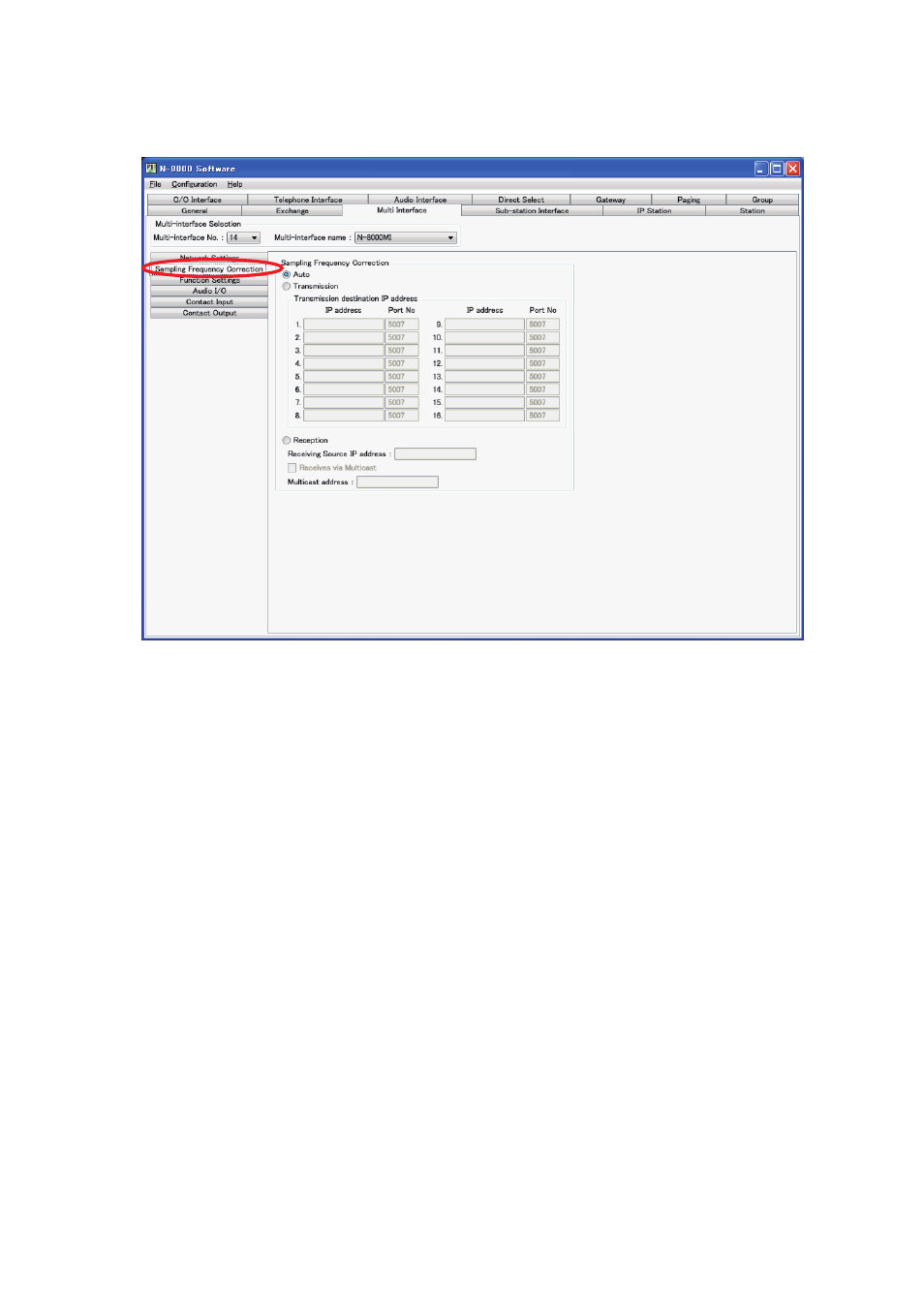
Chapter 5
SYSTEM SETTINGS BY SOFTWARE
Multi Interface: Sampling Frequency Correction
5-42
5.5.2. Sampling frequency correction settings
Step 1. Click "Sampling Frequency Correction" tab to display the following setting screen.
Step 2. Set individual items.
(1) Sampling Frequency Correction
Select this tab when setting the transfer of sampling frequency correction data between different networks.
(Correction data is automatically transmitted and received within the range that can receive broadcast
packets.)
regarding sampling frequency correction.
Auto:
Corrects frequency correction data only over the local area network without transferring
it to other networks.
Transmission: Transmits frequency data to other networks. The transmission destination column
becomes available for input of transmission destination IP addresses and their port
numbers. Up to sixteen destinations can be set. When correcting the sampling frequency
using multicast communications, enter the transmission destination's IP address.
Reception:
Receives frequency data from other networks. The receiving source address column
becomes available for input of addresses.
When transferring frequency data using multicast communications, checkmark "Receives
via Multicast" and enter the multicast address to be used.
