P. 5-76 – Toa N-8000 Series User Manual
Page 486
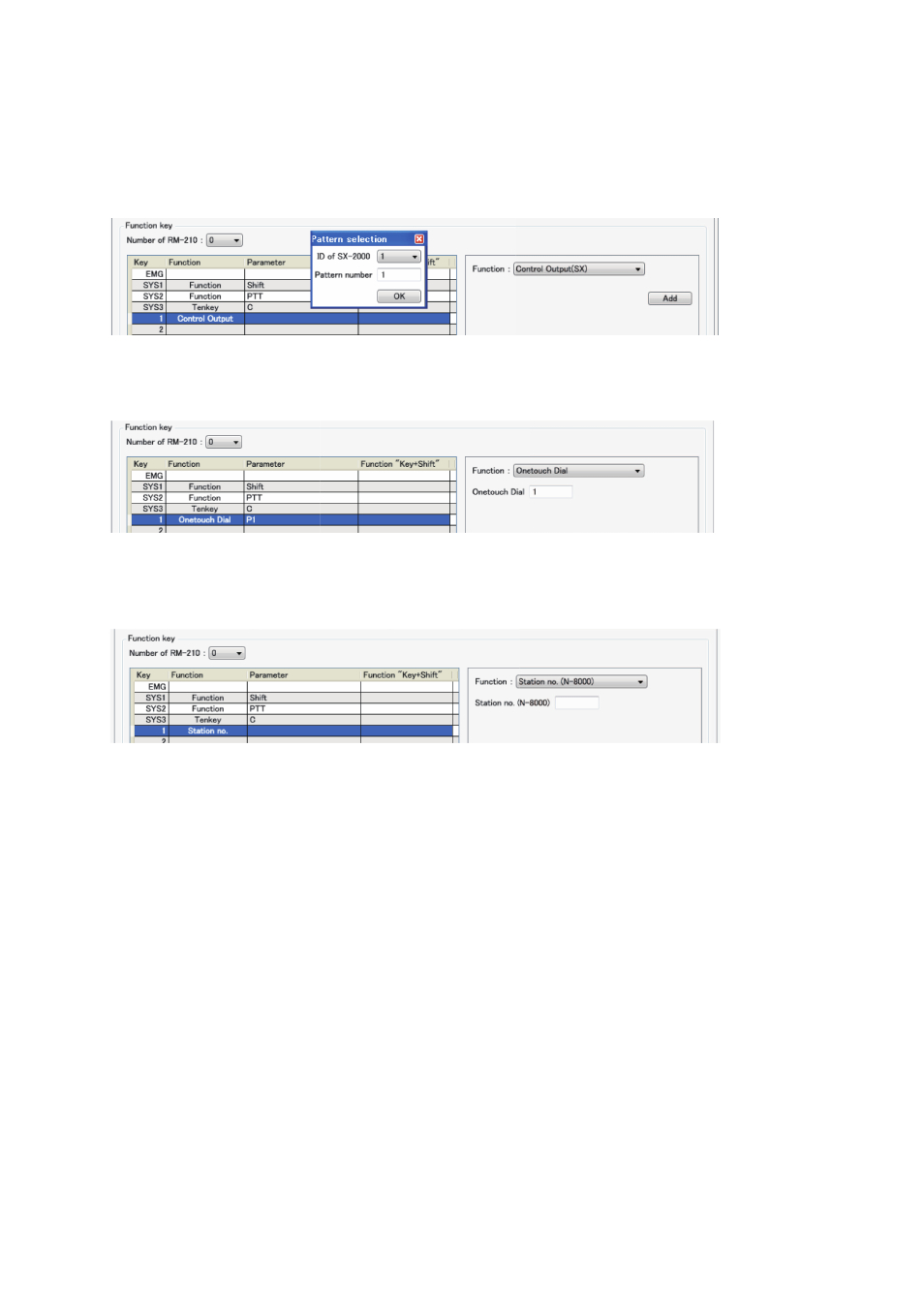
Chapter 5
SYSTEM SETTINGS BY SOFTWARE
IP Station: Remote Mic Settings
5-76
(6) Control output (SX)
Control output destination can be selected from the control output patterns.
Clicking the [Add] button displays the pattern selection dialog.
Select the ID of SX-2000 from the pull-down menu, then enter pattern number assigned to the control input.
The ID of SX-2000 is the one of the SX-2000 system having been set to the SX-200IP Smart matrix IP
module in the Gateway setting (
).
Multiple control output patterns can be set by repeating the procedure of addition.
(7) Onetouch dial
Onetouch dial can be selected.
Enter the Onetouch dial number having been set in the Onetouch dial setting (
).
(8) Station no. (N-8000)
Station number can be selected.
Enter the Station number.
- D-2000 Series Installation (84 pages)
- DD-2000 Series Manual (24 pages)
- D-2000 Series Read Me First (12 pages)
- D-2012AS (2 pages)
- D-2012C (4 pages)
- D-901 (96 pages)
- CR-273 (20 pages)
- CR-413-6 (20 pages)
- EV-20R (20 pages)
- MP-1216 (8 pages)
- MB-WT3 (2 pages)
- MT-251H (1 page)
- F-2322C (12 pages)
- F-2852C (12 pages)
- SC-630 (2 pages)
- ES-0851 (4 pages)
- ES-C0651 (4 pages)
- F-1000B (18 pages)
- F-122C (12 pages)
- F-122CU (20 pages)
- F-122CU2 (16 pages)
- F-1300B (18 pages)
- F-1522SC (8 pages)
- AN-9001 (1 page)
- C-AL80 (16 pages)
- DP-K1 (102 pages)
- DP-K1 (28 pages)
- DP-L2 v.2.00 (28 pages)
- DP-SP3 Protocol (14 pages)
- DP-SP3 (24 pages)
- DP-SP3 (75 pages)
- E-232 (8 pages)
- AT-063AP (4 pages)
- BS-1015BSB (8 pages)
- BS-1030B (4 pages)
- BS-634 (4 pages)
- BS-1034EN (8 pages)
- BS-1110W (4 pages)
- BS-301B (8 pages)
- BS-301B AS (4 pages)
- MB-WT1 (1 page)
- S-D7300 (16 pages)
- VX-200SP-2 (24 pages)
- YA-1000A (1 page)
- ZM-9001 (2 pages)
