P. 5-48 – Toa N-8000 Series User Manual
Page 458
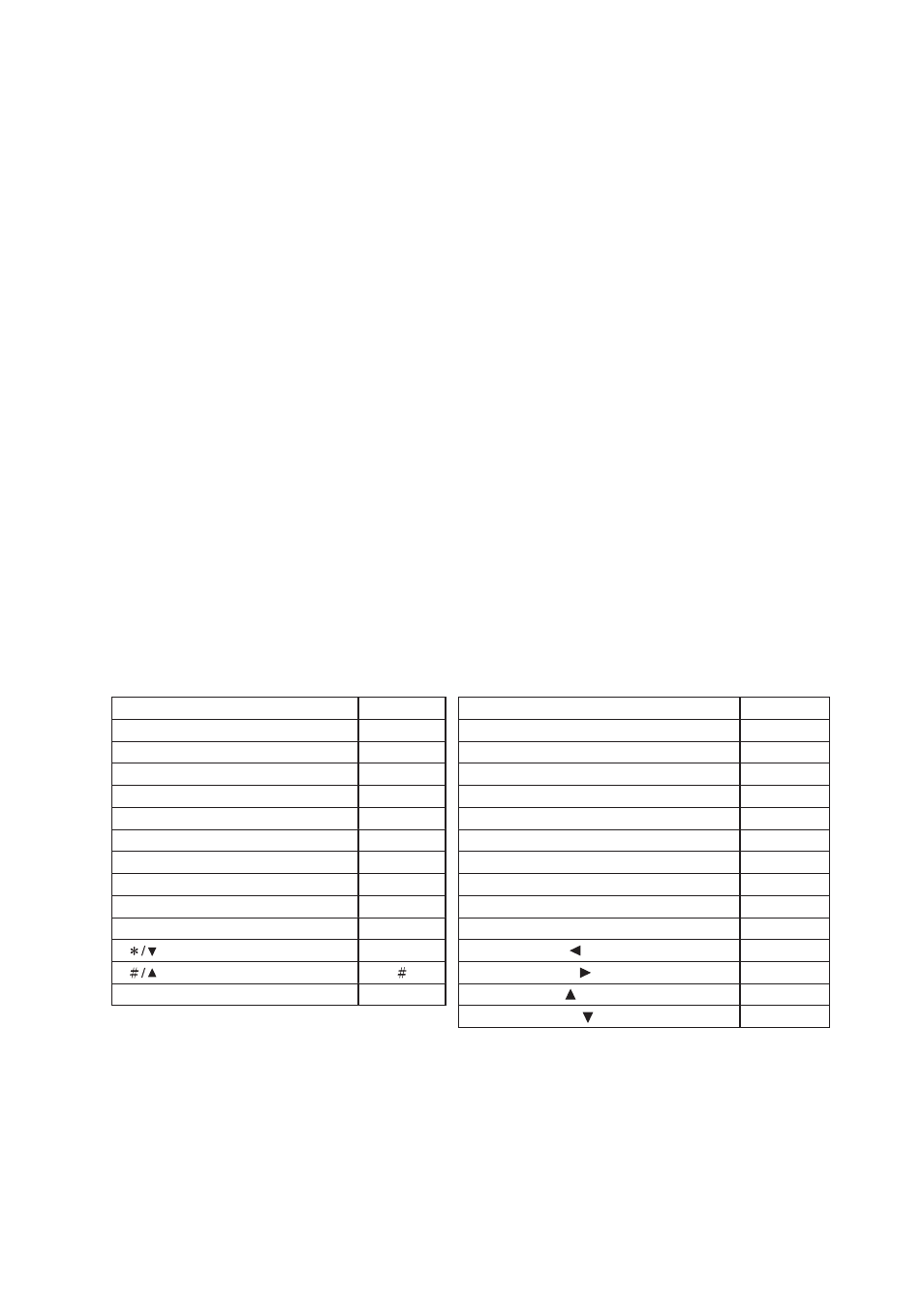
Chapter 5
SYSTEM SETTINGS BY SOFTWARE
Multi Interface: Contact Input
5-48
Aux input paging:
Select this item when activating playback components or other devices connected
to the Multi interface unit's audio input terminal from the control input.
Paging busy 1:
Select this item when sending externally-connected paging equipment's busy
status data to the Audio output 1.
Paging busy 2:
Select this item when sending externally-connected paging equipment's busy
status data to the Audio output 2.
Remote dial control: When the Multi interface unit's contact input terminal is closed, a station is made
to automatically perform dial operation. A set of up to 20 dial codes (including dial
numbers and key operations) can be assigned to each contact input terminal.
Unused:
The contact input is not used.
(3) Interlock contact
Set the contact numbers to be output when "Input interlock level" or "Input interlock edge" is selected in the
operation mode setting. To designate the door station's contact output terminal, select "DS" and enter the
door station number. When the door station is N-8640DS or N-8650DS, enter the contact output number in
the "Contact No." box as well. To designate the contact output terminal of the Multi interface unit or Direct
select unit, select "MI/DI," and enter the equipment number and contact output terminal number of the unit.
(4) Aux input paging
Set the paging zone number and the audio input terminal number of paging source when "Aux input paging"
is selected in the Operation mode setting.
(5) Remote dial control
Set the equipment number of exchange and line number to which the remote-controlled station is connected.
Referring to the table below, enter the dial codes that correspond to the dial operation the station is made
to perform.
• The table below shows assignable keys or operations vs. dial codes to be registered.
• A set of up to 32 dial codes can be registered.
Dial code
1
2
3
4
5
6
7
8
9
0
*
C
PN
PF
Assignable key or operation
1
2
3
4
5
6
7
8
9
0
C
Press PTT key (PTT key is on.)
Release PTT key (PTT key is off.)
Dial code
PC
PR
HD
TR
FN
RD
MN
SL
LC
RC
UC
DC
Assignable key or operation
Paging call
Paging response
HOLD
TRANSFER
FUNCTION
REDIAL
MENU
SELECT
Left arrow key ( )
Right arrow key ( )
Up arrow key ( )
Down arrow key ( )
