Grass Valley Zodiak v.6.0 Mar 15 2006 User Manual
Page 91
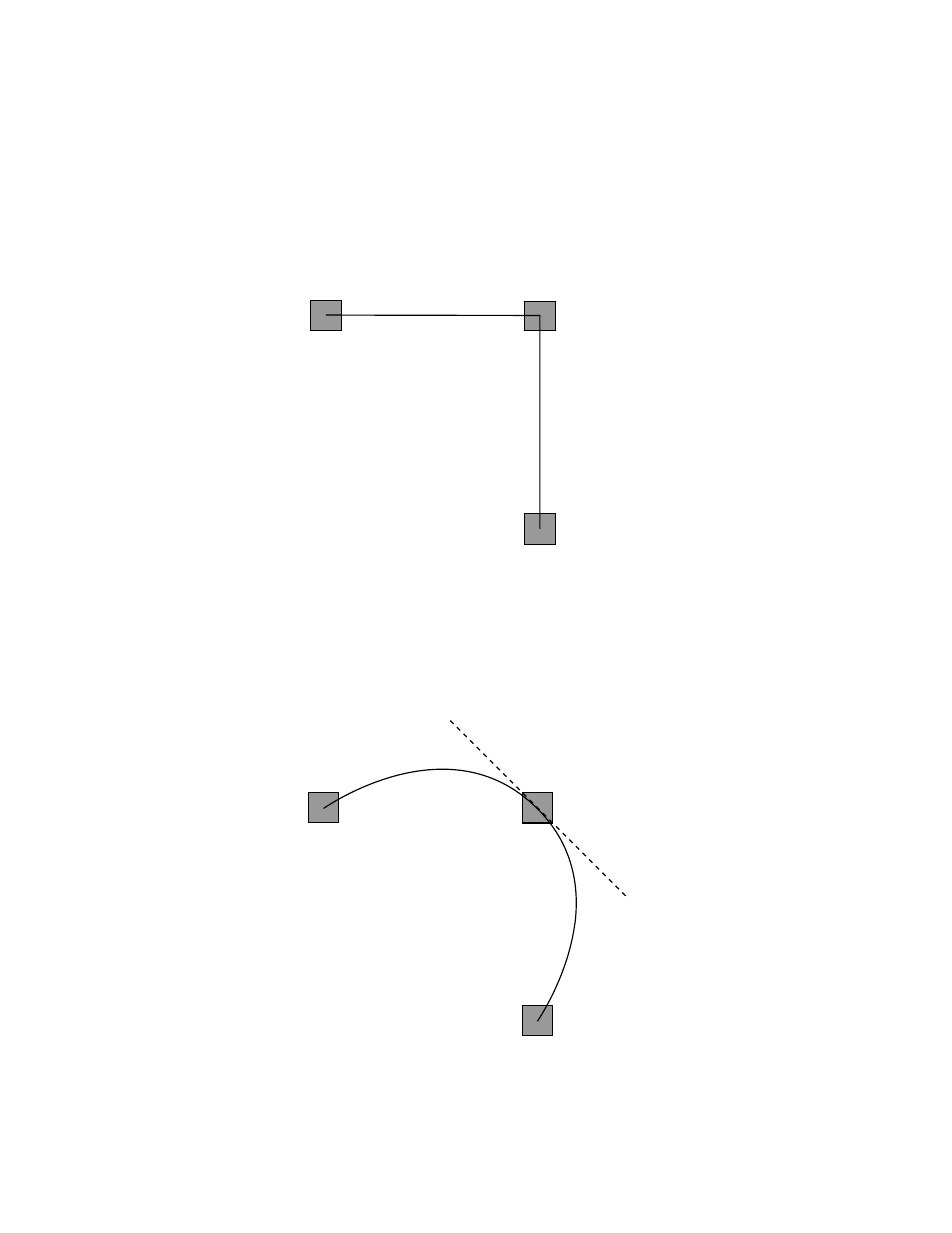
Zodiak — User Manual
91
3-D Digital Effects Concepts
In the example below, the
TENSION
control is increased to 1.0, so that the
Tension vector is shortened to non-existence through KF2 (
). The
path enters and leaves the middle keyframe in a straight line as it takes on
an S-Linear motion; decelerating as it enters the middle keyframe and
accelerating as it leaves.
Figure 61. Tension Control Setting 1.0
In the example below, the
TENSION
control has been set to -1.0. This
lengthens the Tension vector, causing the path through the middle key-
frame to be longer and broader (
). The longer path will appear to
make the image speed up through KF2 as it travels from KF1 to KF3.
Figure 62. Tension Control Setting -1.0
Tension = 1.0
KF1
KF2
KF3
No Tension Vector
0721_06_48_r0
Tension = -1.0
KF1
KF2
KF3
Tension
Vector
0721_06_49_r0
